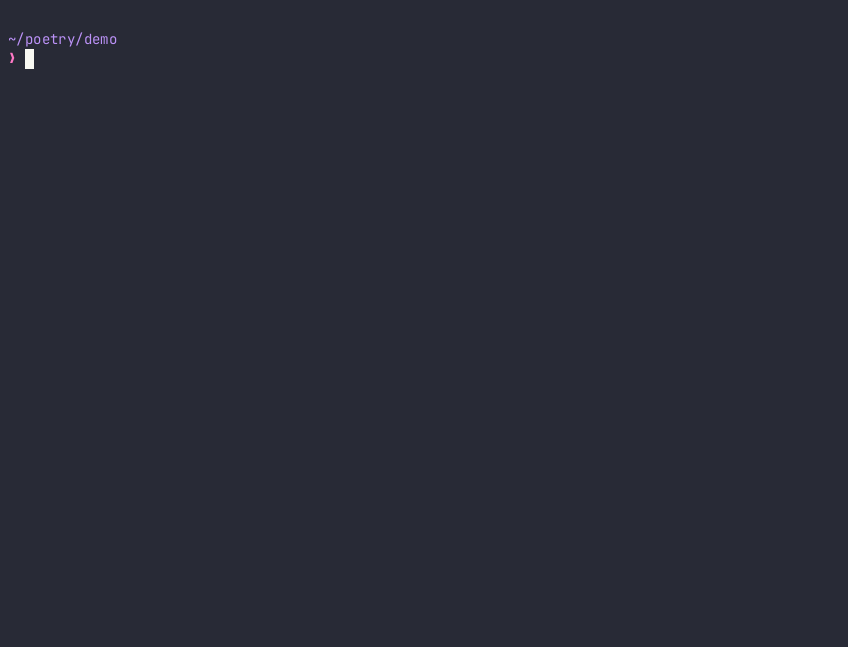Poetry helps you declare, manage and install dependencies of Python projects, ensuring you have the right stack everywhere.
Poetry replaces setup.py, requirements.txt, setup.cfg, MANIFEST.in and Pipfile with a simple pyproject.toml
based project format.
[tool.poetry]
name = "my-package"
version = "0.1.0"
description = "The description of the package"
license = "MIT"
authors = [
"Sébastien Eustace <sebastien@eustace.io>"
]
repository = "https://github.com/python-poetry/poetry"
homepage = "https://python-poetry.org"
# README file(s) are used as the package description
readme = ["README.md", "LICENSE"]
# Keywords (translated to tags on the package index)
keywords = ["packaging", "poetry"]
[tool.poetry.dependencies]
# Compatible Python versions
python = ">=3.8"
# Standard dependency with semver constraints
aiohttp = "^3.8.1"
# Dependency with extras
requests = { version = "^2.28", extras = ["security"] }
# Version-specific dependencies with prereleases allowed
tomli = { version = "^2.0.1", python = "<3.11", allow-prereleases = true }
# Git dependencies
cleo = { git = "https://github.com/python-poetry/cleo.git", branch = "master" }
# Optional dependencies (installed by extras)
pendulum = { version = "^2.1.2", optional = true }
# Dependency groups are supported for organizing your dependencies
[tool.poetry.group.dev.dependencies]
pytest = "^7.1.2"
pytest-cov = "^3.0"
# ...and can be installed only when explicitly requested
[tool.poetry.group.docs]
optional = true
[tool.poetry.group.docs.dependencies]
Sphinx = "^5.1.1"
# Python-style entrypoints and scripts are easily expressed
[tool.poetry.scripts]
my-script = "my_package:main"Poetry supports multiple installation methods, including a simple script found at install.python-poetry.org. For full installation instructions, including advanced usage of the script, alternate install methods, and CI best practices, see the full installation documentation.
Documentation for the current version of Poetry (as well as the development branch and recently out of support versions) is available from the official website.
Poetry is a large, complex project always in need of contributors. For those new to the project, a list of suggested issues to work on in Poetry and poetry-core is available. The full contributing documentation also provides helpful guidance.
- poetry-core: PEP 517 build-system for Poetry projects, and dependency-free core functionality of the Poetry frontend
- poetry-plugin-export: Export Poetry projects/lock files to foreign formats like requirements.txt
- poetry-plugin-bundle: Install Poetry projects/lock files to external formats like virtual environments
- install.python-poetry.org: The official Poetry installation script
- website: The official Poetry website and blog
There are 2 ways to test poetry in a Repl.
- Uncomment
PYTHONPATH = "$PYTHONPATH:$REPL_HOME/src"in.replit - create a test project via:
- mkdir proj
- cd proj
- poetry init # and go through the prompts
- Run
python -m poetry ...
This will install libs into .pythonlibs, but has the shortcoming that poetry won't distinguish its
own dependencies from the test project's.
- Comment out
PYTHONPATH = "$PYTHONPATH:$REPL_HOME/src"in.replit - create a test project via:
- mkdir proj
- cd proj
- poetry init # and go through the prompts
- cd ..
- ./install_poetry_in_venv.sh
- cd proj
- Run
../poetry_env/bin/poetry ...
This will also install libs into .pythonlibs, which will belong solely to the test project. Poetry's
dependencies live inside poetry_env.
If you want to "reset" the libs you can:
- cd proj
- rm poetry.lock
- rm -fr ../.pythonlibs
- rm -fr ../.cache/pypoetry
- rid pyproject.toml of previously installed libraries
- Now you can test installing stuff as if starting from scratch
For the Replit Python Nix modules, we build a separate Poetry bundle for each supported version of Python containing Poetry plus all its dependencies and uploaded it to gcf. To build a bundle:
- Make sure you have the correct version of Python and Pip, and that they match.
- Get access to the latest version of poetry.
- If you are working in a Repl, using a Python Nix module should give you all 3.
- Run
build-bundle.sh - It should produce a file
poetry-${VERSION}-python-${PYTHON_VERSION}-bundle.tgzindist - Upload this to gcf in the
poetry-bundlesof the Goval project. - Click on the ... and choose "Copy Public URL" for use in the poetry derivation back in Nix modules