-
-
Notifications
You must be signed in to change notification settings - Fork 93
Power Up
32teeth edited this page Mar 30, 2020
·
2 revisions
Power Up
Well, first things first.
After physical inspection, it would be a good idea to power up your new Retro ESP32. You can do this by
- Plug in a standard Micro USB
- Connect a LiPo battery Read about the battery installation here
| Image | Description |
|---|---|
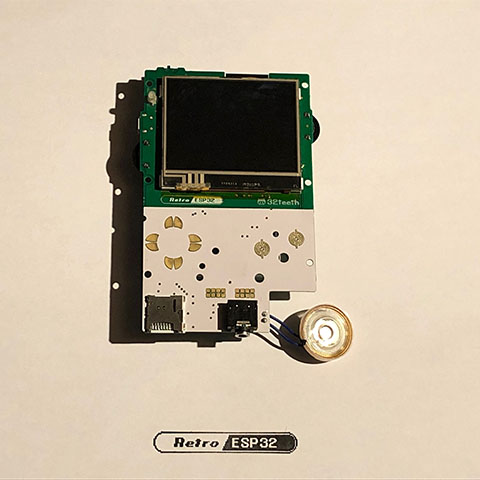 |
Retro ESP32 |
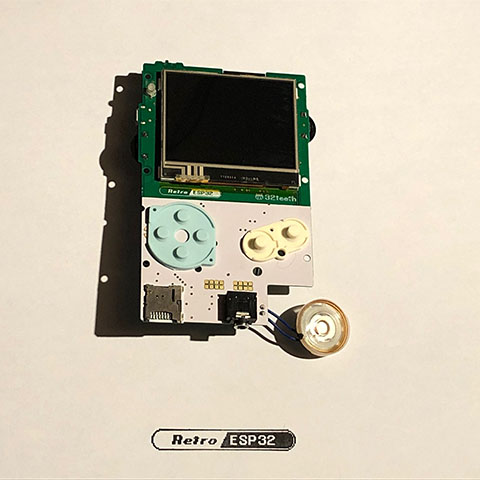 |
Silicon Pads for Testing |
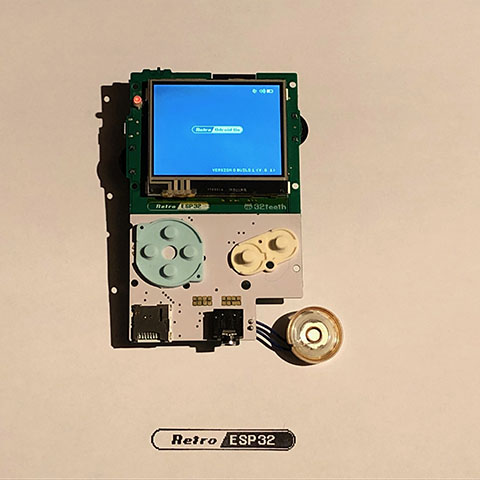 |
Power Up - Silicon Pads for Testing |
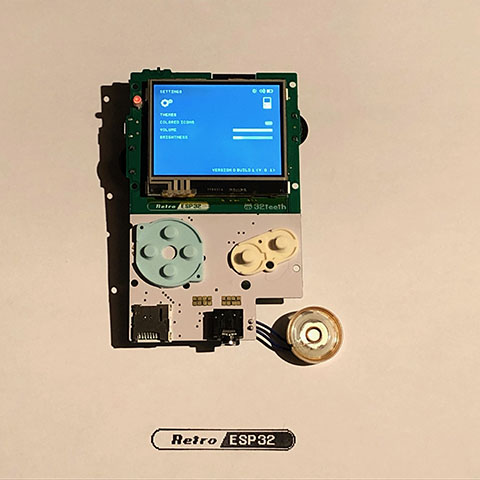 |
Setting Screen |
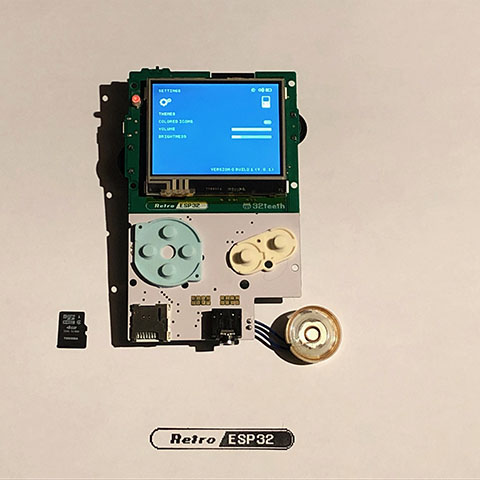 |
SD Card Read More Here |
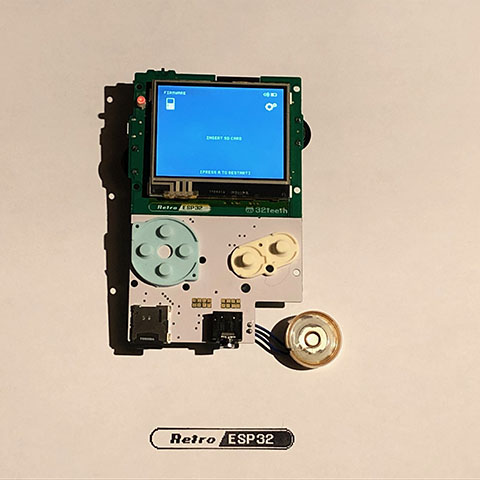 |
Available Firmware List (With No SD Card) |

