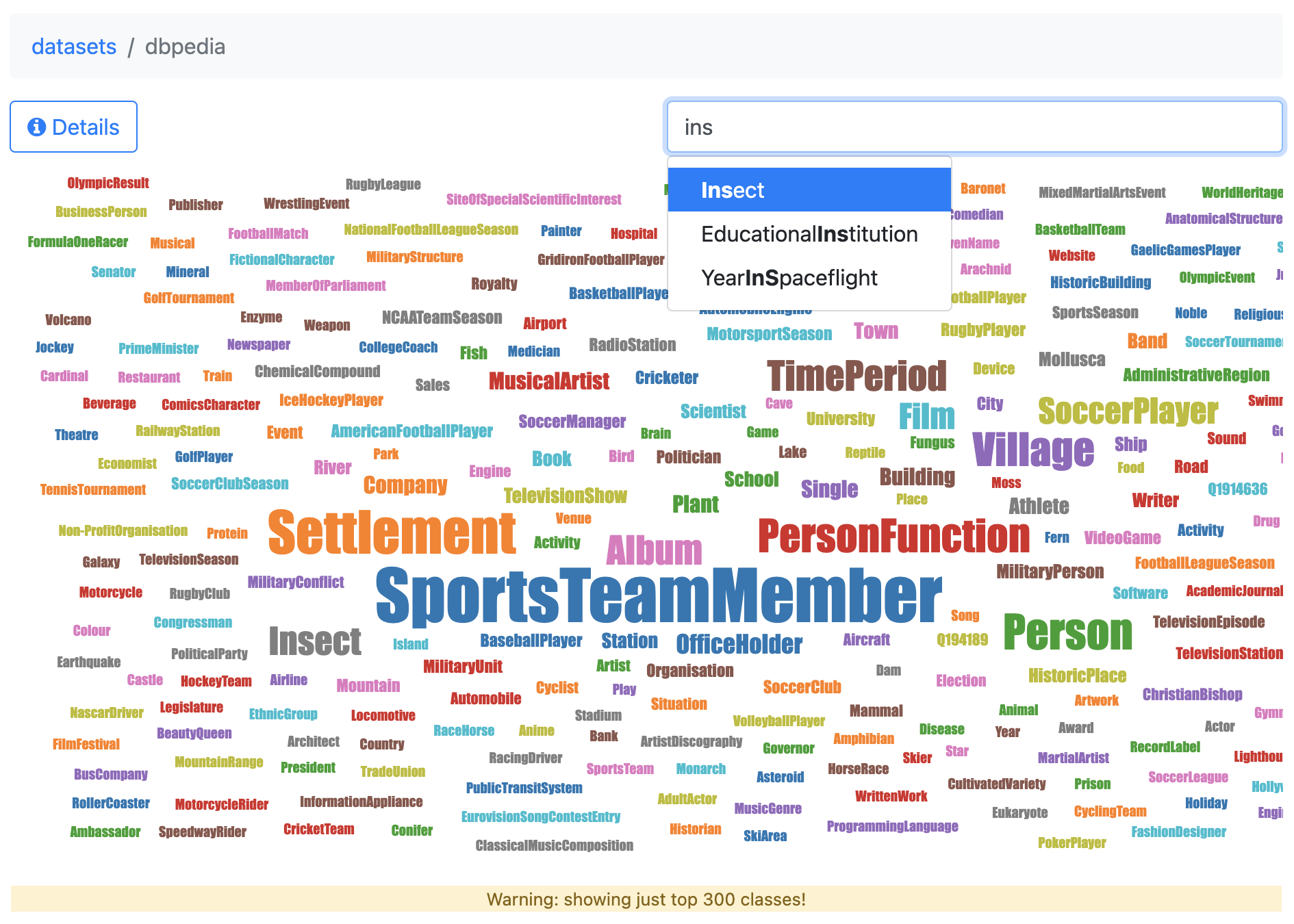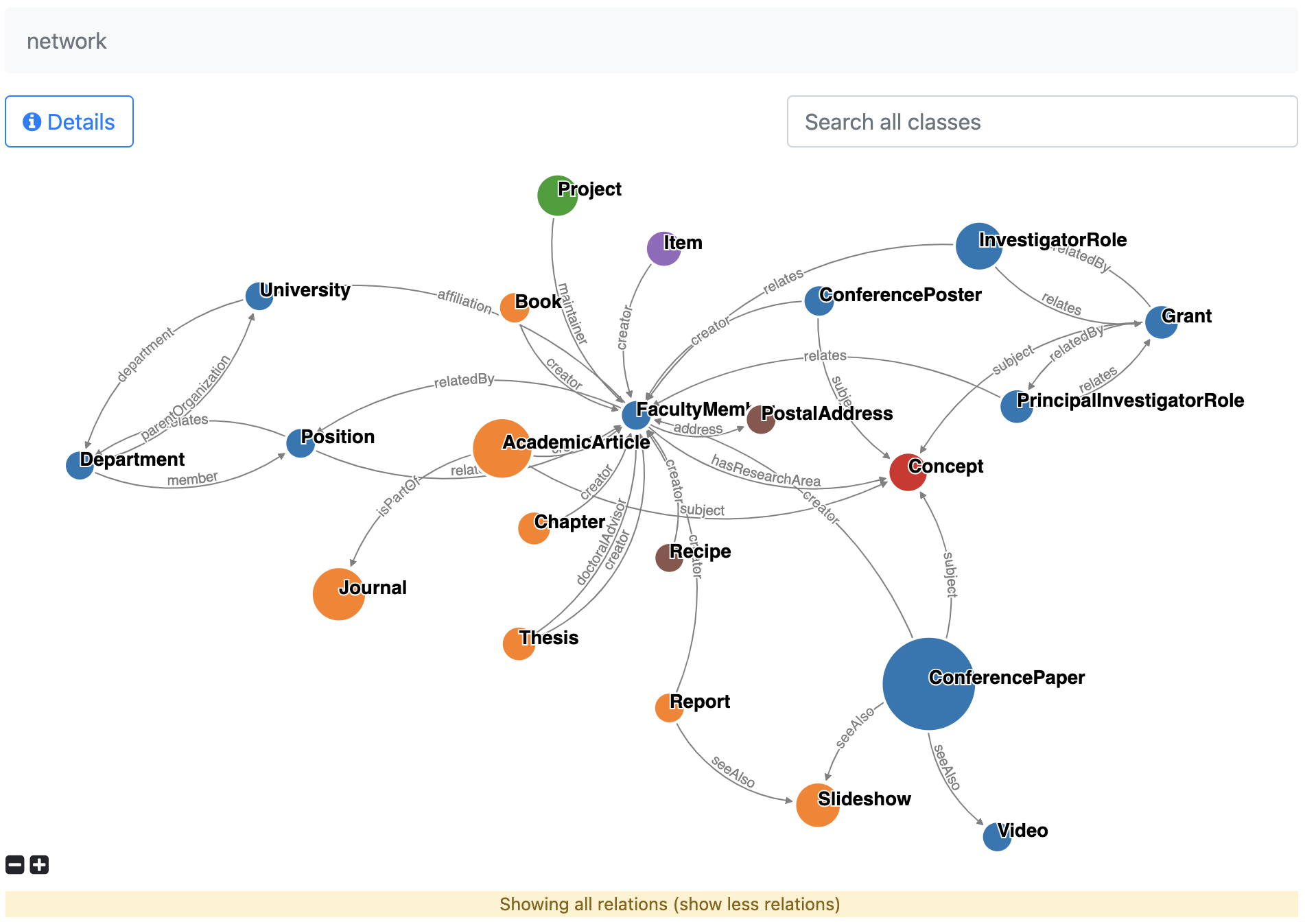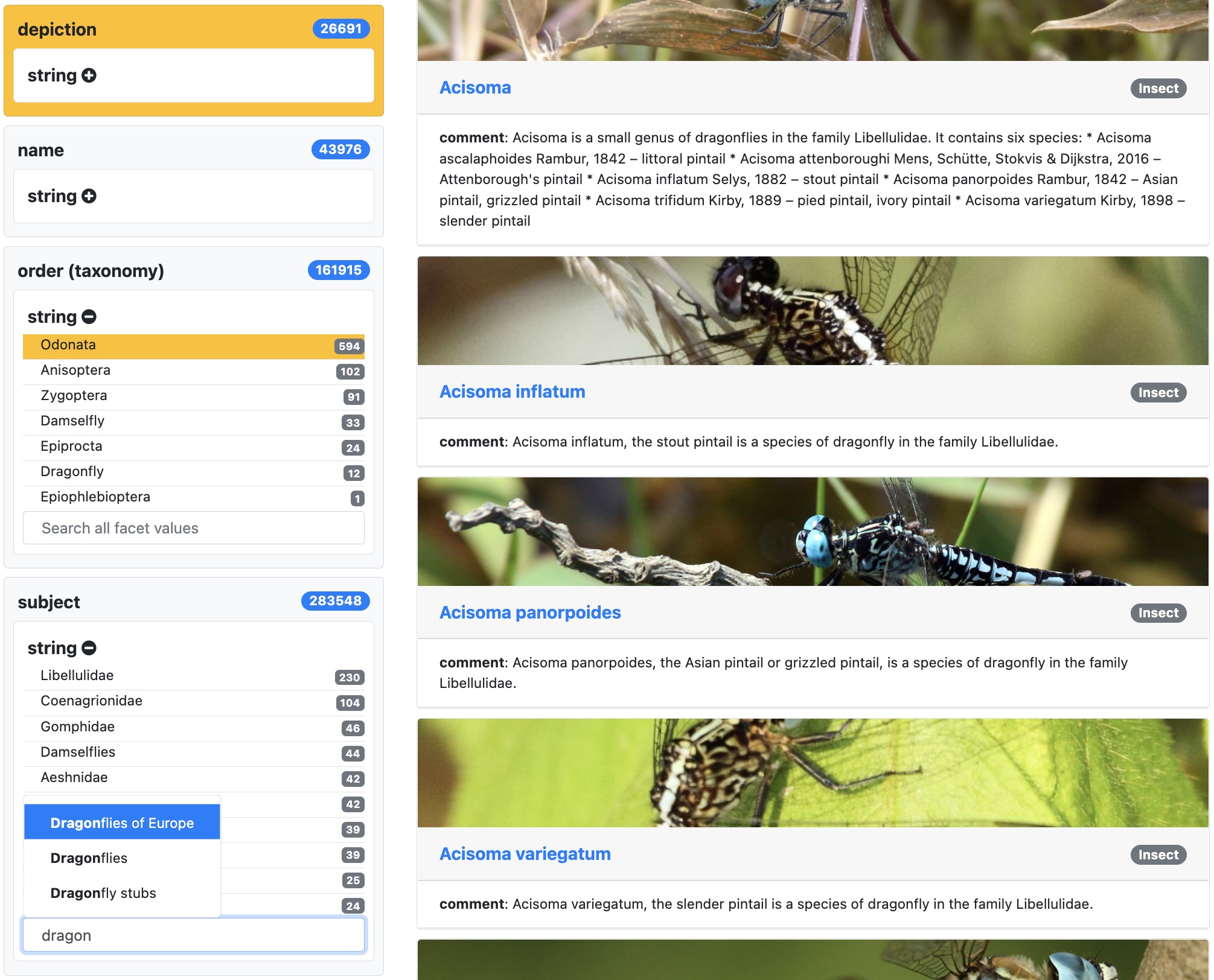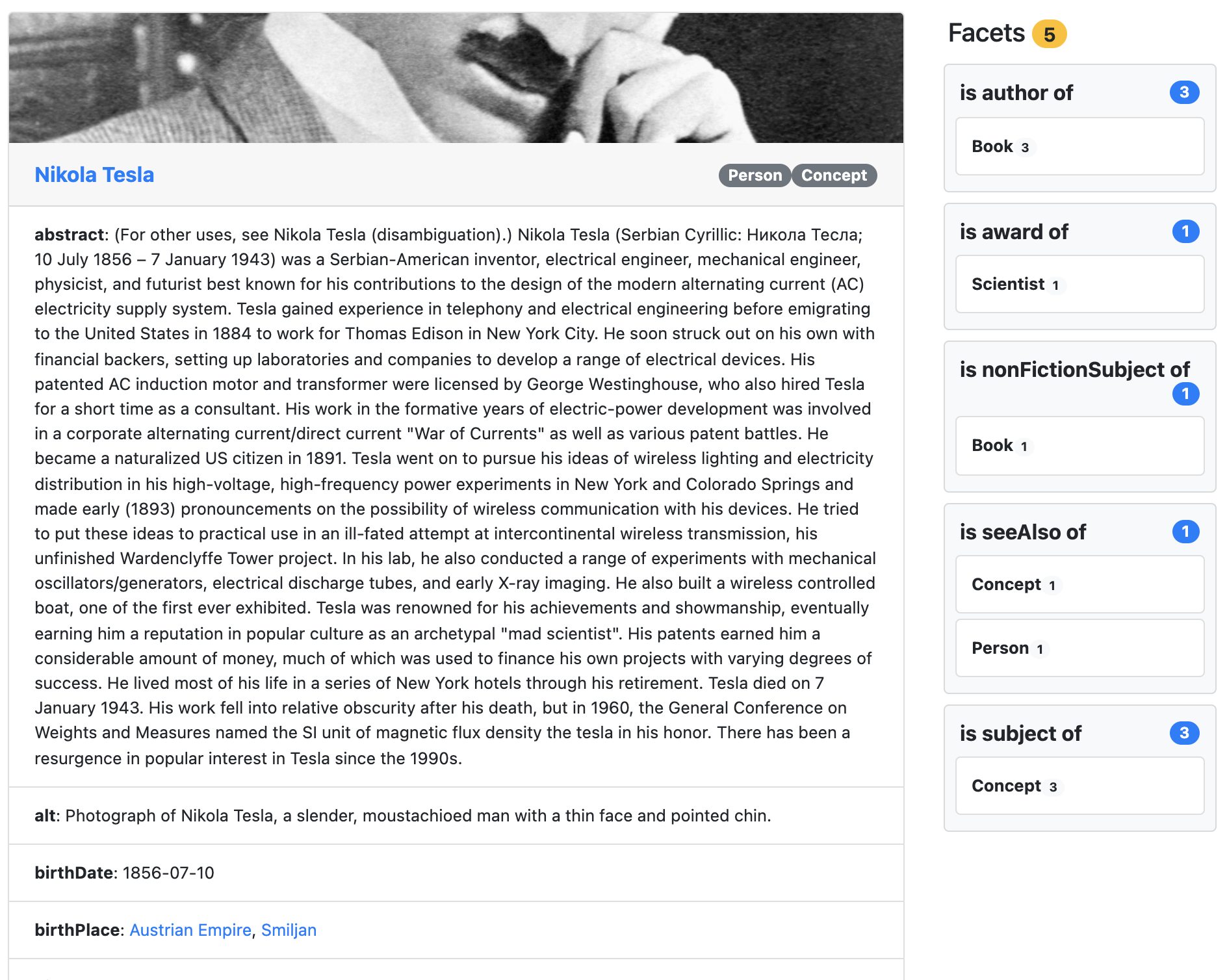Rhizomer is a web application for interactive exploration of semantic and linked data available from SPARQL endpoints. With Rhizomer, lay users can explore datasets performing the 3 data analysis tasks:
- Overview: get the full picture of the data set at hand
- Rhizomer generates an overview of the kinds of things in a dataset using a wordcloud. It is also possible to shown how things are related using a network overview.
Worcloud generated by Rhizomer for DBPedia
Network overview for the Rhizomik initiative
- Zoom & Filter: zoom in on items of interest and filter out uninteresting ones
- Once a class is selected, Rhizomer generates a faceted view. It zooms in and allows filtering resources of the chosen type based on their properties. Future work is to also allow pivoting among classes through facets.
Faceted view for DBPedia Insect
- Details: after zooming and filtering the user arrives at the resources of interest
- All properties and values are shown for the selected resource. It is also possible to browse linked resources. Future works it to include visualisations like maps or timelines.
Detailed view for Nikola Tesla
If you are interested in testing Rhizomer with your own data, you can request and account.
Additional information about how to use Rhizomer is available from interact-with-rhizomer
It is also possible to deploy your own copy of Rhizomer. The source code is available from GitHub:
- RhizomerEye: frontend developed with Angular, source code available from https://github.com/rhizomik/rhizomerEye
- RhizomerAPI: backend developed using Spring, source code available from https://github.com/rhizomik/rhizomerAPI
There are also Docker images available from Docker Hub and a docker-compose.yml to deploy the backend and another docker-compose.yml for the frontend.
Additional information about how to deploy Rhizomer is available from its Wiki
Contact Person: Roberto García