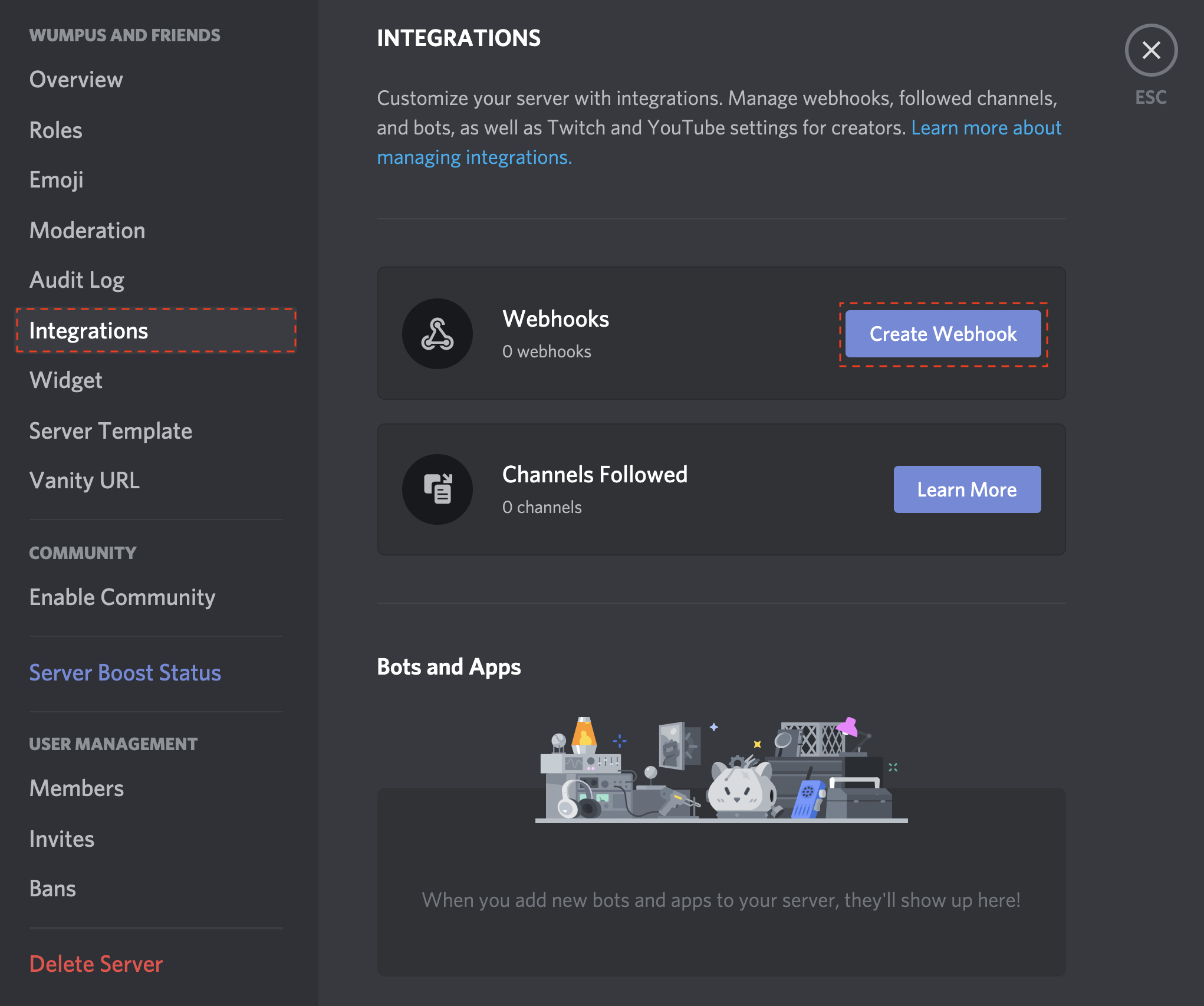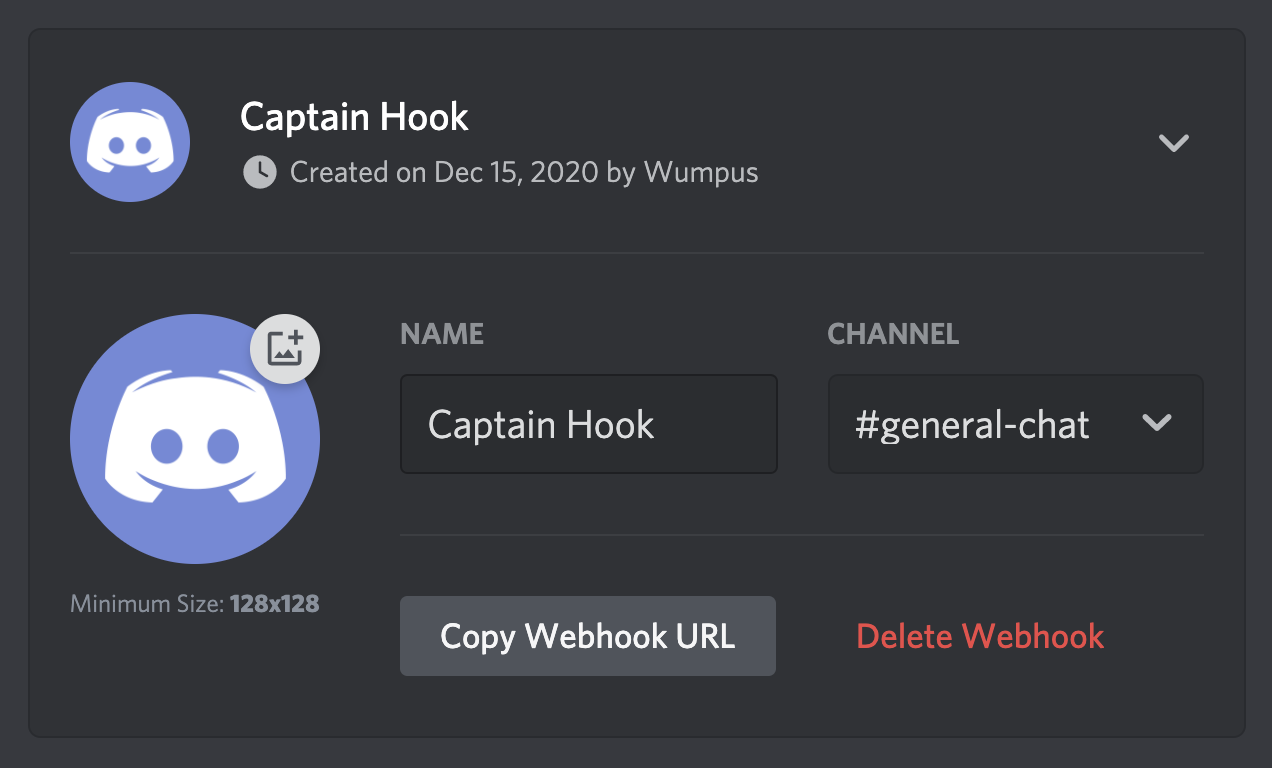A GitHub action that parses a GitHub release and posts it to a Discord channel as a stylized Discord webhook.
| Variable | Required | Default | Description |
|---|---|---|---|
| webhook_url | ✔ | Discord's webhook url. Use GH repo secrets. | |
| color | ❌ | "2105893" | Decimal color value for embed. |
| username | ❌ | String username for webhook. | |
| avatar_url | ❌ | String url to webhook avatar picture. | |
| content | ❌ | String content for webhook. | |
| footer_title | ❌ | String title for the webhook footer. | |
| footer_icon_url | ❌ | String url for the webhook footer picture. | |
| footer_timestamp | ❌ | Boolean to enable footer timestamp. | |
| max_description | ❌ | "4096" | Max length for the description. |
| reduce_headings | ❌ | false | Converts H3 to bold, h2 to bold & underline. |
.github/workflows/github-releases-to-discord.yml
on:
release:
types: [published]
jobs:
github-releases-to-discord:
runs-on: ubuntu-latest
steps:
- name: Checkout
uses: actions/checkout@v3
- name: Github Releases To Discord
uses: SethCohen/github-releases-to-discord@v1.13.1
with:
webhook_url: ${{ secrets.WEBHOOK_URL }}
color: "2105893"
username: "Release Changelog"
avatar_url: "https://cdn.discordapp.com/avatars/487431320314576937/bd64361e4ba6313d561d54e78c9e7171.png"
content: "||@everyone||"
footer_title: "Changelog"
footer_icon_url: "https://cdn.discordapp.com/avatars/487431320314576937/bd64361e4ba6313d561d54e78c9e7171.png"
footer_timestamp: true- Open your Server Settings and head into the Integrations tab:
- Click the "Create Webhook" button to create a new webhook!
- Copy the webhook url
- Create a new GitHub repository secret called WEBHOOK_URL and paste the webhook url into it.
- Save the secret.
- Add the secret to your action configuration.
And you're done! Whenever you create a new release, the workflow should run and, if properly setup, post to your specified Discord channel.