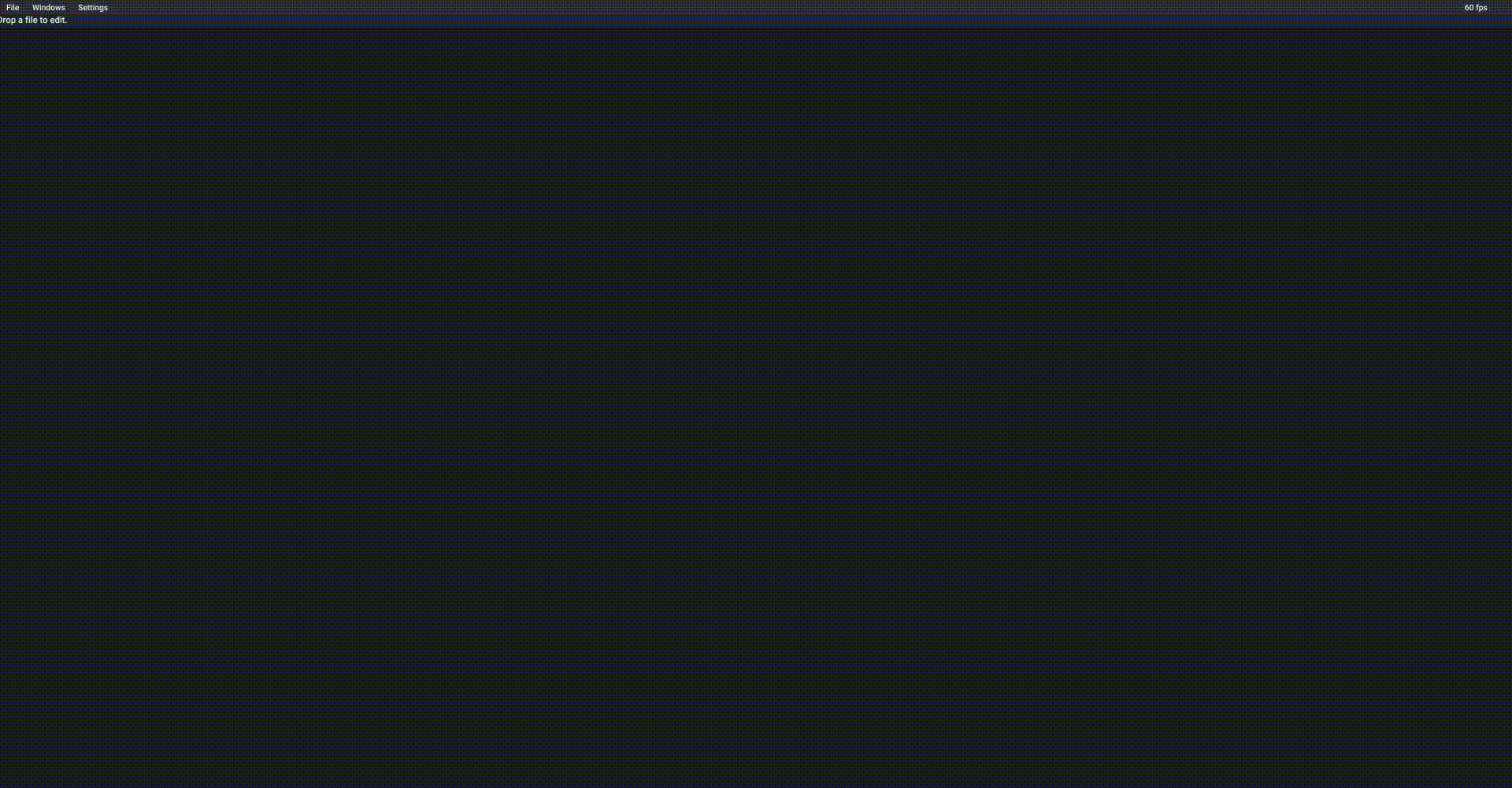Editor for various 3D model formats
| Format | Can Open | Can Save |
|---|---|---|
| BMD | Yes | Yes |
| BDL | Yes | As .BMD |
| BRRES* | Yes | Yes |
| KMP | Yes | Yes |
| .bblm (bloom) | Yes | Yes |
| .bdof (Depth of Field) | Yes | Yes |
| .bfg (fog) | Yes | Yes |
| .blight (lighting) | Yes | Yes |
| .blmap (matcaps) | Yes | Yes |
| .btk | WIP | No |
* MDL0, TEX0, SRT0, CHR0, CLR0, PAT0
Assimp supported formats like FBX and DAE can be imported as BMD/BRRES*.
* Currently limited to non-rigged models\
| Format | Can Open | Can Save |
|---|---|---|
| U8 | Yes | Yes |
| SZS | Yes | Yes |
An overview of the source code is available here
RiiStudio CLI Alpha 5.10.13 (Hotfix 4) (Built Aug 23 2023 at 21:50:26, Clang 16.0.5)
Usage: rszst.exe <COMMAND>
Commands:
import-brres Import a .dae/.fbx file as .brres
import-bmd Import a .dae/.fbx file as .bmd
decompress Decompress a .szs file
compress Compress a file as .szs
rhst2-brres Convert a .rhst file to a .brres file
rhst2-bmd Convert a .rhst file to a .bmd file
extract Extract a .szs file to a folder
create Create a .szs file from a folder
kmp-to-json Dump a kmp as json
json-to-kmp Convert to kmp from json
kcl-to-json Dump a kcl as json
dump-presets Dump presets of a model to a folder
optimize Optimize a BRRES or BMD file
help Print this message or the help of the given subcommand(s)
Options:
-h, --help Print help
-V, --version Print version
Example: Optimizing an existing .brres file with default settings
rszst.exe optimize file.brres
Example: Creating a .bmd file from a .dae file
rszst.exe import-bmd cube.dae
Example: Dumping all material/animation presets of a model to a folder
rszst dump-presets course_model.brres my_preset_folder
Example: Converting a binary .kmp file to an editable JSON document
rszst kmp-to-json course.kmp course_kmp.json
Example: Compressing a YAZ0 file
rszst compress file.arc file.szs --algorithm nintendo
Open the CMakeLists.txt with Visual Studio, then click "Build".
git clone https://github.com/riidefi/RiiStudio
cd RiiStudio
mkdir build
cd build
brew install cmake assimp glfw freetype llvm| On M1 | On Intel |
|---|---|
cmake .. -DCMAKE_BUILD_TYPE=Release -DCMAKE_CXX_COMPILER=/opt/homebrew/bin/clang++ |
cmake .. -DCMAKE_BUILD_TYPE=Release -DCMAKE_CXX_COMPILER=/usr/local/opt/llvm/bin/clang++ |
cmake --build . --config Release --parallelcd source/rust_bundle
cargo bundle --releasegit clone https://github.com/riidefi/RiiStudio
cd RiiStudio
mkdir build
cd build
sudo apt-get update --fix-missing
sudo apt install -y cmake mesa-common-dev libglfw3-dev libassimp-dev libfreetype-dev
cmake .. -DCMAKE_BUILD_TYPE=Release
cmake --build . --config Release --parallelCredit to @h0d22 on twitter for the translation https://twitter.com/h0d22
- Dear ImGui - "Bloat-free Immediate Mode Graphical User interface for C++ with minimal dependencies" - https://github.com/ocornut/imgui
- GLFW, GLM, SDL
- Assimp - https://github.com/assimp/assimp - https://github.com/assimp/assimp
- stb - "stb single-file public domain libraries for C/C++" - https://github.com/nothings/stb
- Shader generation based on noclip.website's implementation: https://github.com/magcius/noclip.website
- AVIR - "High-quality pro image resizing / scaling C++ library, image resize" - https://github.com/avaneev/avir
- The Dolphin Emulator - https://github.com/dolphin-emu/dolphin
- FontAwesome5 - https://fontawesome.com/
- IconFontCppHeaders - "C, C++ headers and C# classes for icon fonts" - https://github.com/juliettef/IconFontCppHeaders
- Portable File Dialogues - "Portable GUI dialogs library, C++11, single-header" - https://github.com/samhocevar/portable-file-dialogs
- imgui_markdown - Markdown for Dear ImGui - https://github.com/juliettef/imgui_markdown