forked from baumgarr/nixnote2
-
Notifications
You must be signed in to change notification settings - Fork 32
Scripting (Exits)
Robert Spiegel edited this page Dec 14, 2018
·
3 revisions
Exits are user written scripts that gain control at various points within the execution of NixNote and provide the opportunity to customize NixNote. For example, you could automatically assign tags to a note based upon the text contents within a note or check that a note is assigned to the proper notebook.
Exits are written in JavaScript and are configured through the Preferences dialog under the “Exits” tab.
Examples: https://github.com/robert7/nixnote2/tree/develop/resources/sample_exits
Sample screenshoots about "markdown scripting example"


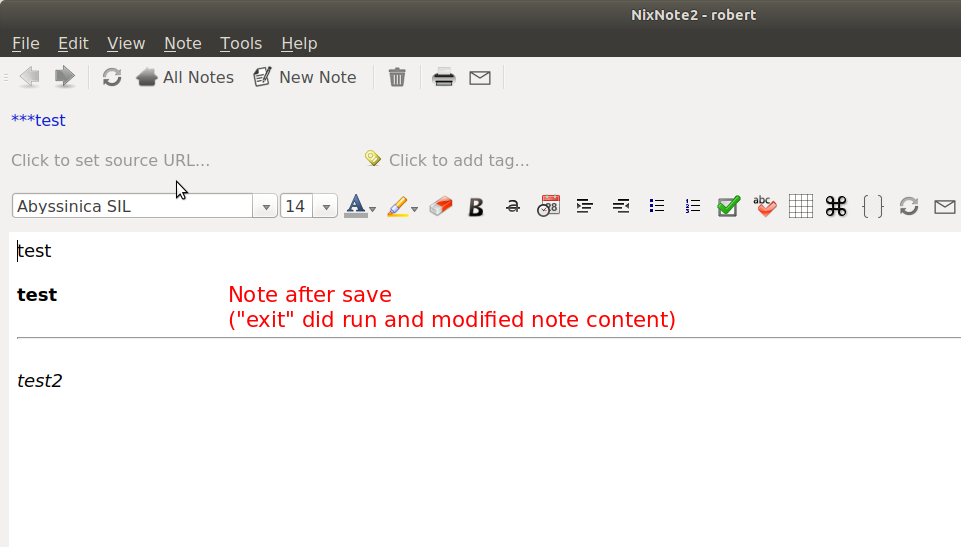
Legacy documentation:
Wiki Index ** FAQ ** Getting started ** Features