-
Notifications
You must be signed in to change notification settings - Fork 30
Working with tests
There are many articles on the benefits of TDD, and how to go about TDD, which you can readily find, such as this link which has a good overview, plus a great video with warnings of how to take it too far.
Personally, I get great mileage doing TDD in roku by using MVVM pattern (I'm soon to release a lightweight MVVM framework). You can get more info on that here (for iOS), and ideas on how that benefits roku dev here
I use these practices as much as possible becuase:
- Keeps my view and business logic separated
- Tests are super fast to run (I generally run about 400 or so in each of my projects in < 5 seconds, and when running 1 test, turn around time is < 3 seconds)
- I can test all of my logic and ideas out in isolation, before I start up my app, navigate to the correct page
- Easy to mock my code, so that I can test a broad range of network conditions
- I get a Regression test suite as I write my code
- It's really the quickest way to develop. In my 20+ years professional experience those who follow TDD (or some less-strict form of it) write far more, and far better code than their counterparts, and their projects end up being way more maintainable over the years.
Personally, I like to have my test in one window, the code I'm testing in another, and a third window with a telnet session, showing my testing output. This is especially handy, as Rooibos hyperlinks to the lines that assertions fail on, so I can easily navigate straight to the problematic tests.
E.g.
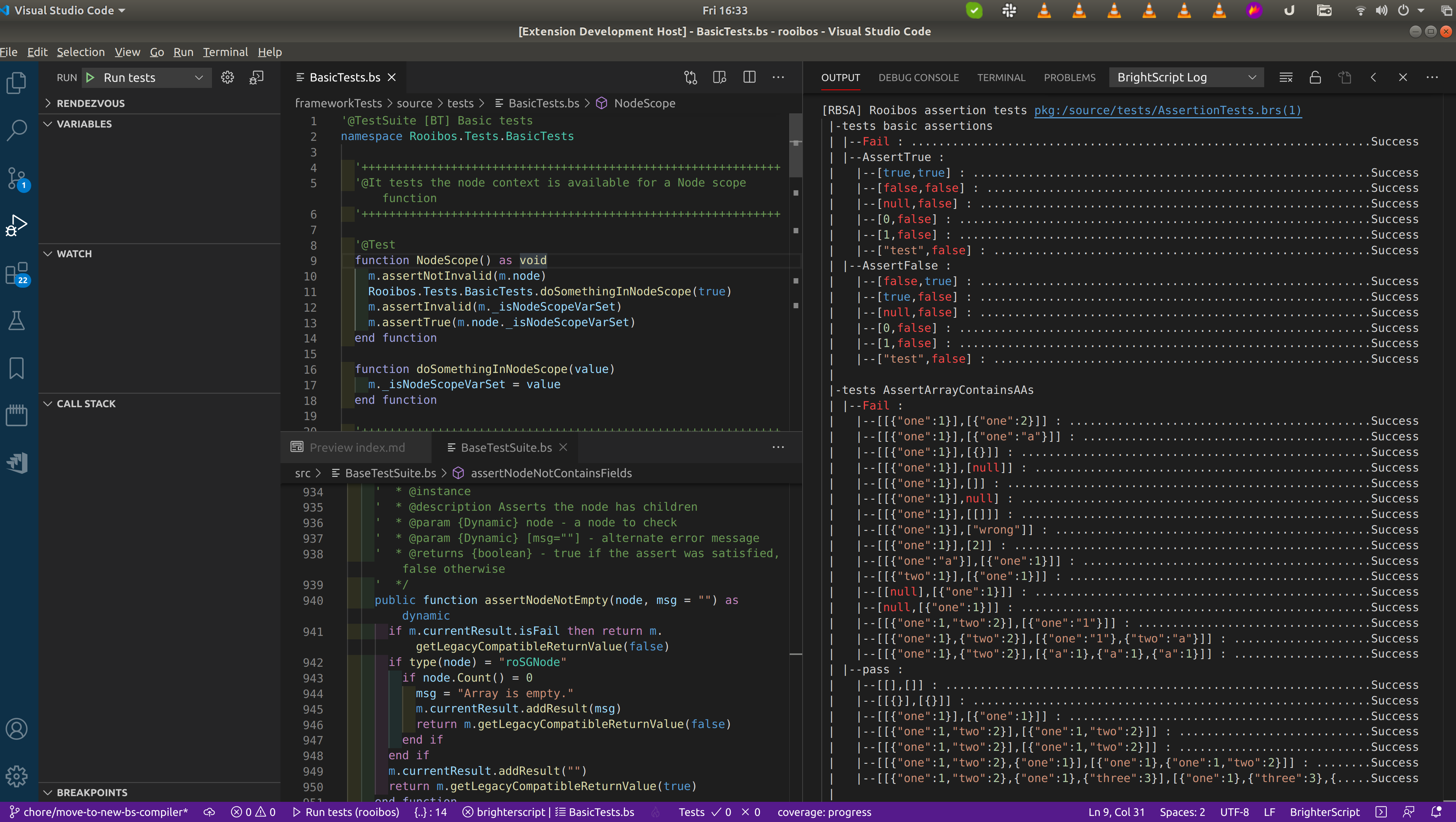
I slap an @only annotation on the suite, group and test I'm currently working on, and have a hotkey to run my tests.
Once my test passes, I test for regression, then run the whole suite, then run the app and test out in the UI.