Uploads your apps to TestFlight & App Store.
- Uploads IPAs to TestFlight and the App Store.
- Designed to be invoked from an automation server e.g. Jenkins as part of your CI process.
- Optionally provides the option to notify of upload status via Slack.
For more information on IPA Uploader, take a look at the keynote presentation.
To install using Homebrew:
brew install rwbutler/tools/ipa-uploaderThe IPA Uploader tool is invoked as follows:
-
--ipa-path: The path to the IPA to be uploaded. -
--username: The username of the Apple ID to upload the IPA as. -
--password: The app-specific password to use when uploading the IPA (see below).
The following optional parameters may also be specified:
--itms-transporter-path: The path to ITMSTransporter for uploading.--emit-app-name: Emits the application name as part of output.--notify-only-on-failure: Output will only be emitted in the event of a failure.--slack-url: The hook URL for posting to Slack.--timeout: A timeout specified in seconds to wait on the upload.--verbose: Emits more detailed output.--verbose-on-failure: In the event of a failure, verbose output will be emitted to help diagnose the issue.
An app-specific password is one which is generated and then provided to a third-party app to allow limited access to perform authorized actions using your Apple ID. This prevents your account credentials from being compromised.
In order to generate an app-specific password login at https://appleid.apple.com and then scroll down to the Security section. Under App-Specific Passwords, follow the Generate Password... link.
IPA Uploader is available under the MIT license. See the LICENSE file for more info.
- AnimatedGradientView - Powerful gradient animations made simple for iOS.
| AnimatedGradientView |
|---|
 |
- Cheats - Retro cheat codes for modern iOS apps.
- Connectivity - Improves on Reachability for determining Internet connectivity in your iOS application.
- FeatureFlags - Allows developers to configure feature flags, run multiple A/B or MVT tests using a bundled / remotely-hosted JSON configuration file.
- FlexibleRowHeightGridLayout - A UICollectionView grid layout designed to support Dynamic Type by allowing the height of each row to size to fit content.
- Hash - Lightweight means of generating message digests and HMACs using popular hash functions including MD5, SHA-1, SHA-256.
- Skylark - Fully Swift BDD testing framework for writing Cucumber scenarios using Gherkin syntax.
- TailorSwift - A collection of useful Swift Core Library / Foundation framework extensions.
- TypographyKit - Consistent & accessible visual styling on iOS with Dynamic Type support.
- Updates - Automatically detects app updates and gently prompts users to update.
| Cheats | Connectivity | FeatureFlags | Skylark | TypographyKit | Updates |
|---|---|---|---|---|---|
 |
 |
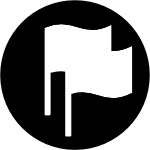 |
 |
 |
 |
- Clear DerivedData - Utility to quickly clear your DerivedData directory simply by typing
cddfrom the Terminal. - Config Validator - Config Validator validates & uploads your configuration files and cache clears your CDN as part of your CI process.
- IPA Uploader - Uploads your apps to TestFlight & App Store.
- Palette - Makes your TypographyKit color palette available in Xcode Interface Builder.
| Config Validator | IPA Uploader | Palette |
|---|---|---|
 |
 |
 |




