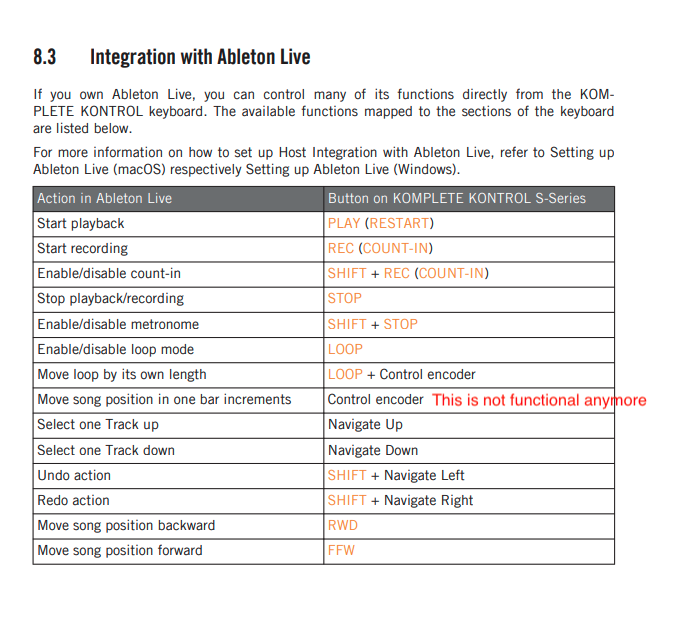Ableton Live 11 integration for Komplete Kontrol S88 Mk1. Native Instruments, please support your older devices better.
I recommend not buying this keyboard (S88 mk1) unless you get it at a steal of a price. The software really sucks.
Must use Controller Editor 2.9 or lower: https://support.native-instruments.com/hc/en-us/articles/13971860838173-Notes-on-Ending-Software-Support-for-Komplete-Kontrol-S-Series-MK1-Keyboards
- Within Native Instruments Controller Editor, import the profile
ableton_komplete_kontrol_s88_mk1.ncc, and with your S88 Mk1 in MIDI mode (Shift + Instance on the controller) make sure that the CC knobs update to show the names.
On Windows, Controller Editor may not see your device. I had to plug and unplug several times, and the device's configuration updated, but Controller Editor still did not "detect" my device (but still updated it).
- Now, create the folder
C:\Users\{USERNAME}\AppData\Roaming\Ableton\Live 11.x.x\Preferences\User Remote Scripts\Komplete Kontrol S88 Macroon Windows, or/Applications/Ableton Live 11 Suite.app/Contents/App-Resources/MIDI Remote Scripts/Komplete Kontrol S88 Macroon macOS.
Copy this repository's "UserConfiguration.txt" into that folder.
Shift + Instance to enter MIDI mode, and make sure you have the "ableton" template name showing on your MIDI controller.
There are two pages of controls, DEVICE and FADERS. DEVICE will control Ableton Instrument Rack macros, and Faders will control master volume and the volume of tracks 1 through 7.
I'd like to get these features working again, because most of them are broken:
Thanks to Sanjay C for the info on how to make this work, found on this video here, with some slight modifications: https://www.youtube.com/watch?v=i6-PR5FrnJA
Thanks to bosgood for this repository, even though it didn't work for me: https://github.com/bosgood/ableton_komplete_kontrol_mk1 I think my repository is actually doing the same thing as bosgood's, but his presentation is better and has more detailed information. I opted to include the .ncc configuration file directly in mine, but it's likely that when he created that repository it was not possible to save and export configuration files.