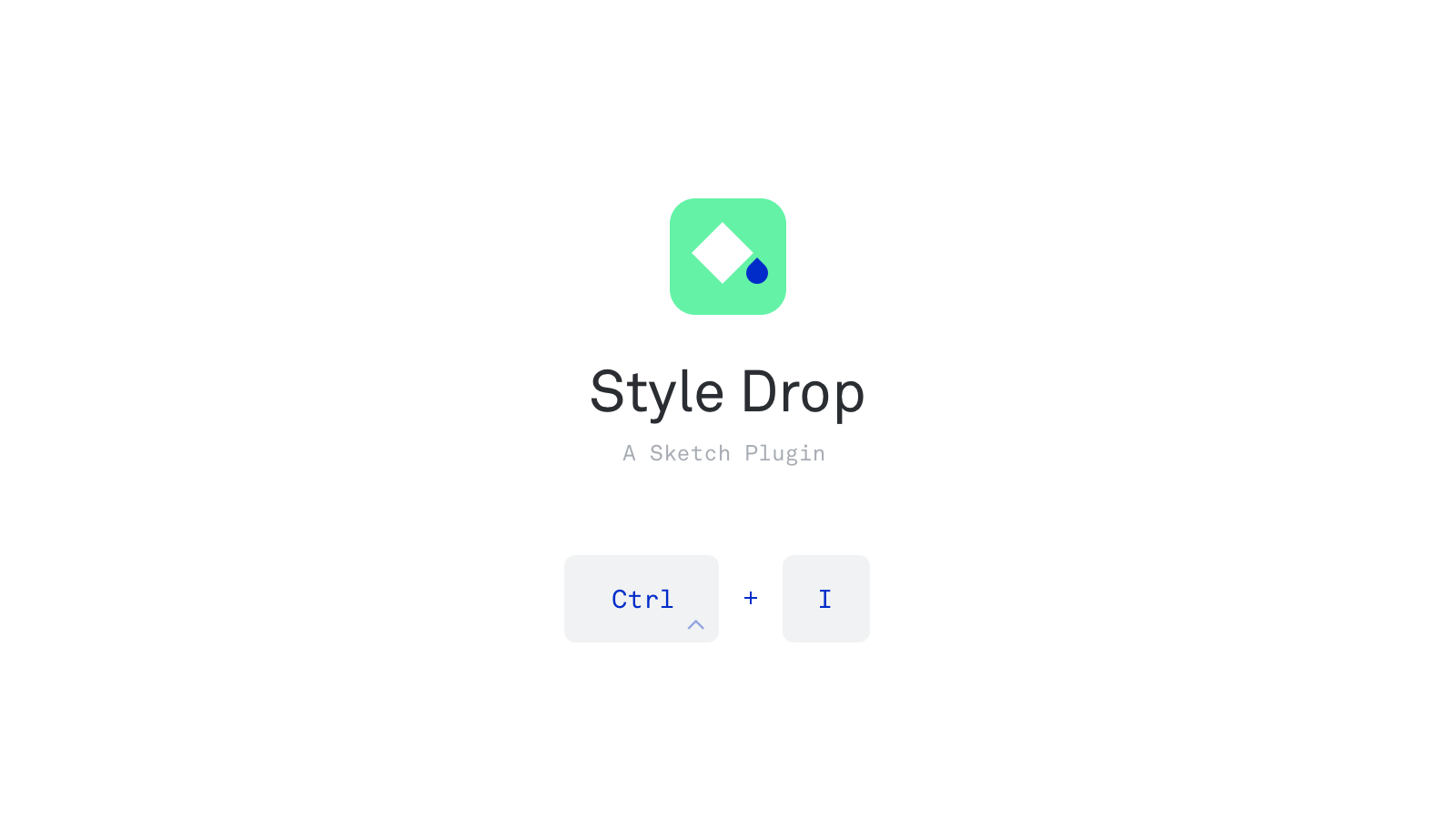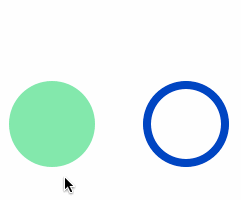This plugin for Sketch allows you to easily copy styles from one layer to another. If you're familiar with Adobe Illustrator, it's similar to the Eye Dropper tool.
- Select the layer you want to paste styles to.
- Press
ctrl+i - Select the layer you want to copy styles from.
- Install with Sketchpacks
- Install with Sketch Toolbox
- Install with Runner
- Download and unzip Style Drop Sketch Plugin.
- Double click
Style Drop.sketchpluginfor auto installation.
- Because of Sketch some limitations (no event-tracking, yet), this plugin uses a timer method. So you have about 5 seconds to select the layer.
- Multiple layer support
Made by Ryan Mack. @_ryanmack | Dribbble