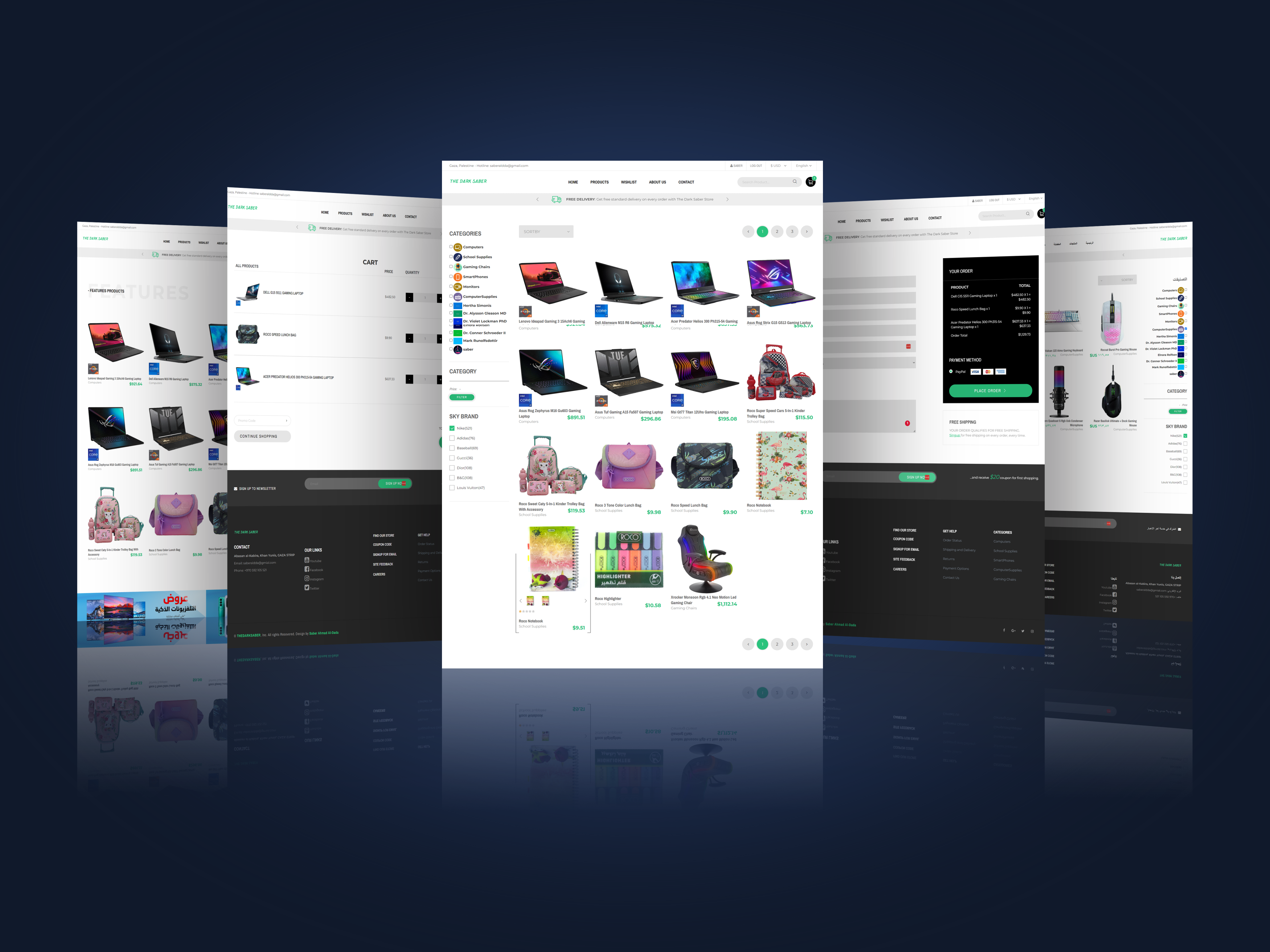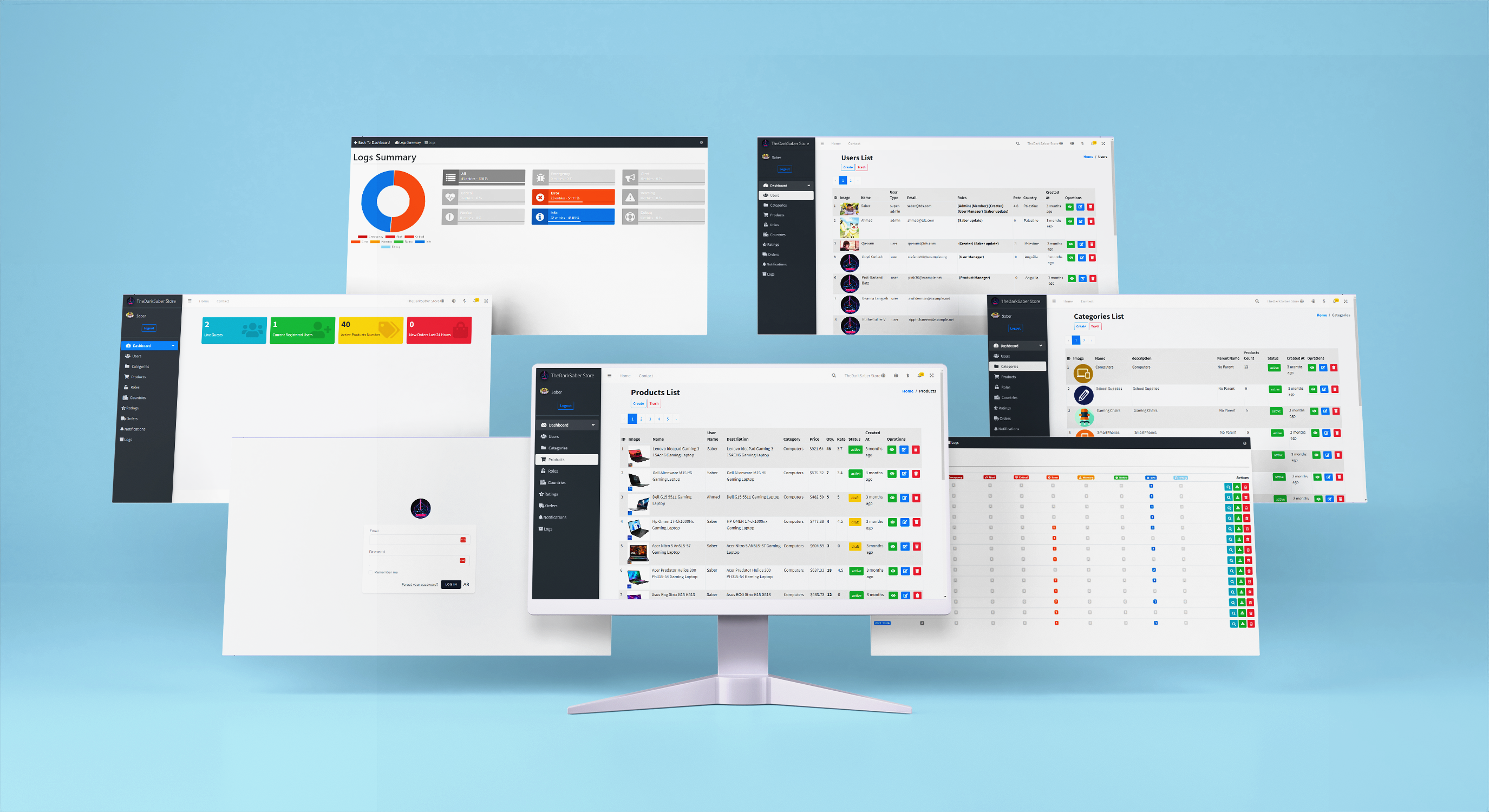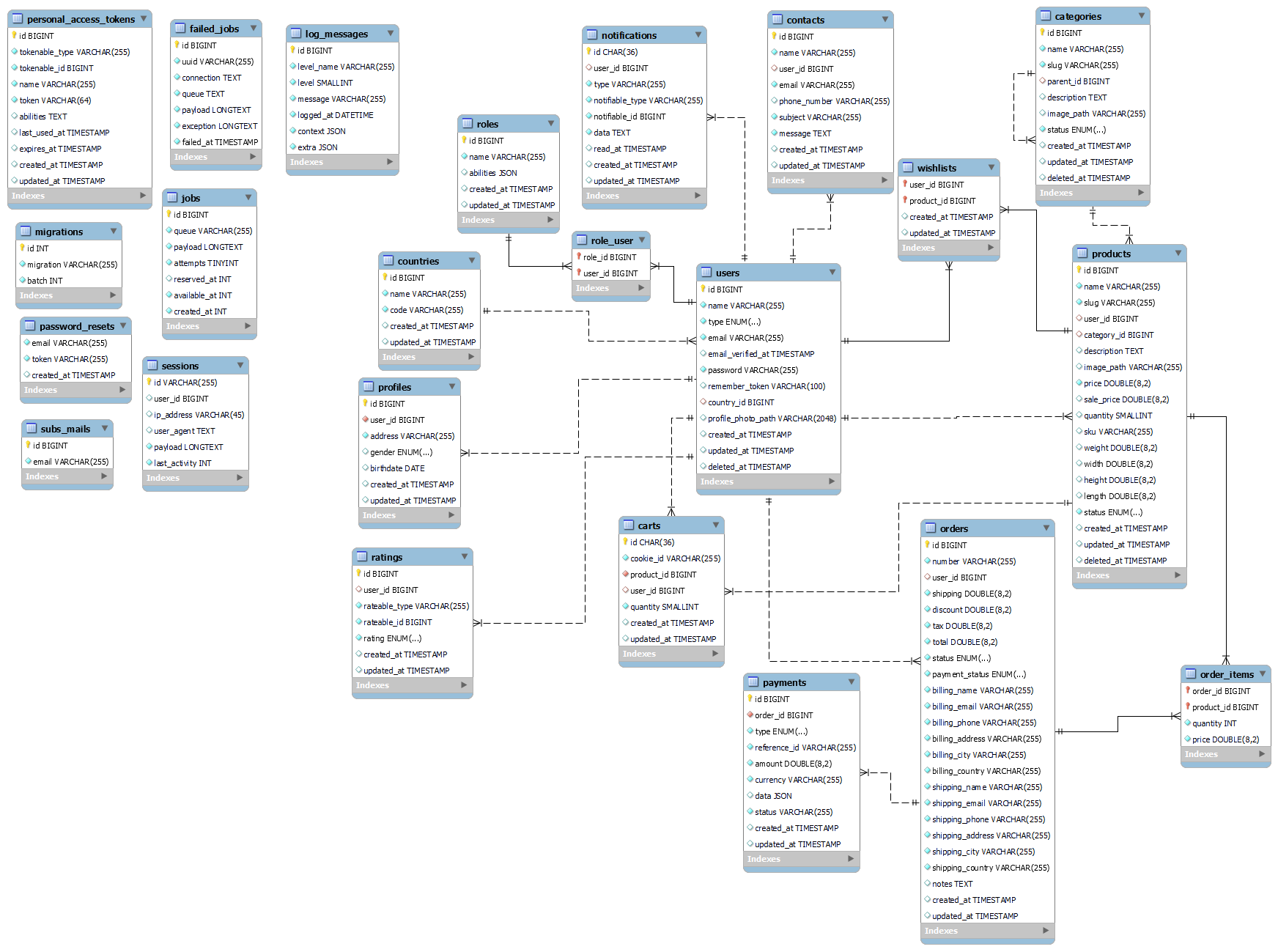TDS-Store is an e-commerce store with dashboard for multi managers.
| Package | Version |
|---|---|
| Composer | V2.1.12+ |
| Php | V8.0.2+ |
| Node | v18.12.0+ |
| Npm | V9.1.2+ |
| Package | Version |
|---|---|
| amrshawky/laravel-currency | ^5.0 |
| arcanedev/log-viewer | ^9.0 |
| yoeriboven/laravel-log-db | ^1.0 |
| paypal/paypal-checkout-sdk | ^1.0 |
| pusher/pusher-php-server | ^7.0 |
Warning Make sure to follow the requirements first.
Here is how you can run the project locally:
-
Clone this repo
git clone https://github.com/saberaldda/TDS-store.git
-
Go into the project root directory
cd TDS-store -
Copy .env.example file to .env file
cp .env.example .env
-
Create database
tds_store(you can change database name) -
Go to
.envfile- set database credentials
DB_DATABASE=tds_store DB_USERNAME=root DB_PASSWORD=[YOUR PASSWORD]
Make sure to follow your database username and password
- set database credentials
-
Install PHP dependencies
composer update
-
Generate key
php artisan key:generate
-
install front-end dependencies
npm install && npm run dev -
Run migration
php artisan migrate -
Run seeder
Recommended mail configuration in .env file before seeding.
php artisan db:seedthis command will create users (admin and normal user):
email: admin@tds.com , password: password
email: user@tds.com , password: password
-
Run server
php artisan serve
-
Visit localhost:8000 in your favorite browser.
Make sure to follow your Laravel local Development Environment.
-
notifications feature configuration (optional)
- Go to pusher
- Register your account, get API key and paste it into
.envfile.
- mail feature configuration (optional)
- Go to mailtrap
- Register your account, get API key and paste it into
.envfile.
> Pull requests are welcome.