This repository has been archived by the owner on Feb 12, 2022. It is now read-only.
-
Notifications
You must be signed in to change notification settings - Fork 145
Event Query Examples
Bhinav Sura edited this page Jul 8, 2017
·
8 revisions
This example illustrates how to display event annotations alongside metrics within your
dashboards. The use of the ag-flags element containing an annotation query, will retrieve
the events of interest to display on your chart.
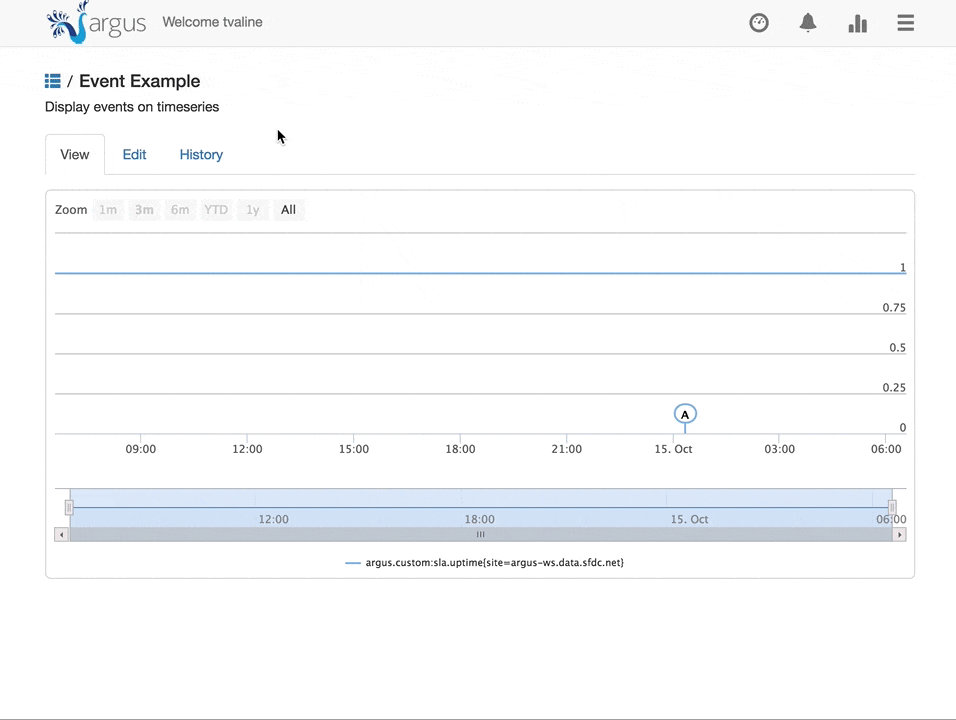
This simple example illustrates how to retrieve annotations.
public static void main(String[] args) {
int maxConnections = 10;
ArgusService service = ArgusService.getInstance("https://argus.mycompany.com/argusws", maxConnections);
service.getAuthService().login("aUsername", "aPassword");
try {
List<String> expressions = Arrays.asList(new String[] {
"-1d:TestScope:TestMetric{TestTag=TagValue}:TestType:TestUser"});
List<Annotation> result = service.getAnnotationService().getAnnotations(expressions);
} catch(TokenExpiredException e) {
try {
// Looks like my access token has expired.
// So I will obtain a new access token using refresh token.
service.getAuthService().obtainNewAccessToken();
} catch(TokenExpiredException e1) {
// Looks like the refresh token itself has expired.
// So I will re-login to Argus using username and password.
service.getAuthService().login("aUsername", "aPassword");
} catch (IOException e1) {
//Handle IOException as you would normally do.
e1.printStackTrace();
}
} catch (IOException e) {
//Handle IOException as you would normally do.
e.printStackTrace();
}
}This simple example uses curl to retrieve data for the given expression over the trailing day.
#!/bin/bash
curl -X POST -H "Content-Type: application/json" \
-d '{"username":"aUsername","password":"aPassword"}' \
https://argus.mycompany.com/argusws/v2/auth/login \
-o tokens.out
# You can use any utility of your choice to extract the accessToken
# from the tokens.out file.
curl -H "Authorization: Bearer <accessToken from tokens.out>" \
https://argus.mycompany.com/argusws/annotations?expression=-1d:TestScope:TestMetric{TestTag=TestValue}:TestType
