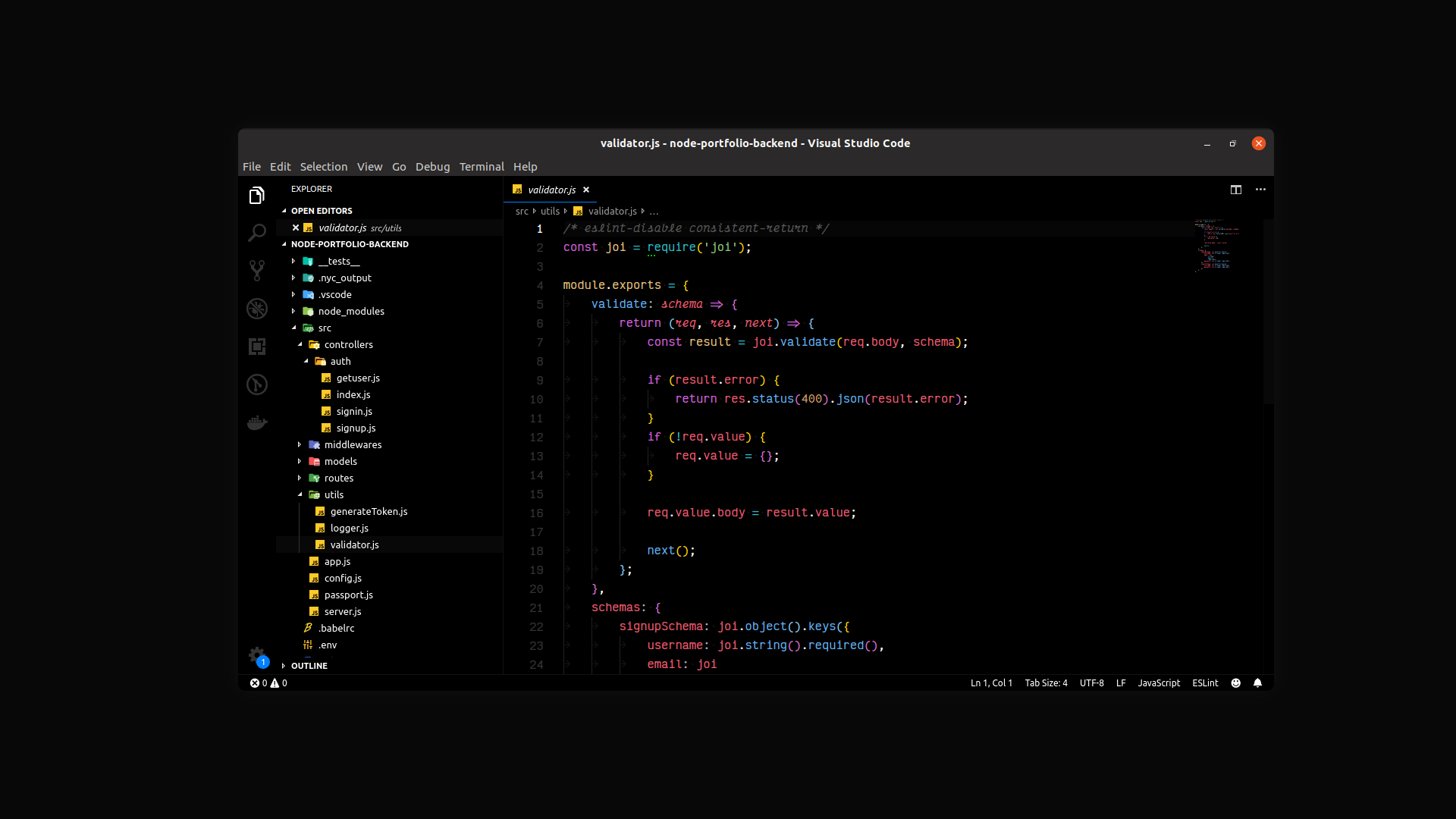A professional, minimalistic dark user interface - with predefined, non-distractive, syntax highlighting that let's you focus on your code - crafted for your vscode/vscodium editor.
-
Open Extensions sidebar panel in VS Code
-
Search for Signed Dark Pro
-
Click Install to install it.
-
Click Reload to reload your editor.
-
Code/File > Preferences > Color Theme > Signed Dark Pro.
-
Rate five 🌟s or/and Buy me a ☕ to appreciate the effort behind this theme.
-
Optional: Use the "What settings do i use?" below for best experience.
For the font, I use Victor Mono font, a free programming font with cursive italics and ligatures.
"editor.fontFamily": "Victor Mono",
"editor.fontLigatures": true,Issues and Pull Requests are welcome!