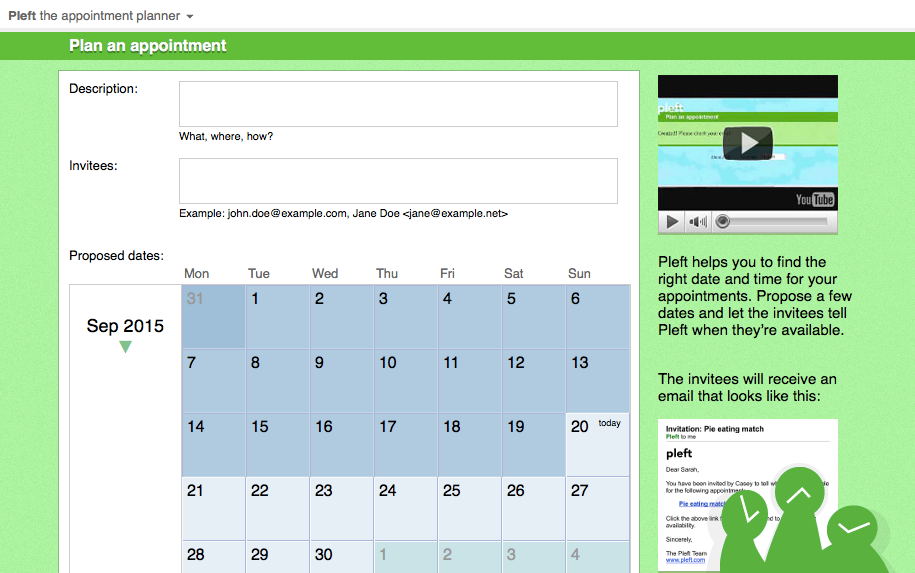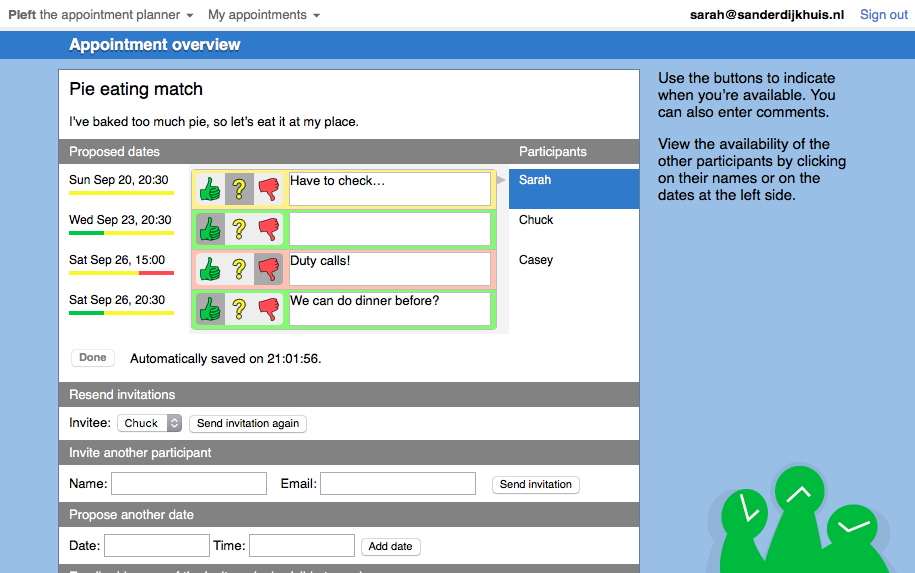This is the Pleft software that ran on pleft.com (not owned anymore). See Pleft’s future for a discussion on further public hosting of Pleft.
- Check out the source code (
git clone git://github.com/sander/pleft.git). - Enter into the newly created pleft/ directory (
cd pleft/). - Decide which directory to put Pleft's environment in (
export PLENV=~/env/pleft). - Create a Pleft environment (
python tools/pleft-bootstrap.py $PLENV). - Create a file
pleft/local_settings.py, based on one of the examples in that directory. If you just want to test Pleft, copypleft/local_settings.py.debugtopleft/local_settings.pyto do that. You need to edit the file to modify some paths. Especially database information (i.e.DATABASE_NAME) andSECRET_KEYneed to be changed. The SQLite database will be created automatically. - Activate the Pleft environment (
source $PLENV/bin/activate). - Create the proper tables in the database (
python pleft/manage.py syncdb).
Activate the Pleft environment:
source $PLENV/bin/activate
Run the Pleft debug server:
python pleft/manage.py runserver
In debug mode, emails are written to the console instead of being sent. If you need a link that was provided this way, note that characters like the = are escaped. So you might for example need to replace =3D with =.
If you want to test or deploy translations, install gettext and run:
python pleft/manage.py mo
See Deploying Django.
If you are using MySQL, you need to make sure that the database is created using:
CREATE DATABASE name CHARACTER SET utf8
Also, for the user system to work, the email address field must be made case sensitive, using:
ALTER TABLE plauth_user MODIFY email VARCHAR(255) COLLATE utf8_bin
Create commits for your changes. See Making changes for help.
There are two ways to publish changes to the code:
- Create a fork of the repository and push your changes to it. See Fork A Repo. This makes it easy to review your code.
- Create a patch file using the command
git format-patch origin/master --stdout > filename.patch.
Feel free to contact our public mailing list at pleft@googlegroups.com if you are stuck.