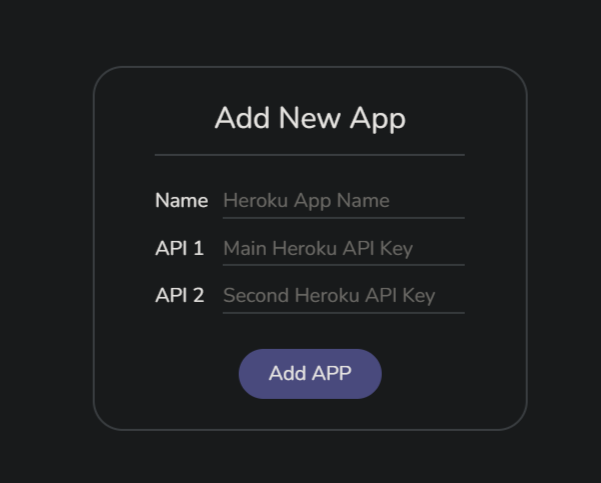Ever thought of how can you run your heroku app without worrying about dyno hours or adding card to your heroku account? Heroku Switcher got you covered. It's a simple web app that allows you to keep your heroku apps running without worrying about anything.
- Create two Heroku accounts
- Deploy your app on one heroku account only. We will call this your main account.
- Leave the second account as it is.
- Get API Keys from both the accounts and carefully fill all the required fields below.
- Once you have filled up everything carefully, click on Add APP. Voila! your Heroku App should run with no downtime.
- If you are using Gmail you can use googlemail.com domain to create new heroku account as Second account.
- You can make UL account in heroku by using a "+" and a name after your mail
example:sayeed205@gmail.comthis is my main mail and I can usesayeed205+xyz@gmail.comto create new account in heroku. If your main mail banned in heroku then this methode won't work
-
install nodeJS
-
# clone this repo git clone https://github.com/sayeed205/Heroku-Switcher.git #change directory to the repo cd Heroku-Switcher # install node modules npm i
-
Setup Environment variables
# create .env file touch .env # add environment variables PORT=5000 MONGO_URI= #your mongoDB uri JWT_SECRET= #your jwt secret to auth user can be anything DB_NAME= #your mongoDB name COLLECTION_NAME= #your mongoDB collection name NODE_ENV=production
-
install add dependencies and make a production build for front end
npm run build
-
start the app
npm start
-
open the app in browser
http://localhost:5000
- WIP
Pull requests are welcome. For major changes, please open an issue first to discuss what you would like to change.
Please make sure to update tests as appropriate.