-
Notifications
You must be signed in to change notification settings - Fork 0
HOWTO: Testing DCM
bmckinney edited this page Jan 6, 2017
·
9 revisions
curl --request PUT \
--url 'https://localhost:8080/api/admin/settings/%3ADataCaptureModuleUrl?key=mykey' \
--header 'content-type: application/json' \
--data 'https://datacapture.example.org'
You should get a response like this:
{
"status": "OK",
"data": {
":DataCaptureModuleUrl": "http://https://datacapture.example.org"
}
}Specify a colon-separated list of upload protocols. The supported values are: GUI, SWORD, DROPBOX, RSYNC, GLOBUS, ASPERA
Only GUI (default), SWORD, DROPBOX and RSYNC are currently implemented. GLOBUS and ASPERA are additional protocols to be supported by the DCM in the future.
curl --request POST \
--url https://localhost:7777/api/dataverses/dcm-test/uploadmechanisms \
--header 'content-type: text/plain' \
--header 'x-dataverse-key: mykey' \
--data GUI:RSYNC
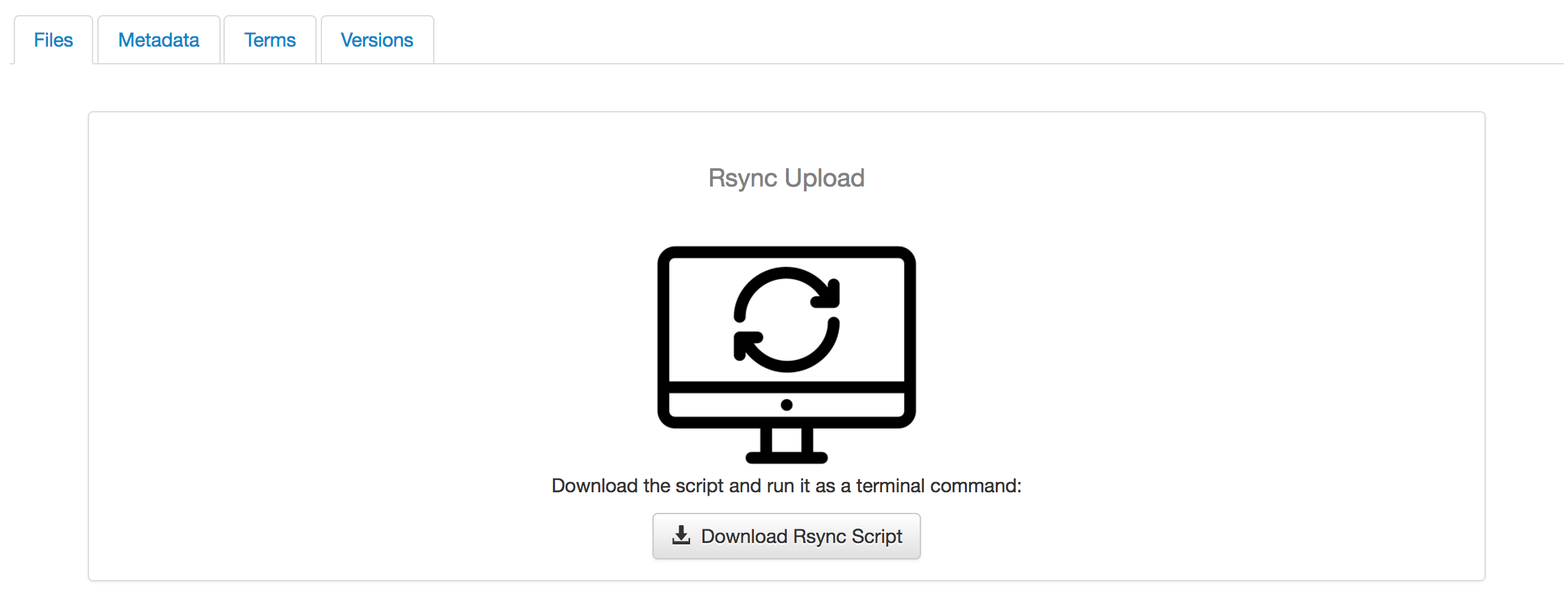
Copyright © 2016, The President and Fellows of Harvard College