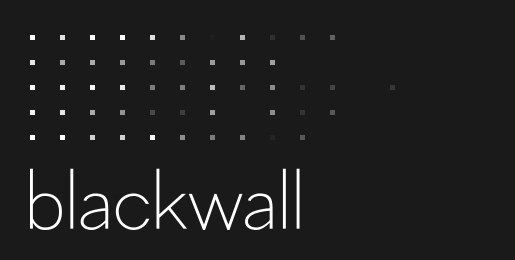blackwall is a programmable firewall module designed for NodeJS. You can integrate it into your TCP connections, use it a an ExpressJS middleware, or even as a proxy server cleaning out your traffic before reaching the destination server or port. The setup is simple. Create a Policy with your own rule functions or some of the predefined rules (such as ratelimiting, blacklisting, whitelisting), create a session when a client connects and assign this session to the Policy. You can then add more information to this session for the rules and terminate it after you are done with the client. It is still in Beta so there will be major API changes in the future versions.
Currently included in the Beta version:
- Session handling
- ipv4 & ipv6 support
- Predefined Rules (Whitelist, Blacklist, RateLimiter)
- Async Storage (capable of using a Database)
- Custom Rules (as functions with their own storage)
- Frameworks (Ready to Use ExpressJS Framework)
npm install blackwall
Enabling blackwall on an Express server with predefined rules:
var express = require("express");
var blackwall = require("blackwall");
// Create a new instance of blackwall
var firewall = new blackwall();
// Create a new Policy from the predefined policy 'rateLimier' with a single rule to limit connections from every Client to 20 per minute
var policy = firewall.policy('policy_name', [firewall.rules.rateLimiter], {
rate: {
m: 20
}
})
app.use(firewall.enforce("express", policy));
app.get('/', function (req, res) { res.send('Hello World!') })
app.listen(3000);policy: (name:String, rules:Array, options:Object) RETURNS: Policy:Object - Creates a new Policy with the given rules and options.
policy->swap (policy:Object) - Swaps this policy with another. This also affects all enforced frameworks, rules, options, etc.
removePolicy: (name:String || policy:Object) - Removes a Policy.
session: (identifier:String, information:Object) RETURNS: Session:Object - Creates a new session with the given unique identifier (e.g. ip address) and information object attached to it.
session->terminate () - Terminates a session
assign: (session:Object, policy:Object) - Assigns a policy to a session.
addFramework: (name:String, framework:Object) - Adds a given framework to frameworks list. This can be later called through .enforce(framework-name)
enforce: (framework:String, options:Object) - returns a function to be applied when a new connection is made.
Rules are objects defined in policies that contain a function, its name and description. Rules are called parallel of each other with a options object which contains a get function, a unique rule local store and a callback. A rule can perform I/O operations if necessary and call the callback once done. If a callback has an error the session would be terminated and similarly if a session needs to be terminated use a callback(new Error('your error string')). A rule func Function is also provided with a session context. You can access data such as session information through this.information and session identifier through this.id and so on.
Predefined rules are available through -instancename-.rules.-rulename- e.g.
var firewall = new blackwall();
var blacklist = firewall.rules.blacklist;Currently these rules are predefined (names are case-sensitive):
- blacklist Options: blacklist:Object -> blacklist.address:Array (Array of individual ips) blacklist.range:Array (CIDR compatible ranges)
- whitelist Options: whitelist:Object -> whitelist.address:Array (Array of individual ips) whitelist.range:Array (CIDR compatible ranges)
- rateLimiter Options: rate:Object -> rate.s:Number (Maximum Sessions per second) rate.m:Number (Maximum Sessions per minute) rate.h:Number (Maximum Sessions per hour)
Alternatively you can pass a group String or groups Array to share a common object with other rule functions operating under the same storage values. This can reduce the storage load as multiple rules are applied.
In order to receive specific options use options.get('key1.childkey2', callback) format. For example when options = { rate: { max: 2 }} you can receive the max rate using options.get('rate.max', callback) and so on. If a nested value does not exist the function will return undefined. This custom implementation is to prevent errors when options are not available and allows for database implementation to enable scaling.
Any value stored in the local store is unique to the session identifier which identifies the Client and stores all session from that specific Client in a scope. Therefore you can modify the local value based on the Client's interaction without the need to create specific objects or storage methods of your own. e.g.
var policy = firewall.policy('name', [
{
name: 'store test',
description: 'logs the total number of sessions from the client every time a new session is created',
group: 'counters',
func: function(options, local, counters, callback) {
counters.get('totalSessions', function(error, totalSessions) {
if(error) return callback(error);
totalSessions = (totalSessions)?totalSessions+1:1;
})
// Update Total Sessions in Database
counters.set('totalSessions', totalSessions, function() {
// Let the Session Through
callback(null);
// Log Total Sessions
console.log("TOTAL SESSIONS FROM", this.id, totalSessions);
});
}
}
])
...
// Output on every session
// TOTAL SESSIONS FROM 127.0.0.1 1
// TOTAL SESSIONS FROM 127.0.0.1 2
// TOTAL SESSIONS FROM 127.0.0.1 3
// TOTAL SESSIONS FROM 127.0.0.1 4
// ...Handling storage for tens of thousands of sessions using javascript objects can not only be slow but also fatal. This is why Blackwall is equipped with an async storage method which can be replaced with a custom database implementation... To read more about this read STORAGE.md
Frameworks are modules that return a function that enables blackwall integration to 3rd-party systems. Currently blackwall is packaged with:
- Express framework
- Custom framework
You can enforce blackwall using a custom code:
var firewall = new blackwall();
var onAccess = firewall.enforce(policy);
// Call onAccess to run firewall
/* onAccess(
<ip-address>,
<function-to-terminate-access>,
<function-to-call-when-access-granted>
)
*/Upcoming Features:
- Clustering
- Events
- Proxy support
Features planned for *Stable Release* version:
- Geo-location based policies
- Deep packet inspection
- Analytics
- Outgoing support
You can test blackwall using the Mocha module. This includes express and TCP tests.
npm testFeatures and pull requests are welcomed. If you happen to write a predefined rule make sure it is accompanied by a specific test in test.js in Predefined Rules section.
Who doesn't love MIT license?