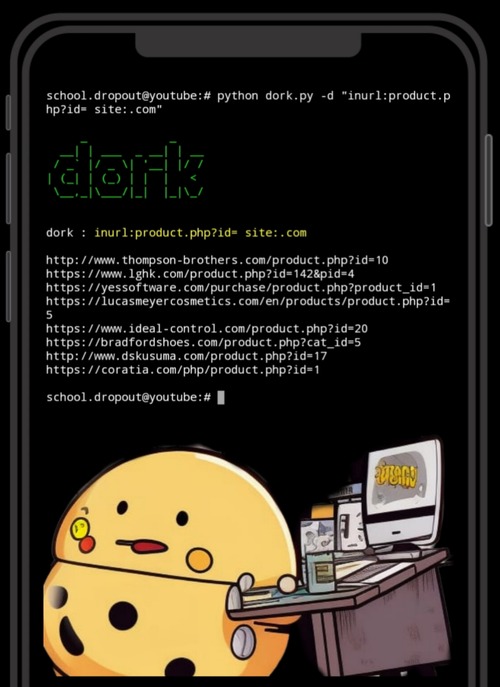https://youtube.com/shorts/8AF7oJf1BSw?feature=share
https://youtube.com/shorts/cFWyPeFYDbI?feature=share
Dork Tool is a Python script that allows you to perform Google dorking, which is a method of using advanced search operators to find specific information on the web using the Google search engine.
- Python 3.x
pippackage manager
-
Clone the repository:
git clone https://github.com/schooldropout1337/dork
-
Navigate to the cloned directory:
cd dork -
Install the required dependencies:
pip install -r requirements.txt
-
Run the script using the following command:
python dork.py -d <search_query>
Replace <search_query> with your desired search query. Enclose the query in quotes if it contains spaces or special characters.
-
The script will retrieve the search results from Google and extract the URLs matching the search query.
-
The extracted URLs will be printed to the console.
If you encounter rate limits or IP address blocking from Google during usage, it is recommended to use a VPN (Virtual Private Network) service. A VPN can help you mask your IP address and bypass any restrictions set by Google.
Ensure that you have a reliable VPN service installed and running before using the Dork Tool. This will help you avoid any potential limitations and ensure smooth execution.
Please use this tool responsibly and adhere to the terms of service of the search engine you are using. The Dork Tool is intended for educational and informational purposes only. The authors are not responsible for any misuse or illegal activities performed using this tool.
This project is licensed to dork.