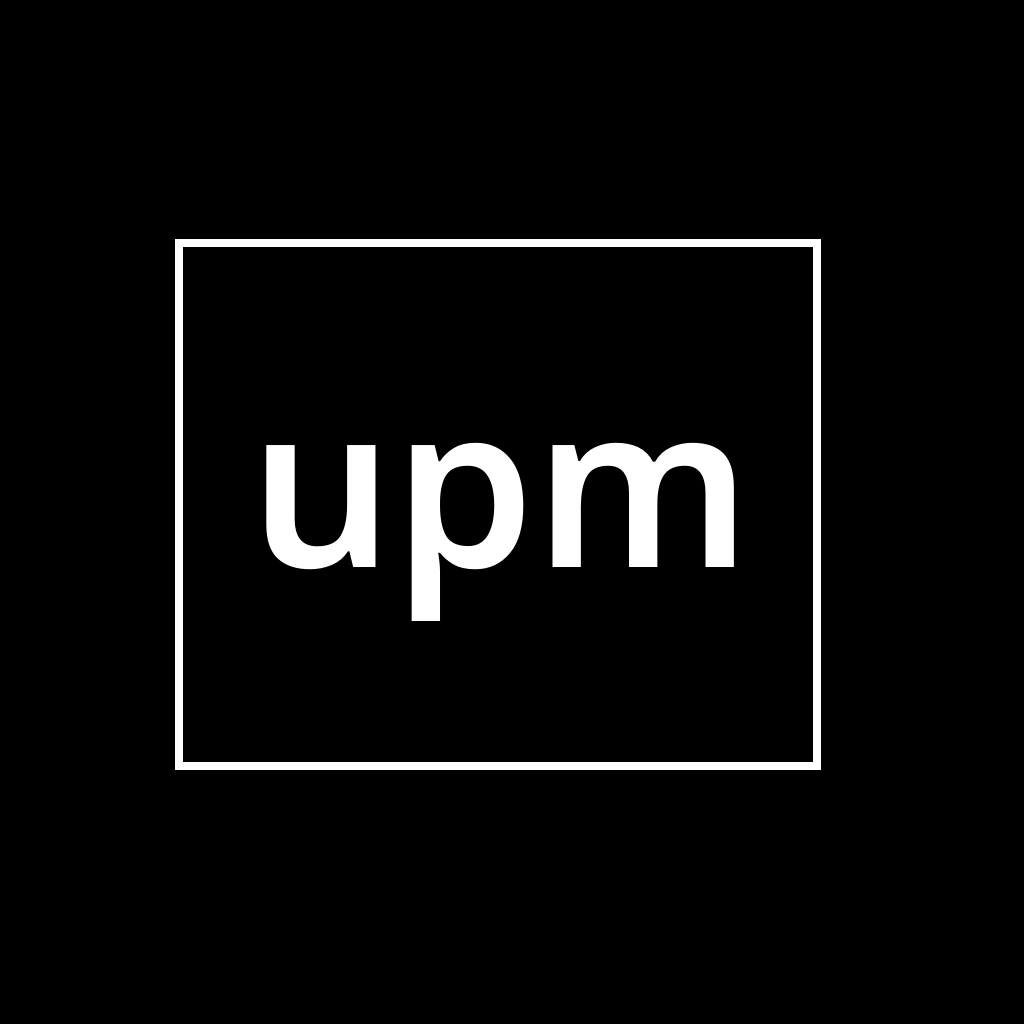not to be confused with replit/upm
tired of detecting the package manager? use upm.
upm detects your primary package manager and uses the proper command to do the action.
for example, if you use arch (btw):
you can sudo upm install neofetch
and it will run pacman -S neofetch
simple!
no more trying the detect the package manager!!
all commands are below:
Usage: upm.ps1 <package(s)>
Actions:
install <package(s)> - Install one or more package(s)
remove <package(s)> - Remove one or more package(s)
update <package(s)> - Update one or more specific package(s)
upgrade - Upgrade all packages
Usage: upm <package(s)>
Actions:
install <package(s)> - Install one or more package(s)
remove <package(s)> - Remove one or more package(s)
update <package(s)> - Update one or more specific package(s)
upgrade - Upgrade all packages
wget -qO- https://raw.githubusercontent.com/sctech-tr/upm/main/install.sh | sh@echo off
powershell -Command "(New-Object System.Net.WebClient).DownloadFile('https://raw.githubusercontent.com/sctech-tr/upm/main/install.bat', 'install-upm.bat')"
runas /user:Administrator "powershell -Command Set-ExecutionPolicy RemoteSigned"
runas /user:Administrator "cmd /c install-upm.bat"run the commands above depending on your os.
there's no point to that!!!!!