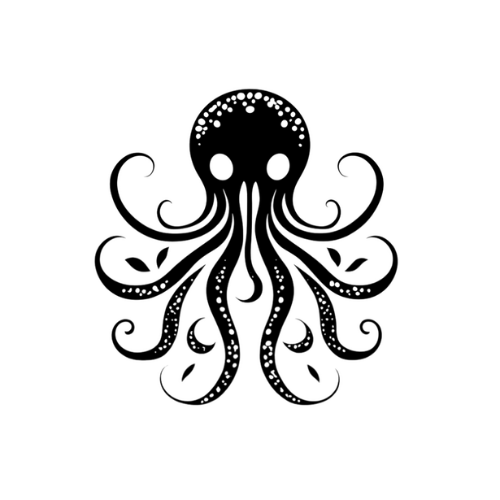MegaParse is a powerful and versatile parser that can handle various types of documents with ease. Whether you're dealing with text, PDFs, Powerpoint presentations, Word documents MegaParse has got you covered. Focus on having no information loss during parsing.
- Versatile Parser: MegaParse is a powerful and versatile parser that can handle various types of documents with ease.
- No Information Loss: Focus on having no information loss during parsing.
- Fast and Efficient: Designed with speed and efficiency at its core.
- Wide File Compatibility: Supports Text, PDF, Powerpoint presentations, Excel, CSV, Word documents.
- Open Source: Freedom is beautiful, and so is MegaParse. Open source and free to use.
- Files: ✅ PDF ✅ Powerpoint ✅ Word
- Content: ✅ Tables ✅ TOC ✅ Headers ✅ Footers ✅ Images
megaparse.mp4
pip install megaparse-
Add your OpenAI or Anthropic API key to the .env file
-
Install poppler on your computer (images and PDFs)
-
Install tesseract on your computer (images and PDFs)
-
If you have a mac, you also need to install libmagic
brew install libmagic
from megaparse import MegaParse
from langchain_openai import ChatOpenAI
from megaparse.parser.unstructured_parser import UnstructuredParser
parser = UnstructuredParser()
megaparse = MegaParse(parser)
response = megaparse.load("./test.pdf")
print(response)
megaparse.save("./test.md")- Change the parser to MegaParseVision
from megaparse import MegaParse
from langchain_openai import ChatOpenAI
from megaparse.parser.megaparse_vision import MegaParseVision
model = ChatOpenAI(model="gpt-4o", api_key=os.getenv("OPENAI_API_KEY")) # type: ignore
parser = MegaParseVision(model=model)
megaparse = MegaParse(parser)
response = megaparse.load("./test.pdf")
print(response)
megaparse.save("./test.md")Note: The model supported by MegaParse Vision are the multimodal ones such as claude 3.5, claude 4, gpt-4o and gpt-4.
-
Create an account on Llama Cloud and get your API key.
-
Change the parser to LlamaParser
from megaparse import MegaParse
from langchain_openai import ChatOpenAI
from megaparse.parser.llama_parser import LlamaParser
parser = LlamaParser(api_key = os.getenv("LLAMA_CLOUD_API_KEY"))
megaparse = MegaParse(parser)
response = megaparse.load("./test.pdf")
print(response)
megaparse.save("./test.md") #saves the last processed doc in md formatThere is a MakeFile for you, simply use :
make dev
at the root of the project and you are good to go.
See localhost:8000/docs for more info on the different endpoints !
| Parser | similarity_ratio |
|---|---|
| megaparse_vision | 0.87 |
| unstructured_with_check_table | 0.77 |
| unstructured | 0.59 |
| llama_parser | 0.33 |
Higher the better
Note: Want to evaluate and compare your Megaparse module with ours ? Please add your config in evaluations/script.py and then run python evaluations/script.py. If it is better, do a PR, I mean, let's go higher together .
- Improve table checker
- Create Checkers to add modular postprocessing ⚙️
- Add Structured output, let's get computer talking 🤖