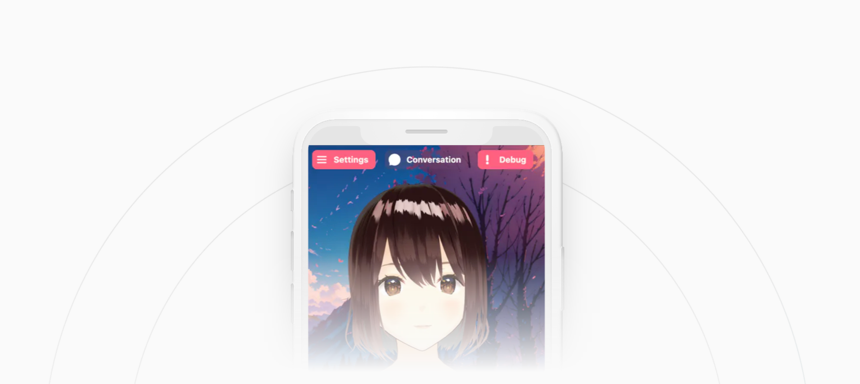Amica allows you to converse with highly customizable 3D characters that can communicate via natural voice chat and vision, with an emotion engine that allows Amica to express feelings and more. Customize her any way you want with any AI technology.
Try Amica here on mobile, tablet or desktop
For Windows Users: Please create a new folder for Amica during installation to prevent the unintentional deletion of other files during uninstallation.
We just released Amica 1.2 with lots of new features. Docs will be further updated soon, watch the video to learn about what Amica 1.2 offers:
You can import VRM files, adjust the voice to fit the character, and generate response text that includes emotional expressions.
The various features of Amica mainly use and support the following technologies:
To see tutorials on configuring any of these with Amica please visit the official Amica documentation.
- 3D Rendering
- Displaying 3D characters
- Running Transformers in the browser
- Speech recognition
- Voice Activity Detection
- ChatBot
- Llama.cpp server
- ChatGPT API (compatible with projects such as LM Studio)
- Window.ai
- Ollama
- KoboldCpp
- Oobabooga
- Text-to-Speech
- Vision
To run this project locally, clone or download the repository.
git clone git@github.com:semperai/amica.gitInstall the required packages.
npm installAfter installing the packages, start the development web server using the following command:
npm run devOnce started, please visit the following URL to confirm that it is working properly.
Most of the configuration is done in the .env.local file. Reference the config.ts file for the available options.
amica
├── .env.local
├── src
│ ├── utils
│ │ └── config.tsAmica uses Tauri to build the desktop application.
To develop the desktop application, use the following command:
npm run tauri devView the documentation for more information on how to configure and use Amica.
This project originated as a fork of ChatVRM by Pixiv:
https://pixiv.github.io/ChatVRM
- The majority of this project is released under the MIT license as found in the LICENSE file.
- Assets such as 3D models and images are released under their authors respective licenses.