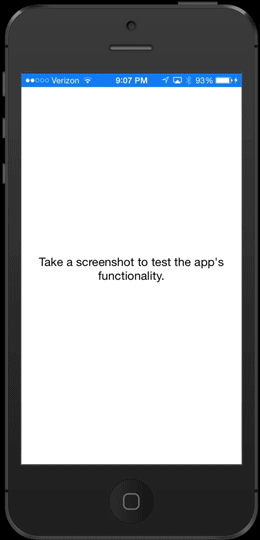SNFScreenshotShare is a small iOS library for helping users do things with their screenshots. Often, users take screenshots because they want to share those images with others, but iOS doesn't offer any sort of prompt. Users are forced to close your app, open Photos, and share from there. SNFScreenshotShare listens for when your users take a screenshot and immediately offers them a UIActivityViewController to take action.
SNFScreenshotShare is very simple to incorporate into your existing project. In your app delegate's application:didFinishLaunchingWithOptions:, just add one line:
[SNFScreenshotManager sharedManager].enabled = YES;The library will then manage all of your users' screenshots for you.
To run the example project, clone the repo, and run pod install from the Example directory first.
SNFScreenshotShare requires iOS 7.0 and above, and it requires ARC.
SNFScreenshotShare is available through CocoaPods. To install it, simply add the following line to your Podfile:
pod "SNFScreenshotShare"
Seth Friedman, sethfri@gmail.com
SNFScreenshotShare is available under the MIT license. See the LICENSE file for more info.