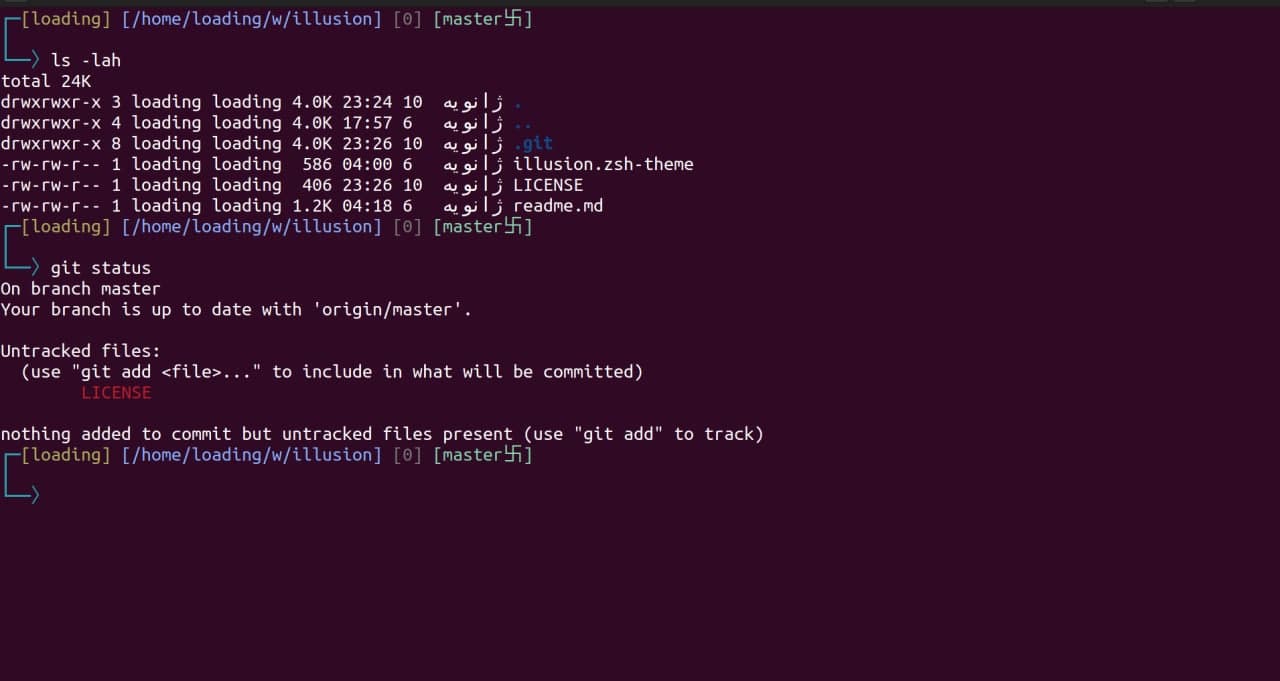this is a zsh theme which i need. i didn't like any other zsh theme so i make my own :)
- like any other theme we show the
usernameof loged in user at the very first column - in the second column we show the current directory
- most important feature for me is showing the last executed command
status codein third column - as other theme, print the
git branchand print a卐if there is file need to be commited - each column are in different colors
- second most important feature for me is that we have two line, first line show the above inforamation and the second line is for typing the command. so we have much of space for entering command while we seeing our information
- clone the repo to /tmp
git clone https://github.com/shabane/illusion.git /tmp/illusion - copy the theme to ~/.oh-my-zsh/themes
cp /tmp/illusion/illusion.zsh-theme - change the ZSH_THEME variable to
ZSH_THEME="illusion"in~/.zshrc file - restart the terminal or source the
.zshrcbysource ~/.zshrc