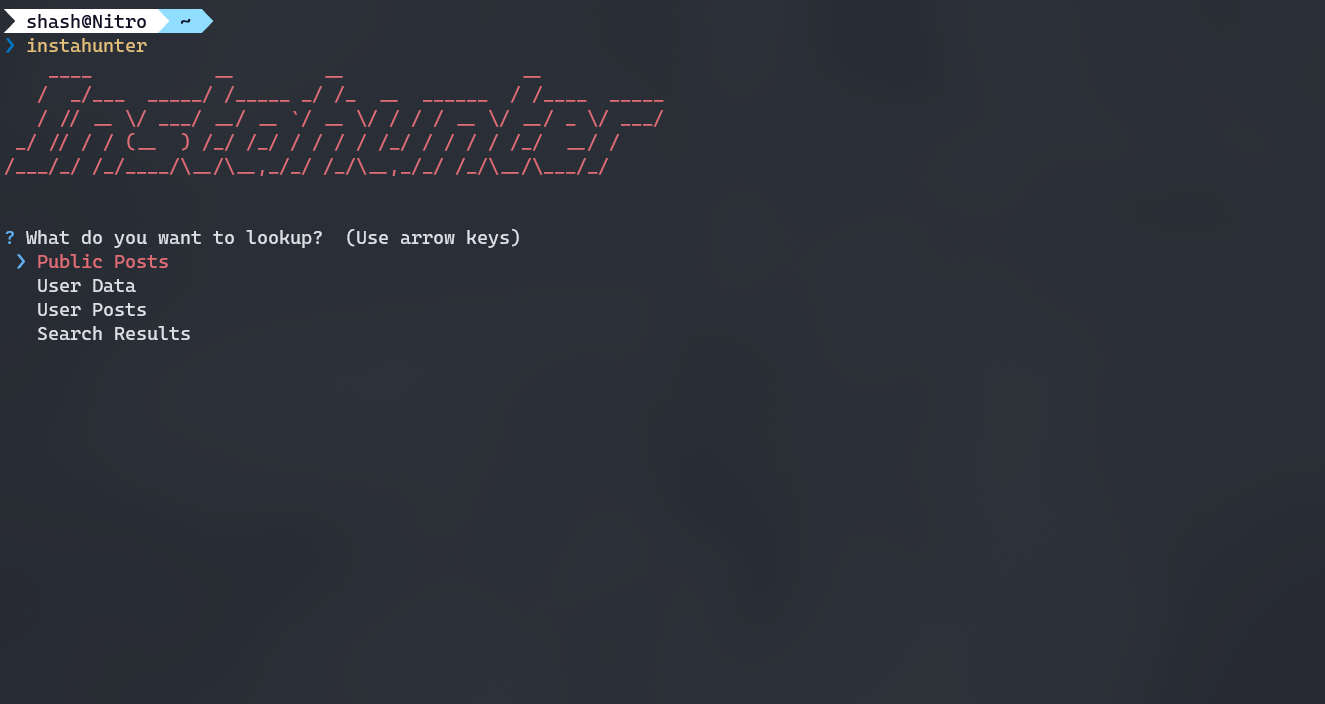A CLI OSINT app that can fetch data from Instagram's Web API without the need of logging in or an API token.
Built with PyInquirer and rich.
Data that can be fetched:
- Public Posts: Top or Latest posts under a hashtag.
- User Data: Public data of a user's profile.
- User Posts: Posts by a user whose profile is public.
- Search: Users from instagram search.
- Update: Instahunter doesn't work as intended anymore
- Instagram has been blocking/rate-limiting IPs that make extensive requests to its web api. For more information on this check out this forum.
- If after a while of use, you start encountering continuous errors, it's probably because you've either been rate-limited or entirely blocked. There are a couple of work-arounds for this issue:
- Switch to a different network (You'll have to do this everytime you get blocked).
- A more permanent fix would be to alter the code to use proxies.
- The JSON file is created at the destination where you run instahunter (if you are using pip), or where main.py or the executable exists.
Run the following command to install instahunter with pip:
$ pip install instahunterInstahunter v2.0 (.exe)
- click has been replaced with pyinquirer for a better interface.
- rich has been used for better text formatting.
- Instagram blocking requests on its web api has been partially fixed with user-agent header.
- The only output format available now is json.
- Complete code refactor.
- Git is need to clone the repository on your machine.
- pip is needed to install the packages.
- Python is needed to run the app.
Run the following commands in a terminal:
$ sudo apt-get install git-core
$ sudo apt install python3.9
$ sudo apt install python3-pipUse the official links for downloading on Windows:
pip is installed along with python on windows.
Run the following commands to confirm if the installation was successful:
$ git --version
$ python --version
$ pip --version Clone the repo and cd into the directory:
$ git clone https://github.com/shashwatah/instahunter.git
$ cd instahunterRun the following command to install the required packages:
$ pip install -r requirements.txtOnce the packages are installed, run the following command to start instahunter:
$ python src/main.pyMIT License | Copyright (c) 2024 Kumar Shashwat