-
Notifications
You must be signed in to change notification settings - Fork 17
Troubleshooting
chimame edited this page Mar 16, 2017
·
5 revisions
- has been error
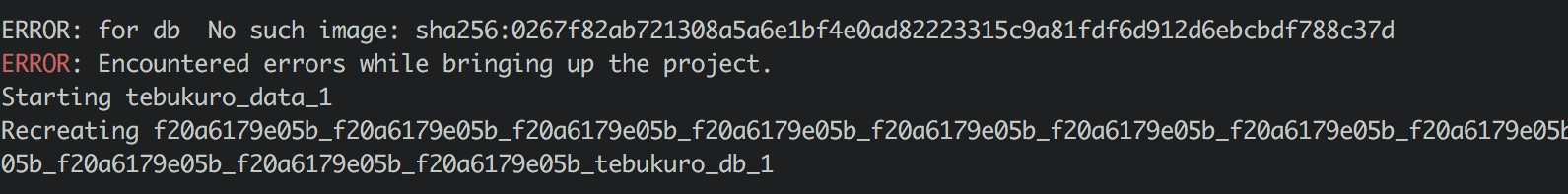
- Stop containers
$ bin/docker stop
- Removes stopped service containers
$ docker-compose rm --all
- Remove all images
$ docker image rm $(docker image ls -q)
- Retry setup for Docker
- has been error
/app/vendor/bundle/ruby/2.3.0/gems/pg-0.19.0/lib/pg.rb:4:in `require': cannot load such file -- pg_ext (LoadError)
- Please check :
- Don't you use docker-machine of
Docker-Toolboxto build VM on your PC ?. If your PC is Mac and you use it, We reccomend you to use Docker for Mac - Do you use old version
VirtualBox?. For example, If you should used old versionVirtualBoxsuch as4.28.2, it'sVirtualBoxis too old, you have to update latest VirtualBox.
- Don't you use docker-machine of
- Retry Docker setup
- has been error such as:
Your bundle is locked to rake (11.3.0), but that version could not be found in any of the sources
listed in your Gemfile. If you haven't changed sources, that means the author of rake (11.3.0)
has removed it. You'll need to update your bundle to a different version of rake (11.3.0) that
hasn't been removed in order to install. (Bundler::GemNotFound)
- Clean up your repository
$ git stash -u
$ git fetch upstream
$ git rebase upstream/master
$ rm -rf /vendor
$ bundle install --path=vendor/bundle
- Retry Docker setup