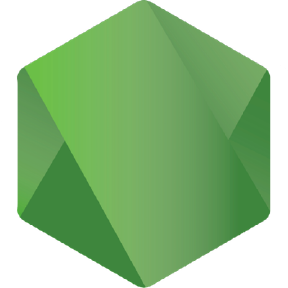Explore Site Right Now ❗️ ❕
Explore Site Right Now ❗️ ❕
for global nanoscientific website
Explore the Organization
Report Bug
·
Request Feature
Table of Contents
Frontend
Backend
etc
- Coding Convention
-
React folder Structure
/SomeComponent or page folder ├── SomeComponent.tsx └── SomeComponentStyles.tsx /SomeComponent2 or page folder ├── SomeComponent2.tsx └── SomeComponen2tStyles.tsx
-
prettier
{ "singleQuote": false, "semi": true, "useTabs": false, "tabWidth": 2, "trailingComma": "all", "printWidth": 80, "arrowParens": "always" } -
Camel Case
lectureHall lastName
-
styled-components 구조: 최상위 태그에만 한 번
const StyledTag = styled.div``; return ( <StyledTag> <div>Not</div> <div>There</div> </StyledTag> );
-
타입 관리
- 전역적으로 재사용될 타입:
src/@types/index.d.ts에서declare하여 정리(import, export 필요 없음) - 단 하나의 컴포넌트에만 쓰이는 타입은 해당 파일 내부에 선언해도 무관
- 타입 선언 방식: interface(대부분의 타입) + type alias(원시 타입)
feat: 새로운 기능에 대한 커밋
content: 내용
design: UI 수정 및 구현에 대한 커밋
fix: 버그 수정에 대한 커밋
build: 빌드 관련 파일 수정에 대한 커밋
etc: 그 외 자잘한 수정에 대한 커밋
docs: README.md 수정에 대한 커밋
style: 코드 스타일 혹은 포맷 등에 관한 커밋(prettier 등)
refactor: 코드 리팩토링에 대한 커밋
This is an example of how to list things you need to use the software and how to install them.
- npm
npm install npm@latest -g
Below is an example of how you can instruct your audience on installing and setting up your app. This template doesn't rely on any external dependencies or services.
-
Get a free API Key at https://example.com
-
Clone the repo
git clone https://github.com/Park-Systems-web/Nanoscientific-Symposium.git
-
Install NPM packages both client and server
npm install
-
Enter your API in .env sholud be included both client and server folder
client/.env API_KEY is secret
server/.env API_KEY is secret
Contributions are what make the open source community such an amazing place to learn, inspire, and create. Any contributions you make are greatly appreciated.
If you have a suggestion that would make this better, please fork the repo and create a pull request. You can also simply open an issue with the tag "enhancement". Don't forget to give the project a star! Thanks again!
- Fork the Project
- Create your Feature Branch (
git checkout -b feature/AmazingFeature) - Commit your Changes (
git commit -m 'Add some AmazingFeature') - Push to the Branch (
git push origin feature/AmazingFeature) - Open a Pull Request
Eric Kim - GitHub - eric.kim@parksystems.com
Chanhyuk Park - GitHub - chanhyuk-tech@kakao.com
Project Link: NanoScientific Symposium !!!
Use this space to list resources you find helpful and would like to give credit to. I've included a few of my favorites to kick things off!
- Choose an Open Source License
- GitHub Emoji Cheat Sheet
- Malven's Flexbox Cheatsheet
- Malven's Grid Cheatsheet
- Img Shields
- GitHub Pages
- Font Awesome
- React Icons
Nginx restart
sudo service nginx restart
Server restart should be inside in server folder
sudo forever restart index.js