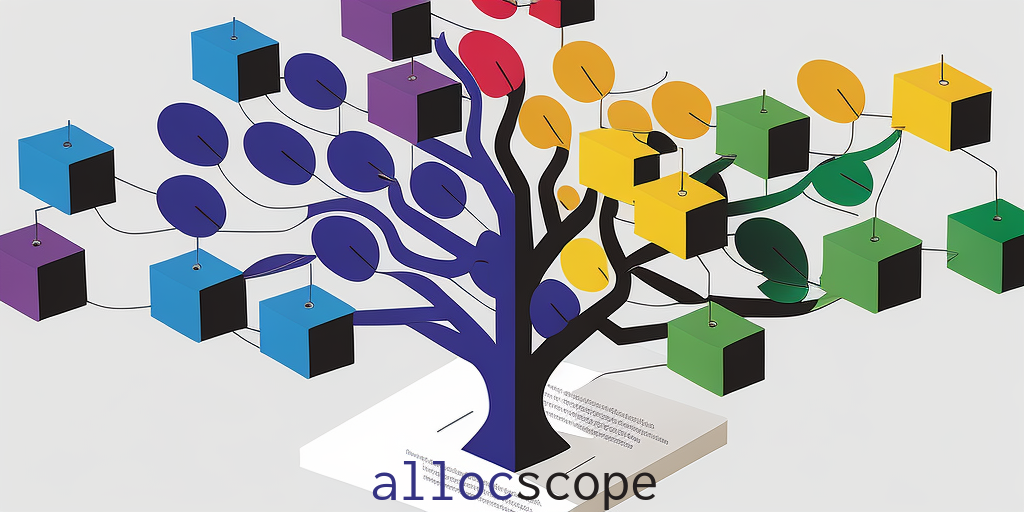allocscope is a tool for tracking down where the most egregiously large allocations are occurring in a C, C++ or Rust codebase. It is particilarly intendend to be useful for developers who want to get a handle on excessive allocations and are working in a large codebase with multiple contributors with allocations occuring in many modules or libraries.
It is composed of two commands:
allocscope-trace attaches to another process as a debugger. By using breakpoints on memory
allocation functions such as malloc it tracks allocations made by that process. During the
trace, the callstack of all allocations are recorded to an .atrace file. Tracing programs
which spawn multiple threads and tracing calls through shared libraries are supported. You can
spawn a process to trace by specifying a full commandline to allocscope-trace, or you can
attach to an existing running process.
allocscope-view reads the .atrace file produced by allocscope-trace. It presents a summary
of all allocations made in a call tree format, which can be sorted by largest concurrent
allocation, total number of blocks, number of unfreed allocation blocks, or the sequence of
the allocation. The summary can be navigated interactively through a curses-based terminal user
interface, or a text report suitable for non-interactive use can be generated.
The easiest way to get started with allocscope is to install prebuilt binaries.
To install the latest version:
curl -s https://allocscope.com/install.sh | sudo sh
Currently only Linux on x86_64 processors is supported, but I'd like to support more operating systems and processors in the future.
While it will likely be most useful to use allocscope on a program with symbols, which you
have compiled yourself, you can verify that it functions correctly by performing a trace on a
standard system command, such as ls:
allocscope-trace ls -l
allocscope-view ls.atrace
On recent Ubuntu releases, allocscope can be built from source with the following sequence of commands:
apt-get update
apt-get install cargo git libclang-dev libiberty-dev libncurses-dev libsqlite3-dev libunwind-dev
git clone https://github.com/matt-kimball/allocscope.git
cd allocscope
cargo install --path allocscope-trace
cargo install --path allocscope-view
If you are modifying the functionality of allocscope, you can run integration tests by executing
the test.sh script in the root directory of the repository.
Statically linked binaries can also be built using the build-static/build.sh script, though this requires
Docker installed on the build system.
If you find allocscope useful, please consider supporting development.
Visit https://allocscope.com/support
allocscope is licensed GNU General Public License version 3.