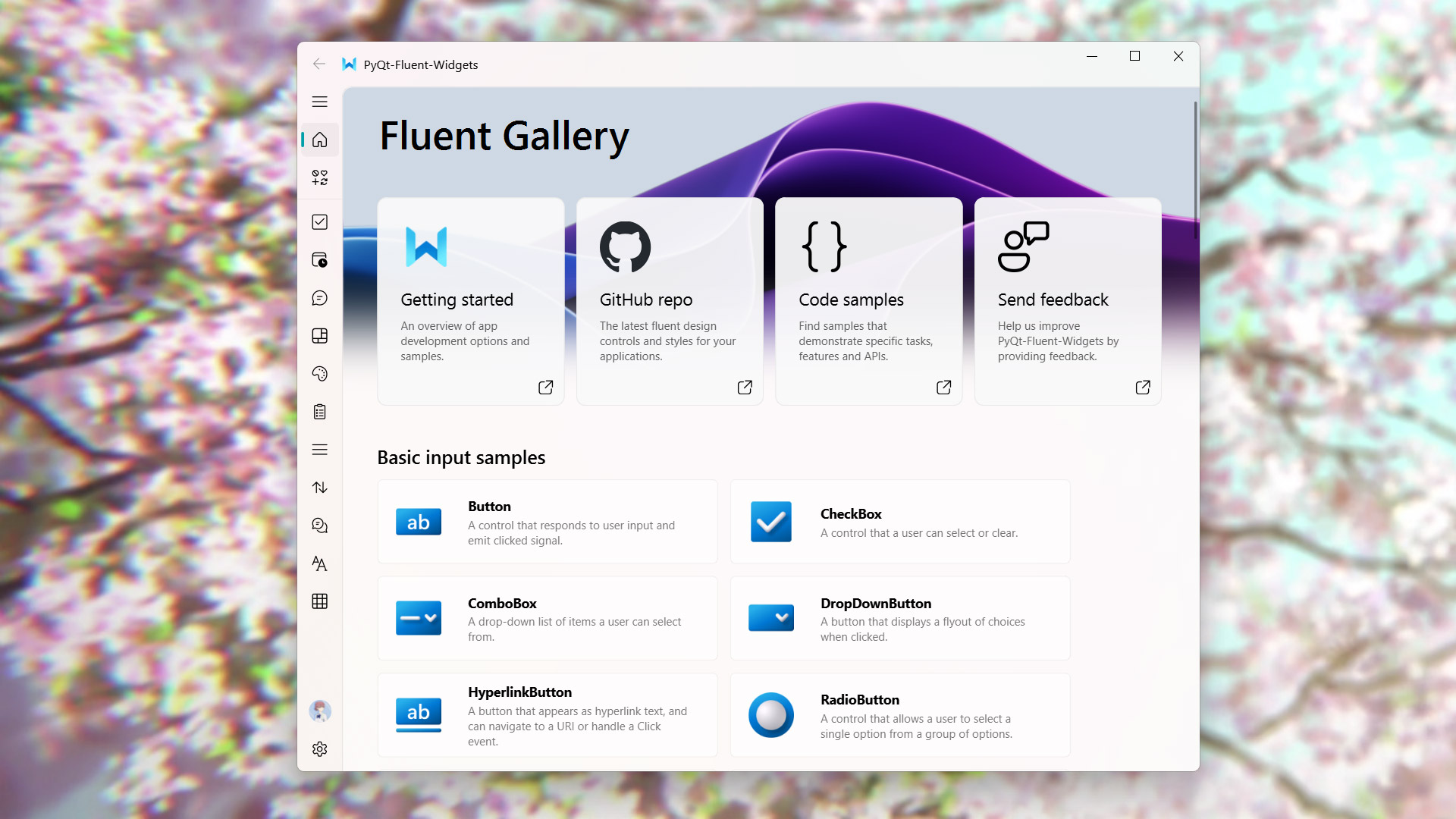A fluent design widgets library based on PyQt5
To install lite version (AcrylicLabel is not available):
pip install PyQt-Fluent-Widgets -i https://pypi.org/simple/Or install full-featured version:
pip install "PyQt-Fluent-Widgets[full]" -i https://pypi.org/simple/If you are using PySide2, PySide6 or PyQt6, you can download the code in PySide2, PySide6 or PyQt6 branch.
The Pro version library contains more advance components. You can download PyQt-Fluent-Widgets-Pro-Gallery.zip from the release page for preview purposes.
C++ QFluentWidgets require purchasing a license from the official website. You can also download the compiled demo C++_QFluentWidgets.zip from the release page.
Warning Don't install PyQt-Fluent-Widgets, PyQt6-Fluent-Widgets, PySide2-Fluent-Widgets and PySide6-Fluent-Widgets at the same time, because their package names are all
qfluentwidgets.
After installing PyQt-Fluent-Widgets package using pip, you can run any demo in the examples directory, for example:
cd examples/gallery
python demo.pyIf you encounter ImportError: cannot import name 'XXX' from 'qfluentwidgets', it indicates that the package version you installed is too low. You can replace the mirror source with https://pypi.org/simple and reinstall again.
Want to know more about PyQt-Fluent-Widgets? Please read the help document 👈
PyQt-Fluent-Widgets is licensed under GPLv3 for non-commercial project. For commercial use, please purchase a commercial license.
Copyright © 2021 by zhiyiYo.
Check out this ▶ example video that shows off what PyQt-Fluent-Widgets are capable of 🎉
Fluent Client integrates designer plugins, supporting direct drag-and-drop usage of QFluentWidgets components in Designer. You can purchase the client from Afadian or TaoBao.
You can also create a new virtual environment to launch designer with plugins by running python ./tools/designer.py.
Here are some projects based on PyQt-Fluent-Widgets: