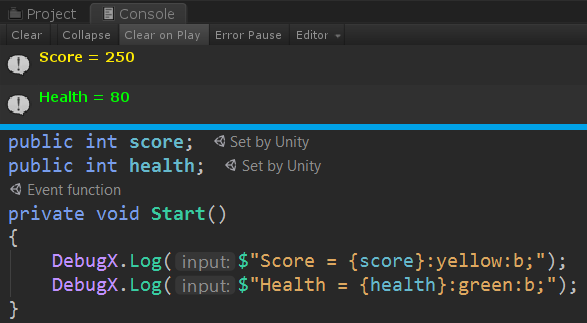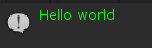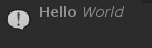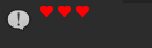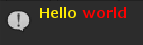Easy way to Debug Colorful Texts in Unity Console
private void Start()
{
DebugX.Log(@"I:orange:b; love:red:b; Unity:yellow:b;
ColorfullllllllllllllllText:rainbow:b;");
DebugX.Log("sniper:orange:b; bug:green:b;");
}
using UnityEngine;
using KamaliDebug;
public class Example : MonoBehaviour
{
public int score;
public int health;
private void Start()
{
DebugX.Log($"Score = {score}:yellow:b;");
DebugX.Log($"Health = {health}:green:b;");
}
}
(Text or Emoji):Color:TextStyle;
DebugX.Log("Hello world:green;");
- b = Bold
- i = Italic
DebugX.Log("Hello:b; World:i;");
DebugX.Log("love:red:b; love:red:b; love:red:b;");
DebugX.Log("Hello:yellow:b; world:red:b;");
ToDo:
1.optimization ( I call a regex per Debug.LogX I should prevent this in build).
2.Add more fontstyles , colors and emojis
3.Make ScriptableObject for Colors