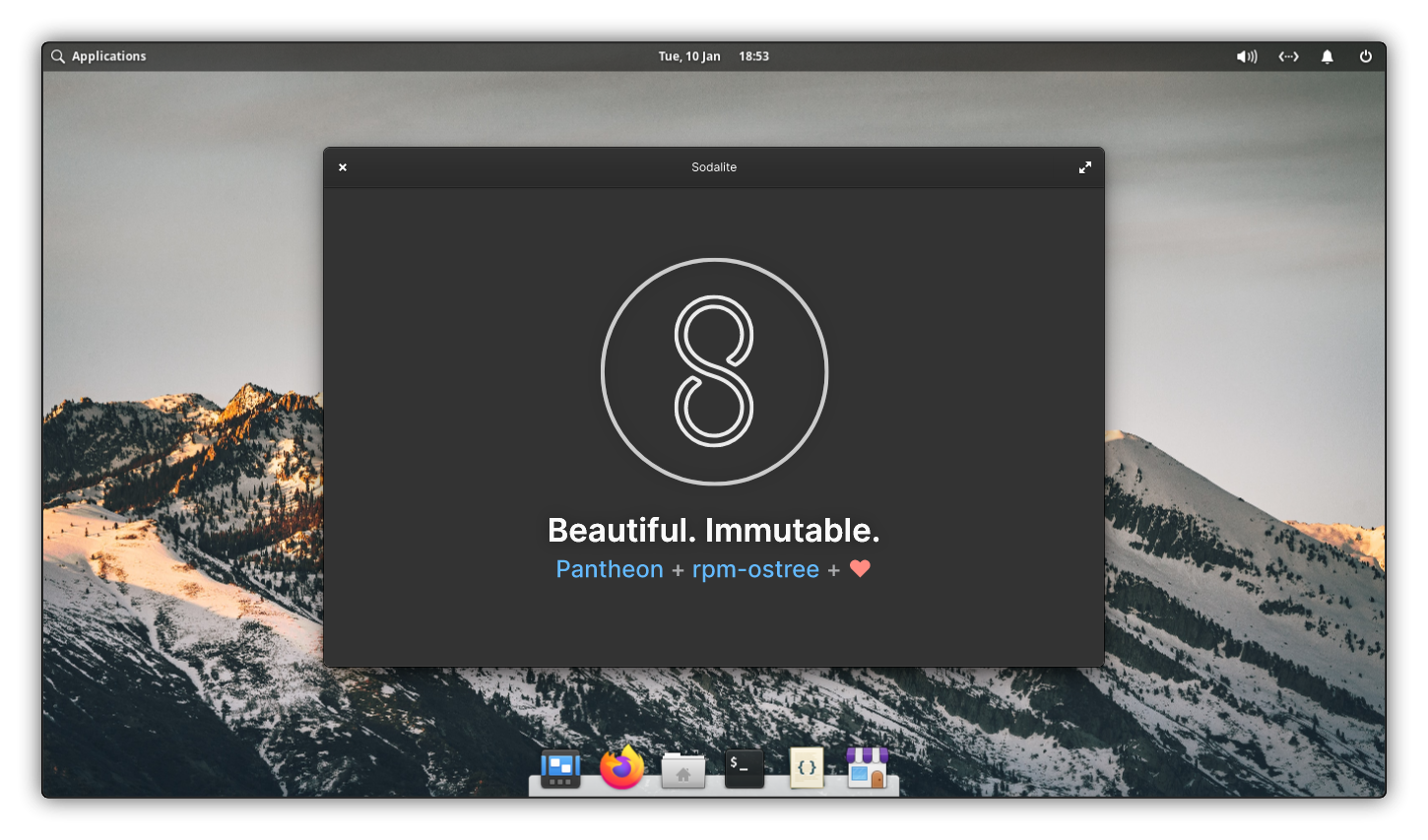Sodalite is an immutable desktop OS built with rpm-ostree and on-top of Fedora — similar to Fedora Silverblue — making use of the Pantheon desktop, sticking closely to the ethos and workflow perpetrated by elementary.
Yes.
Despite a very active commit history, Sodalite is fairly self-sustaining these days — mostly thanks to the awesome people at Fyra Labs — and thus the repository will go months without any activity. This does not mean the project is abandoned, especially since its developer uses it as their main OS. Regardless of repository activity, updates are built twice every week from the repository: logs are available at Actions.
Psst! We're on Telegram too. While you're free to use Discussions, the majority of the discussion relating to this project will happen over on Telegram.
As rpm-ostree is an ever-evolving technology, and ISO installs are currently a low priority, ISOs are currently not available. An existing rpm-ostree-based OS, such as Fedora Silverblue, is required: this OS will be used to "rebase" to Sodalite.
- Install an rpm-ostree-based version of Fedora, such as Fedora Silverblue, or use an already-existing install
- Fire up a terminal and issue these commands:
sudo ostree remote add --if-not-exists sodalite https://ostree.sodalite.rocks --no-gpg-verifysudo ostree pull sodalite:sodalite/current/x86_64/desktop*sudo rpm-ostree rebase sodalite:sodalite/current/x86_64/desktop
- Stick the kettle on and make yourself a cuppa. It'll take a while
- Reboot when prompted. Use it, enjoy it, make something cool with it, (try to) break it — submit a ticket if you do!
* There are multiple branches available; see Branches.
Several branches (or images) of Sodalite co-exist and are developed side-by-side; these are distinguished by their ref — like any other rpm-ostree distro — where sodalite/<version>/<arch>/<edition>:
<version> |
<arch> |
<edition> |
Release | Base | Status |
|---|---|---|---|---|---|
current |
x86_64 |
desktop |
6 Kutai | Fedora 39 |  |
<version> |
<arch> |
<edition> |
Release | Base | Status |
|---|---|---|---|---|---|
long-6 |
x86_64 |
desktop |
6 Kutai (Long) | Fedora 39 |  |
Unlike Current (
current), these branches do not update to the current major release: updates will stop the same day as the base Fedora version. Only use these if necessary (i.e. problematic drivers requiring certain versions, critical systems, etc.)
<version> |
<arch> |
<edition> |
Release | Base | Status |
|---|---|---|---|---|---|
next |
x86_64 |
desktop |
6 Kutai (Next) | Fedora 39 |  |
next |
x86_64 |
desktop-gnome |
7.0rc3 GNOME (Next) | Fedora 40 |  |
Early versions of upcoming releases. Unstable. Here be dragons. Abandon all hope. You know the drill.
This may sometimes be at the same version as Current (
current), but be aware you'll be bumped to an upcoming release without warning if/when released to this branch.
(Todo)
Performing a system update can be done by either:
- Running
sudo rpm-ostree upgradein a shell - Opening Software, selecting Updates from the headerbar, and pressing Update All
- As Software runs in the background and periodically checks for updates, you may also receive a notification of a new update; clicking on this opens the appropriate page
- An update for the OS may take a while to appear in Software (which will appear as "Operating System Updates"), so the above method is preferred
Reboot after either method has finished. You can verify the version installed by opening System Settings and navigating to System ➔ Operating System: the version proceeds the word "Sodalite"
If something breaks, you can rollback by running sudo rpm-ostree rollback at a terminal. Remember to also create a new issue if appropriate!
Updates are built on the build server commencing 4:00 GMT/±0 (22:00 CST/-6) every Wednesday and Saturday.
If you chose to use a "long-term" branch (see Branches above), you will need to rebase whenever the Sodalite version reaches end-of-life. This can be done with sudo rpm-ostree rebase sodalite:sodalite/<version>/<arch>/<edition>, where <version> is the version you're wanting to rebase to and other values are your current values.
It's vital you carry out this process as updates stop the day the base version reaches end-of-life (at the same time as the base Fedora Linux version) and you will be left without updates to vital system components.
Running in a container is the preferred way of building Sodalite
- Linux
- Podman
- To use Docker instead, pass
--ex-use-docker. Running in Docker is entirely untested and experimental!
- To use Docker instead, pass
- Bash
- Git LFS
- As well as including pretty wallpapers, the LFS also includes vital binaries that Sodalite needs to work properly, so don't miss installing this!
- Unsure if you have LFS support? Tpe
git lfs: a help output prints if installed
If you don't have Podman, or are having issues with running in a container, you can try running on the host itself
- Fedora Linux (or other Fedora-based/compatible distros)
- rpm-ostree
- On most Fedora-based distros, this can be installed with
dnf install rpm-ostree
- On most Fedora-based distros, this can be installed with
- Bash
- Git LFS
- As well as including pretty wallpapers, the LFS also includes vital binaries that Sodalite needs to work properly, so don't miss installing this!
- Unsure if you have LFS support? Tpe
git lfs: a help output prints if installed
- Permission to
sudo- Do not run
sudo ./build.sh: the script will ask for permission when it needs it - Whether or not you run containerized, you must have access to
sudo
- Do not run
- >10GiB disk space
- The repository itself (including submodules) takes up ~300MiB
- Initial builds will take up ~4GiB, with subsequent builds adding to this
- Unlimited Internet
- The build process caches a lot of Fedora packages (around 2.5GiB), so think carefully about doing this on mobile broadband or any other service that imposes a small data allowance on you
- An rpm-ostree-based distro, such as such as Fedora Silverblue — on either a virtual machine, another physical machine, or your current install (careful!) — to test builds on
- A cuppa (optional) — this can take a while
git clone https://github.com/sodaliterocks/sodalite.git
cd sodalite
git submodule sync
git submodule update --init --recursiveWhen updating in the future, don't forget to update submodules with:
git submodule update --recursiveDo not use git submodule foreach git pull: this blindly updates all submodules to their latest version, not the commit this parent repo has checked out. This is important for some submodules that are checked out at specific tags/commits (such as ./lib/sodaliterocks.firefox).
The ./lib/workstation-ostree-config_f* submodules — serving as a basis for Sodalite for its various different Fedora-based versions — are removed every so often so make sure you delete them accordingly. For example, when Fedora 36 reaches EoL, ./lib/workstation-ostree-config_f36 will be removed shortly afterwards. You can use git clean -i to do the work for you.
An LFS submodule is located at ./lfs. It's important to note this is not hosted on GitHub, but Zio Git — a server we control — as GitHub's LFS allowances are tight (only 1GiB bandwidth and storage).
Any issues regarding the LFS should be submitted to sodaliterocks/sodalite on GitHub. Currently, as Zio Git does not allow for arbitrary sign-ups, PRs cannot be directly submitted.
Unless the world collectively favours GitLab, or anything else, Sodalite will stay on GitHub as it makes everyone's lives easier. Microsoft is just another company; they're not going to hurt you.
./build.sh [-t <edition>] [-w <working-dir>]See build.sh --help for more options.
This will usually take 10-15 minutes. Remember when I told you to grab a cuppa? Or maybe a cold one?
<edition>(optional) Edition/variant of Sodalite (defaults tocustom)- This is any of the
sodalite-<edition>.yamlfiles listed in./src/treefiles/. Either usesodalite-<edition>or just<edition>as the argument. Currently, there is:desktop: Standard Pantheon desktopdesktop-gnome: Alternate GNOME desktop, intended for possible future versionscustom: See below point
sodalite-custom.yamlis a good place to employ your own changes instead of modifying any of the other treefiles
- This is any of the
<working-dir>(optional) Directory for build output (defaults to./build)
If you have Podman, you can build Sodalite entirely in a container: just use -c/--container. This is in fact how builds are done on the release server! However, this will add an extra few minutes for the build to complete as the Fedora container needs to install packages first.
Build failures are inevitable on drives formatted as NTFS, FAT, or anything other filesystems that do not support Unix-like permissions, as build.sh sets permissions on various objects.
On WSL2, do not build to any /mnt/<drive-letter> directories as these will be formatted as NTFS or FAT. Instead, run the build somewhere else on the Linux distro itself (like $HOME or /usr/local/src).
Most rpm-ostree distros can be built just be simply doing rpm-ostree compose, but build.sh provided with Sodalite does some extra steps which are required for the post-build script (which will fail without these being ran). It is therefore not recommended to do it this way: any issues building the distro this way will be closed and marked as invalid.
Build contents is located at ./build/ (or whatever you set <working-dir> to), which can be deleted to start afresh. Specifically this holds the following files/directories (of which can be individually deleted instead):
./build/repo/— OSTree repository for Sodalite./build/cache/— Cache for Fedora packages
Unless stopped manually, build.sh will clean itself up whenever it exits (on both success and failure). It will correct permissions (to your user) for the ./build/ directory, as well as removing the following files/directories:
./src/sysroot/common/usr/lib/sodalite-buildinfo/var/tmp/rpm-ostree.*/- This can get large quickly; watch out if you're not letting
build.shexit
- This can get large quickly; watch out if you're not letting
(todo)
- Jorge O. Castro, for including Sodalite in awesome-immutable
- Timothée Ravier, for their extensive guidance to the community concerning Fedora Silverblue
- The amazing photographers/artists of the included wallpapers — Adrien Olichon, Ashwini Chaudhary, Austin Neill, Cody Fitzgerald, David Becker, Dustin Humes, Eugene Golovesov, Jack B., Jeremy Gerritsen, Karsten Würth, Marek Piwnicki, Max Okhrimenko, Nathan Dumlao, Piermanuele Sberni, Phil Botha, Ryan Stone, Rodion Kutsaiev, Smaran Alva, Takashi Miyazaki, Willian Daigneault, and Zara Walker
These fine folks' work is no longer included in, or relevant to, Sodalite, but they're still worth a shout-out!
- Fabio "decathorpe" Valentini, for maintaining elementary/Pantheon packages on Fedora
- Due to various packaging issues with Pantheon on Fedora's official repos (see #44, and writing (about) code ➔ elementary-stable), these packages were dropped entirely (including the addtional
elementary-stagingandelementary-nightlyCopr repos, dropped in Feb '23). Despite this, decathorpe's contributions are essentially what sparked Sodalite in the first place.
- Due to various packaging issues with Pantheon on Fedora's official repos (see #44, and writing (about) code ➔ elementary-stable), these packages were dropped entirely (including the addtional
- "Topfi", for their various contributions
- elementary, for building lovely stuff
- Fyra Labs, for maintaining Terra
- Due to various packaging issues with Pantheon on Fedora's official repos (see #44), Sodalite was almost doomed after f36+ reached EoL. However, Terra maintains builds of Pantheon and effectively keeps the lights on here!
- The contributors to workstation-ostree-config, for a solid ground to work from
- The Sodalite mineral, for the name. It's a mineral, not a rock, Jesus!
- The Omicron variant of SARS-CoV-2, for giving Ducky the initial free time to make this thing
- 📄 Code of Conduct — Contributor Covenant CoC
- 📄 Contributing
- 📄 License — MIT, © 2023 Sodalite contributors