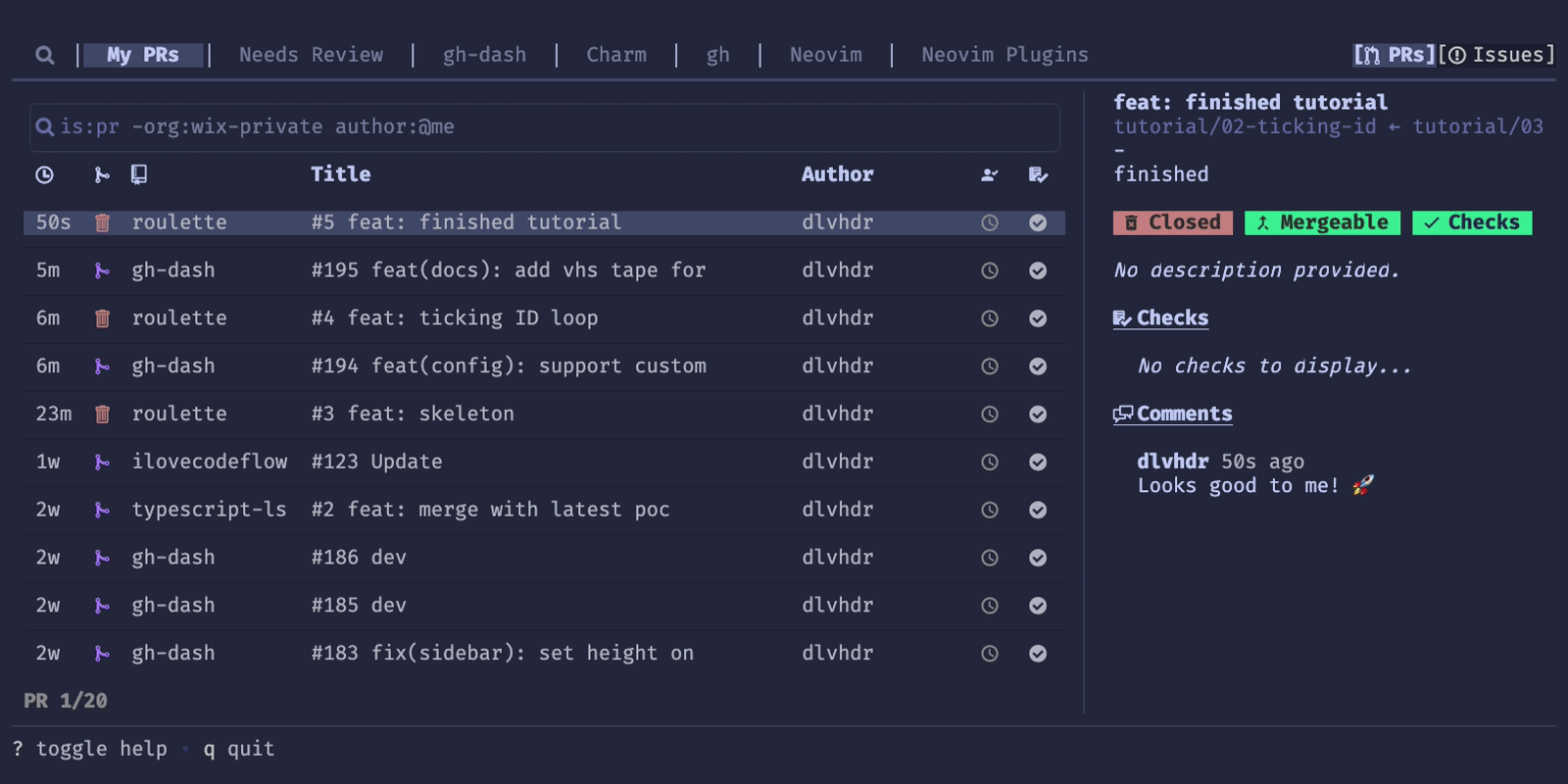- Exclusively aimed at building changed recipes (and related packages, e.g. dependents)
- Most specifically aimed at packages labelled by @spackbot with
new-packageornew-variant.
For an introduction to the proof of concept see the specific README: cli/README.md
GitHub has a public API that you can use to work with pull requests.
It can be used to submit (for example) build results of PRs.
This extension to the GitHub CLI does exactly that:
- It helps with checking out PRs to review and check if they work.
- You can use
gh pr checkout <PR number>to checkout a PR - Or, you can pass a keyword from the PR's title to check out the PR.
- Or, you can check a list of PRs by creating a file with PRs to build.
- If all goes well, you get a summary of building all specs changed in the PR
- If that looks fine, you can submit it to the PR as a comment (work in progress)
- If builds fail, you can examine the cause and submit the failure likewise.
Quick start:
- Install
ghusingspack install ghor any other means: http://cli.github.com - Run
gh auth login: The URL it tries to open into your browser and login - Then you can install the
spack-prextension:gh extension install spack/gh-spack-pr
Using gh your spack checkout directory:
-
Run
gh pr checkout <PR number>for checking out a PR to review. -
Run
gh pr review --approve -b "Tested in my environment"to approve a PR -
Run
gh pr merge --auto --squashto merge it (enables auto-merge if not ready yet) -
Get a list of PRs that need review, are not drafts, have no assignee, are not failed do not have a number o labels, are not reviewed by me and have maximum comment:
gh pr list -L9 --search 'review:required draft:false no:assignee -status:failure -label:changes-requested -label:waiting-on-maintainer -label:waiting-on-dependency -label:question updated:>=2024-05-01' `
The output of this command can be edited by removing PRs that are not safe to approve if all builds pass the reviewed file can be passed to
build_pr_changes.py:gh pr list -L42 --search 'review:required draft:false no:assignee -status:failure -label:changes-requested -label:waiting-on-maintainer -label:waiting-on-dependency -label:question updated:>=2024-05-01' >recent-pr-queue.txt gh-spack-pr/build_pr_changes.py -q recent-pr-queue.txt -mar
This will attempt to build all changed specs that were detected from the
gh pr diffof each queued PR.For each PR that was able to build each discovered spec, if the
-a|--approveflag is given, it will approve the PR or will ask if changes shall be requested for each failure.The change request will include the build error from spack.
If the approve was successful and no other reviewer requested changes, it will ask if you want to merge the PR.
-
co: Checkout a PR branch using fzf (select from list)gh alias set co --shell 'id="$(gh pr list -L60 | fzf | cut -f1)"; [ -n "$id" ] && gh pr checkout "$id"'
-
review: Find and check PRs that need reviewgh alias set review --shell 'id="$(gh pr list -L20 -S "review:required draft:false no:assignee -status:failure -label:changes-requested -label:waiting-on-maintainer -label:waiting-on-dependency"|fzf|cut -f1)"; [ -n "$id" ] && gh pr checkout $id && gh pr view -c && gh pr diff'
Run the script build_pr_changes.py found in this repository to install the changes of the PR checked out.
It depends on gh to be set up and the PR checked out with gh pr checkout <PR number>.
With it, it:
- Gets the PR diff using
gh pr diff - Looks for changed and new versions in the PR diff to install
- Looks for changed and new variants in the PR diff to install
- Checks the checksums of all changed and new versions before the build.
- Can also build all versions of recipes if indicated.
- Build each version and variant found from the diff and report the result.
- The result is ready to be pasted into a Pull request review.
- In the future, it could even submit the review directly using the
ghCLI.
✨ A GitHub (gh) CLI extension to display a dashboard with
pull requests and issues by
GitHub filters
you care about.
It can be configured for the needs of spack spack pull requests as well.
Using the example configuration, the key binding b checks out the
selected PR, and starts a sub-shell.
In the shell with the PR checked out, you can run build_pr_changes.py to build the PR and submit the results.
See tools/gh-dash/README.md for an introduction.