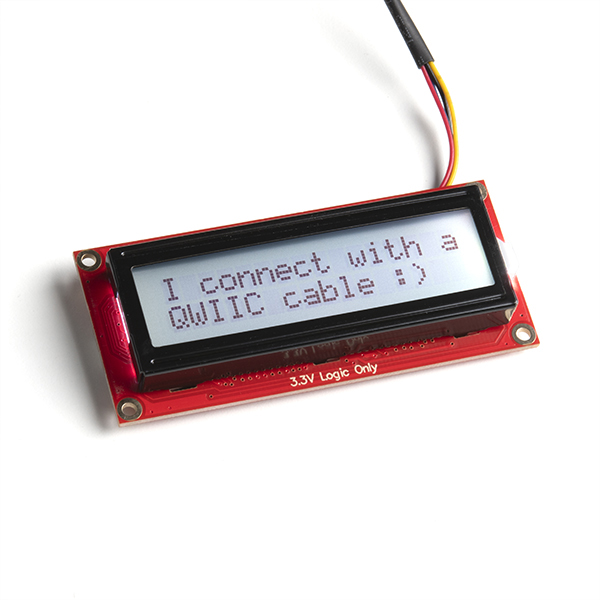 |
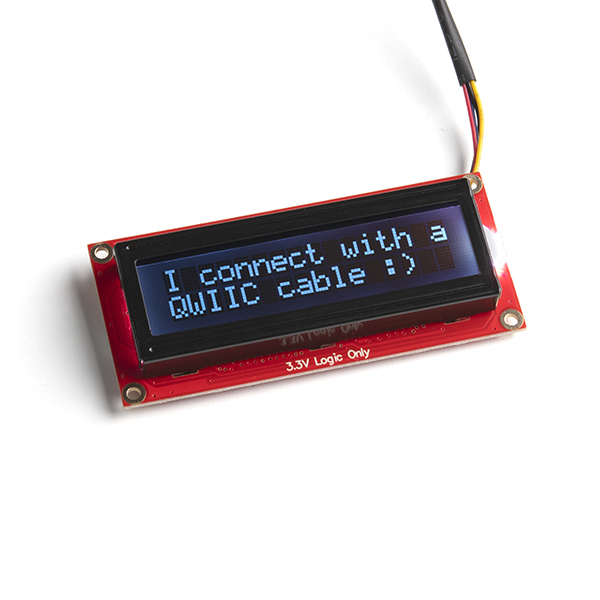 |
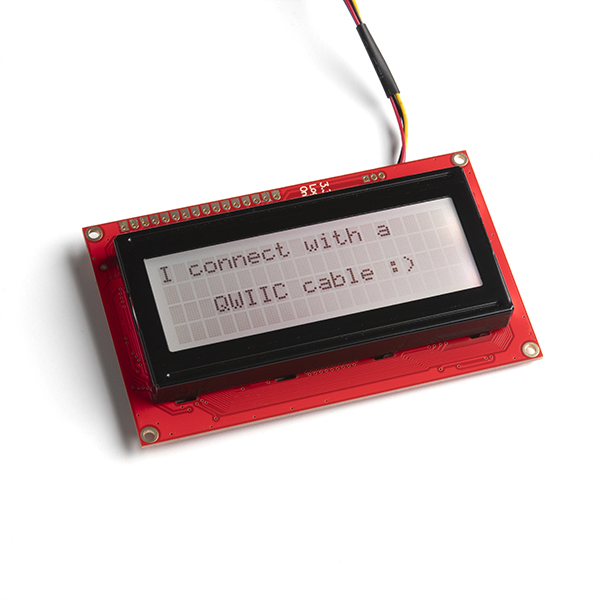 |
| SparkFun SerLCD 16x2 - RGB Backlight (QWIIC) | SparkFun SerLCD 16x2 - RGB Text (QWIIC) | SparkFun SerLCD 20x2 - RGB Backlight (QWIIC) |
Python module for I2C control of the SparkFun Qwiic Serial LCDs.
This package enables the user to access all of the features of these LCD products via a single Qwiic cable. This includes writing text to the screen, adjusting backlight levels (color), customizing splash screen and much much more. They come pre-programmed with the fully open-sourced OpenLCD firmware. All of the capabilities of these LCD screens are each demonstrated in the included 17 examples.
This package can be used in conjunction with the overall SparkFun qwiic Python Package
New to qwiic? Take a look at the entire SparkFun qwiic ecosystem.
The qwiic serlcd python package current supports the following platforms:
This driver package depends on the qwiic I2C driver: Qwiic_I2C_Py
The SparkFun qwiic serlcd documentation is hosted at ReadTheDocs
This repository is hosted on PyPi as the sparkfun-qwiic-serlcd package. On systems that support PyPi installation via pip, this library is installed using the following commands
For all users (note: the user must have sudo privileges):
sudo pip install sparkfun-qwiic-serlcdFor the current user:
pip install sparkfun-qwiic-serlcdTo install, make sure the setuptools package is installed on the system.
Direct installation at the command line:
python setup.py installTo build a package for use with pip:
python setup.py sdistA package file is built and placed in a subdirectory called dist. This package file can be installed using pip.
cd dist
pip install sparkfun_qwiic_serlcd-<version>.tar.gz
See the examples directory for more detailed use examples.
from __future__ import print_function
import qwiic_serlcd
import time
import sys
def runExample():
print("\nSparkFun Qwiic SerLCD Example 1\n")
myLCD = qwiic_serlcd.QwiicSerlcd()
if myLCD.connected == False:
print("The Qwiic SerLCD device isn't connected to the system. Please check your connection", \
file=sys.stderr)
return
myLCD.setBacklight(255, 255, 255) # Set backlight to bright white
myLCD.setContrast(5) # set contrast. Lower to 0 for higher contrast.
myLCD.clearScreen() # clear the screen - this moves the cursor to the home position as well
time.sleep(1) # give a sec for system messages to complete
myLCD.print("Hello World!")
counter = 0
while True:
print("counter: %d" % counter)
myLCD.setCursor(0,1)
myLCD.print(str(counter))
counter = counter + 1
time.sleep(1)
if __name__ == '__main__':
try:
runExample()
except (KeyboardInterrupt, SystemExit) as exErr:
print("\nEnding Example 1")
sys.exit(0)





