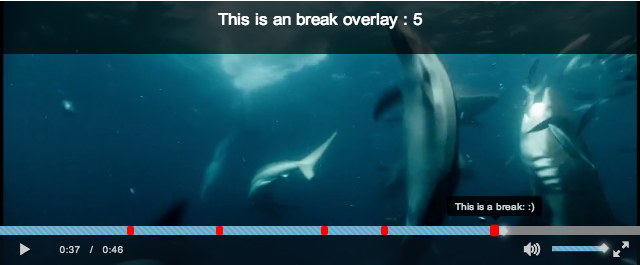A plugin that displays customizable markers upon progress bars of the video with Video.js. This could be used to show video breaks and show overlaid text on the video when playback reaches the specific break point.
See here
JSBin Demo can be found here
- Display markers on progress bar, with hover-over tooltips
- Display break overlays
- Flexible styling
- Support dynamically adding and removing markers
-
Download master with git --
git clone git@github.com:spchuang/videojs-markers.git -
Download zip/tar files for newest release
-
Download through bower --
bower install videojs-markers
Add the 'videojs.markers.js' plugin and stylesheet after including videojs script
<link href="http://vjs.zencdn.net/4.2/video-js.css" rel="stylesheet">
<link href="videojs.markers.css" rel="stylesheet">
<script src="http://vjs.zencdn.net/4.2/video.js"></script>
<script src='../src/videojs.markers.js'></script>
To add breaks in the video, simply add a new time (in seconds) in the list of breaks option.
// initialize video.js
var video = videojs('test_video');
//load the marker plugin
video.markers({
markers: [
{time: 9.5, text: "this"},
{time: 16, text: "is"},
{time: 23.6,text: "so"},
{time: 28, text: "cool"}
]
});
The style of the markers could be modified by passing an optional setting "markerStyle" with your preference of css styles.
video.markers({
markerStyle: {
'width':'8px',
'background-color': 'red'
},
markers: [
{time: 9.5, text: "this"},
{time: 16, text: "is"},
{time: 23.6,text: "so"},
{time: 28, text: "cool"}
]
});
> git clone https://github.com/spchuang/videojs-markers
> cd videojs-markers
> npm install
// compile js/css assets
// install grunt: https://gruntjs.com/getting-started
> npm install -g grunt-cli
> grunt compile
- 1.0.1
- fix /dist missing issue (issue 81)
- 1.0.0
- add force flag in updateTime
- small bug fixes including UI bug (#79)
- 0.9.0
- remove jquery dependency
- 0.7.0
- support videojs 5
- 0.6.0
- add index parameter to
onMarkerReached - fix bugs where video crashes when played the second time
- break overlay uses
htmlinstead oftest - added babel && flow
- add index parameter to
- 0.5.0
- add 'onMarkerClick' callback handler. When this returns false, the default behavior of seeking to the marker time will be prevented.
- add new 'getMarkers' API
- remove constraints of using 'time' as the marker time attribute. Instead, a new markertip.time() function is added to resolve the time dynamically. This mean the time attribute can be represented in different attributes. This also made marker times modifiable (see new demo file). Note that the UI position of the marker will only be updated after you call marker.players.updateTime().
- 0.4
- change display_time to displayTime
- markers now takes an array of object containing time, text, overlay text
- add markerReached callback
- markerTip and overlay text is now a clalback function for higher flexibility
- Add many markers APIs for adding and removing markers dynamically.
- 0.1
- initial release
This project is licensed under MIT.