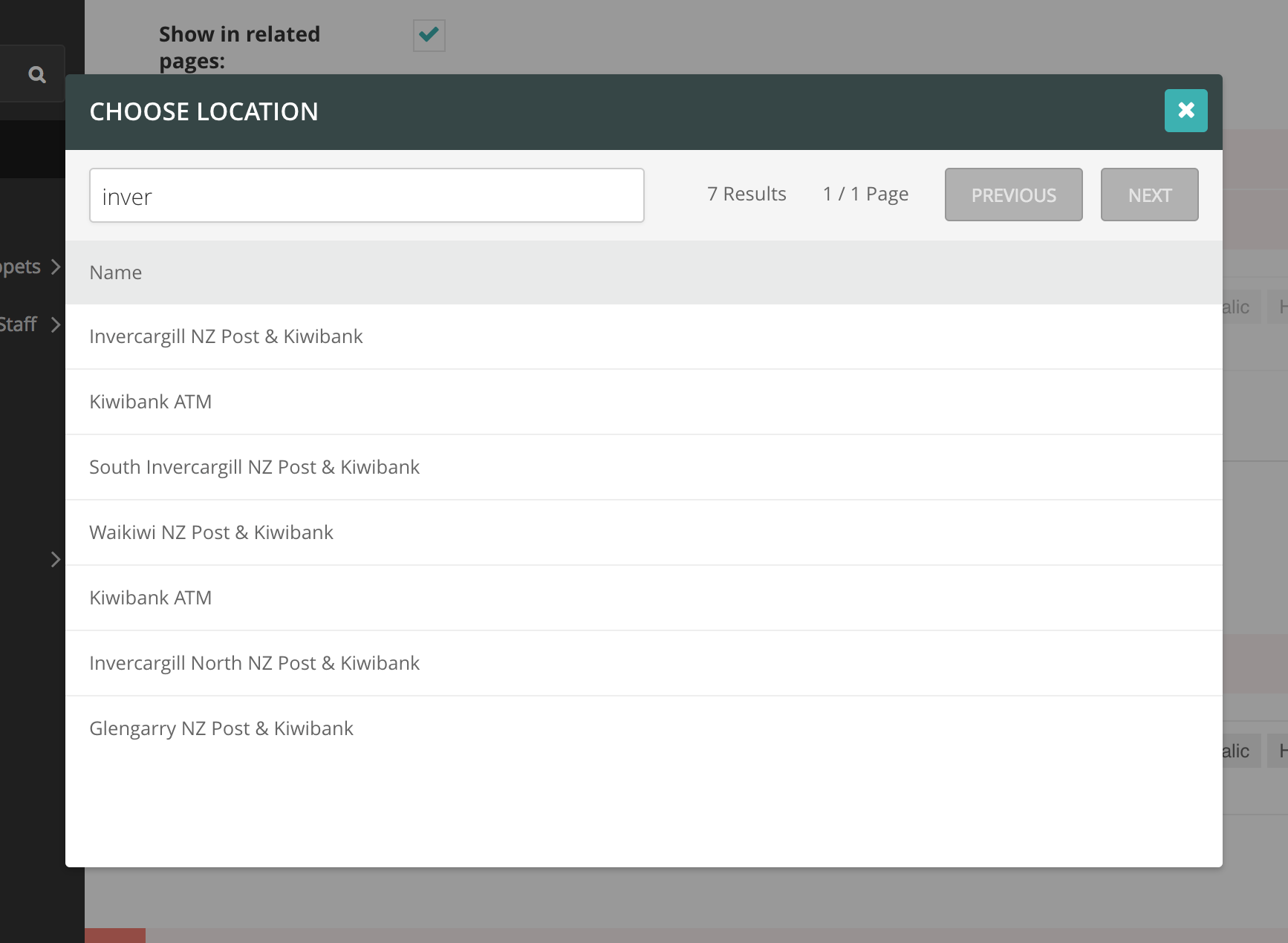A Wagtail app to pick generic models (rather than snippets or pages).
This is alpha software, use at your own risk. Do not use in production (yet).
Check out Awesome Wagtail for more awesome packages and resources from the Wagtail community.
Grab the package from pip with pip install wagtailmodelchoosers, then add wagtailmodelchoosers in INSTALLED_APPS in your settings.
ModelChooserBlock takes the name of the chooser configuration as first positional argument. Use other block kwargs (e.g. required) as usual.
from wagtail.wagtailcore import blocks
from wagtailmodelchoosers.blocks import ModelChooserBlock
class CustomBlock(blocks.StructBlock):
custom_model = ModelChooserBlock('custom_model') # `chooser` can be a positional argument, the keyword is used here for clarity.ModelChooserPanel takes the name of the field as first positional argument (like a regular Panel) and the name of the chooser configuration as second positional argument. Use other panel kwargs as usual.
from django.db import models
from wagtail.core.models import Page
from wagtailmodelchoosers.edit_handlers import ModelChooserPanel
class CustomPage(Page):
custom_model = models.ForeignKey('myapp.CustomModel')
panels = [
...
ModelChooserPanel('custom_model', chooser='custom_model'), # `chooser` can be a positional argument, the keyword is used here for clarity.
]To select a model from a remote API, respectively use RemoteModelChooserBlock and RemoteModelChooserPanel instead.
If you have WagtailDraftail installed, it will automatically register the ModelSource and RemoteModelSource to the JS. Refer to WagtailDraftail's documentation to hook it up properly.
It looks for a MODEL_CHOOSERS_OPTIONS dictionary in the settings where the key is the name of the chooser and the value, a dictionary of options.
The ModelChooser and RemoteModelChooser share a similar base configuration and only have a few specific fields.
MODEL_CHOOSERS_OPTIONS = {
'navigation': {
'label': 'Navigation', # The label to use for buttons or modal title
'display': 'name', # The field to display when selecting an object
'list_display': [ # The fields to display in the chooser
{'label': 'Name', 'name': 'name'},
{'label': 'Identity', 'name': 'identity'},
{'label': 'Active', 'name': 'active'},
],
'content_type': 'core.Navigation', # ONLY FOR MODEL: The django content type of the model
'fields_to_save': ['id'] + RATE_CHOOSER_DISPLAY_FIELDS, # ONLY FOR REMOTE: The remote objects fields to save to the DB. Leave empty to save the whole object.
'remote_endpoint': 'http://...' # ONLY FOR REMOTE: The remote API endpoint.
'pk_name': 'uuid', # The primary key name of the model
}
}In addition, you can customise the mapping of the key of the API, see the configuration key names being used for the query and the response.
Requirements: virtualenv, pyenv, twine
git clone git@github.com:springload/wagtailmodelchoosers.git
cd wagtailmodelchoosers/
virtualenv .venv
source ./.venv/bin/activate
pip install -e .[testing,docs] -U
nvm install
npm installmake help # See what commands are available.TODO: Complete
- Make a new branch for the release of the new version.
- Update the CHANGELOG.
- Update the version number in
wagtailmodelchoosers/__init__.pyandpackage.json, following semver. - Make a PR and squash merge it.
- Back on master with the PR merged, use
make publish(confirm, and enter your password). - Finally, go to GitHub and create a release and a tag for the new version.
- Done!