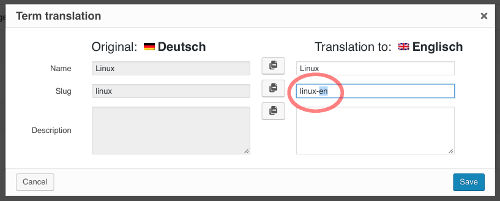This utility assists with completing missing post categories and tags (taxonomies) within WordPress after migrating from qTranslate or qTranslate-X to WPML (WordPress Multilingual Plugin).
Make sure to install the qTranslate X Cleanup and WPML Import plugin within WordPress and consult the following instruction in order to import qTranslate/qTranslate-X translations: https://wpml.org/documentation/related-projects/qtranslate-importer/
I also assume that you already translated all taxonomies (categories and tags) names and followed this naming schema slugName-languageShortcode (2 letter ISO 639-1 code, e.g. en or de).
Example:
- German slug:
linux - English slug:
linux-en
This utility basically does the following:
- It iterates through all posts of the given source language and discovers associated categories and tags and translations
- In addition, it tries to find translations of linked taxonomies - this requires that you already translated all taxonomies and followed the postfix
slugName-languageShortcode - Afterwards it maps detected translations to translated taxonomies and increases counters
The progress is displayed in a table - so you can check-out and verify translated information. If everything is finished, you should see outputs like "Already in category #xxx" and "Already has tag #xxx" next to every translated post.
Simply copy the wpml_assistant folder to your web server, e.g. via SFTP or SSH. Access the folder with your web browser and fill the form with the following information:
- Database server hostname
- WordPress database name
- Username
- Password
- Source language (2 letter ISO 639-1 code, e.g.
enorde) - Target language (2 letter code)
Disclaimer: I also assume that you have created a valid backup of your WordPress database. This is an ugly script (you really don't want to see the source code) I wrote in a hurry just to get shit done - so things might go wrong on your installation. So - don't blame me for living on the edge: you have been warned. 🤷