-
Notifications
You must be signed in to change notification settings - Fork 7
Setup Main
After installing NextPVR, you can access it viewing http://localhost:8866/index.html. Initially you'll be presented with the login page. The default login is 'admin/password'.
The NextPVR Web App and other software may show connection errors because the NextPVR Service is slow to start ... Troubleshooting
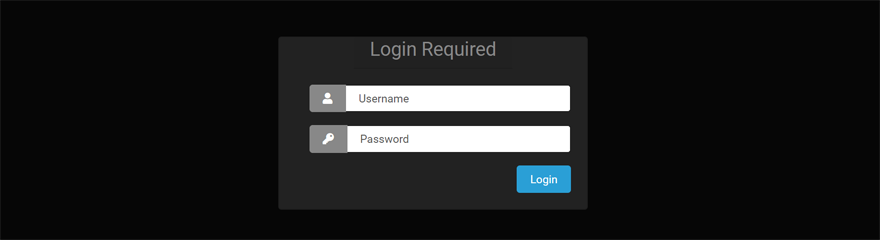
You can setup a tuner device or IPTV source and a source for EPG Guide information.
Click to open the Settings page ...
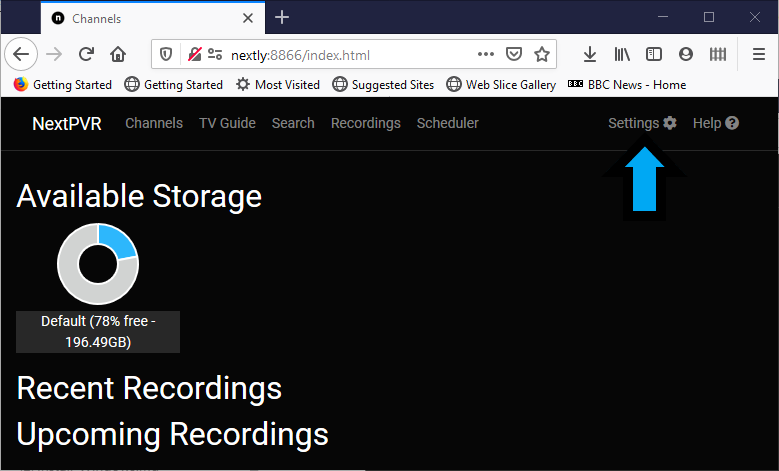
Click to open the Devices page ...
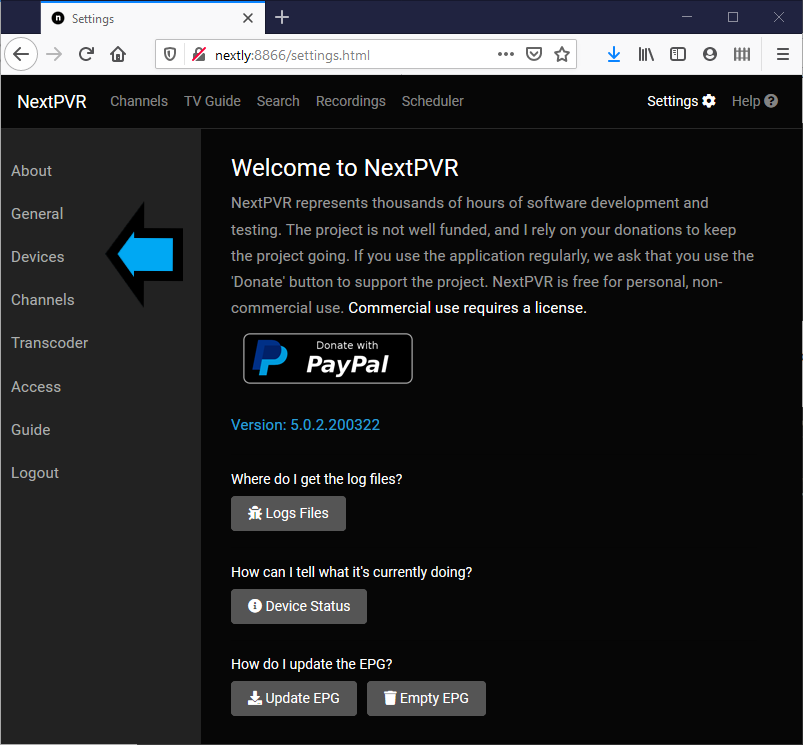
NextPVR will automatically find tuner devices ...
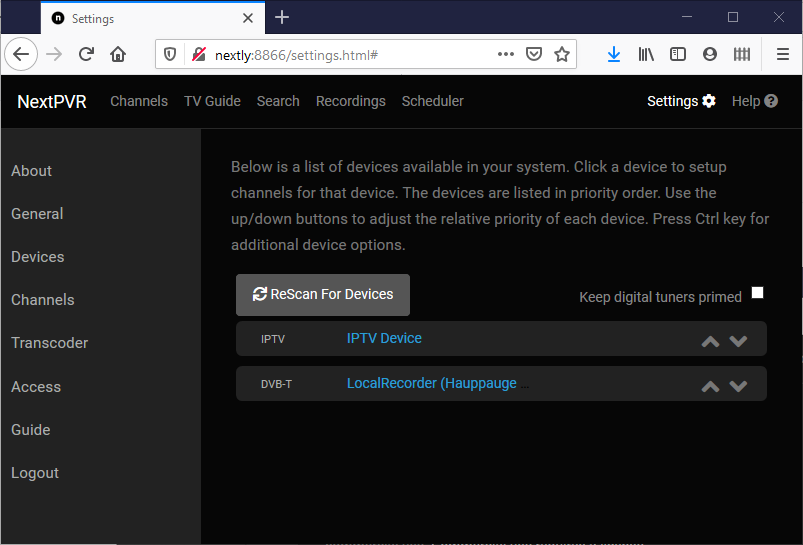
NextPVR Server works with ...
-
Digital tuners that receive a digital broadcast over the air or from cable or satellite.
-
HDHomeRun tuners that connect to NextPVR Server using the local network.
-
IPTV that receives broadcasts from the Internet.
-
Set Top Boxes that connect to NextPVR Server using component, svideo or HDMI.
You can check the devices that will work on your computer here
You will be asked if you want to copy the setup from one device to others when multiple similar devices are detected.
You can add a source for EPG Guide information, or accept a default, during device setup ... Or ... you can specify the EPG Guide source after the device setup is complete ... EPG Setup
You can use NextPVR Server with default values for other settings after configuring your devices and EPG Guide source.
Live TV and recordings can be viewed and scheduled using player software described at ...
Additional settings are described at ...