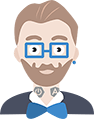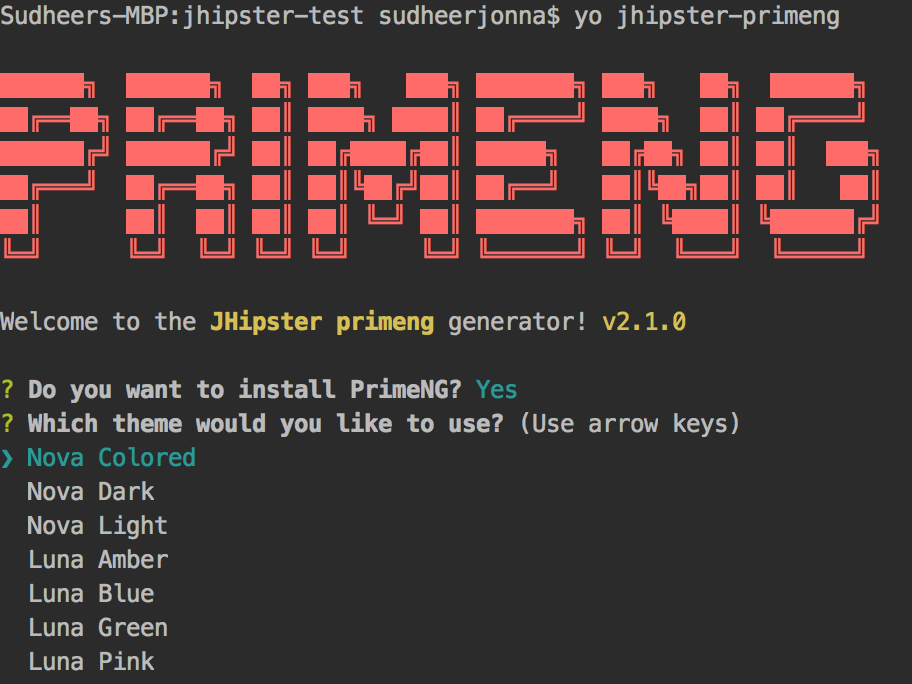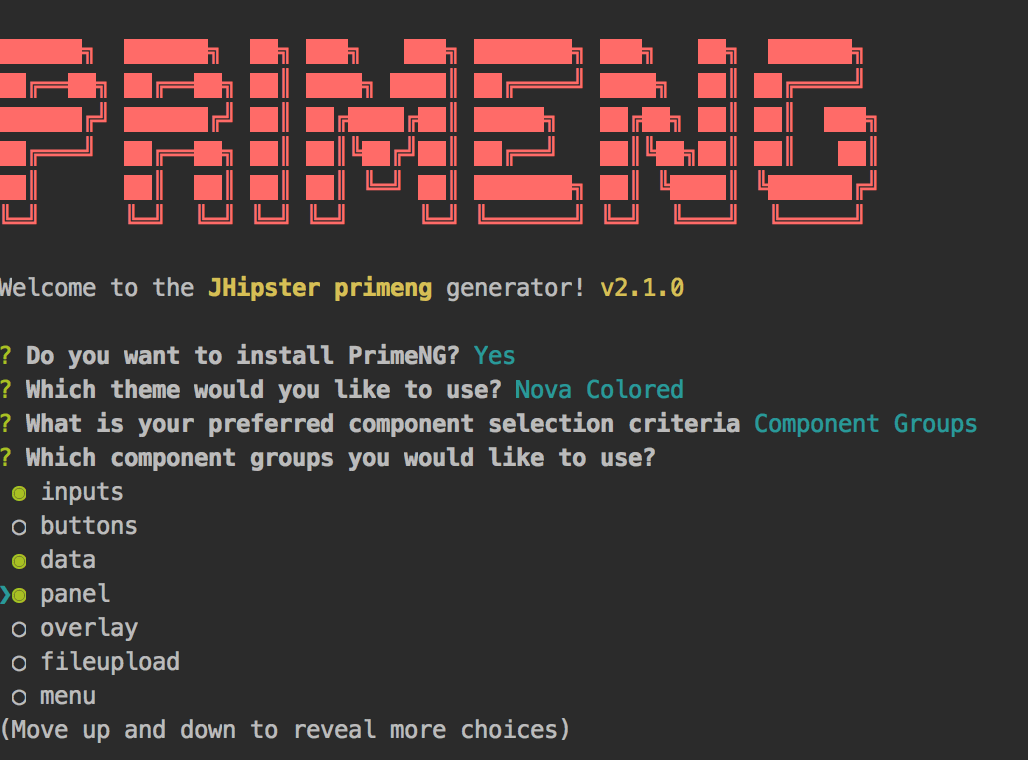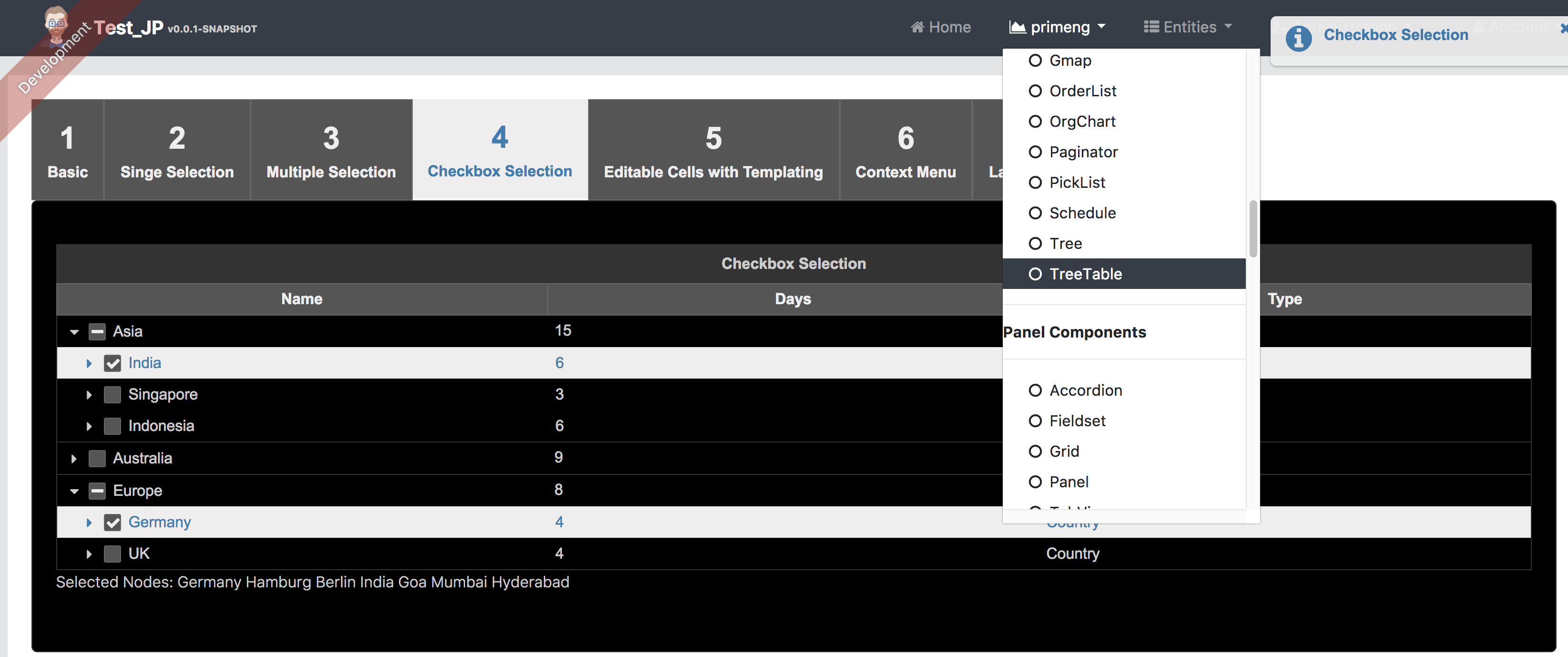Click ⭐if you like the project. Pull Requests are highly appreciated. Follow me @SudheerJonna for technical updates.
JHipster module, Generate PrimeNG application with 90+ components and their features
This is a JHipster module, that is meant to be used in a JHipster application.
The minimum required version of JHipster is >=6.8.0
This module is used to generate components, using PrimeNG.
As this is a JHipster module, we expect you have JHipster and its related tools already installed:
First,we need to install yo as below,
yarn global add yoTo install this module:
yarn global add generator-jhipster-primengTo update this module:
yarn global upgrade generator-jhipster-primengTo install this module:
npm install -g generator-jhipster-primengTo update this module:
npm update -g generator-jhipster-primengDownload the Dockerfile:
mkdir docker
cd docker
wget https://github.com/sudheerj/generator-jhipster-primeng/raw/master/docker/DockerfileBuild the Docker images:
docker build -t jhipster-generator-primeng:latest .Make a folder where you want to generate the Service:
mkdir service
cd serviceRun the generator from image to generate service:
docker run -it --rm -v $PWD:/home/jhipster/app jhipster-generator-primengRun and attach interactive shell to the generator docker container to work from inside the running container:
docker run -it --rm -v $PWD:/home/jhipster/app jhipster-generator-primeng /bin/bash- Run JHipster-PrimeNG module using yo jhipster-primeng command
- Select your favourite theme
- Either select component group or individual components
- Select your component and navigate to required features
-
Run client and server side environments
Client: npm start
Server: ./mvnw
-
Open application in the browser using http://localhost:9000
Please check the road map list https://github.com/sudheerj/generator-jhipster-primeng/wiki/Roadmap. If you need a new feature please raise a github request for the discussion.
http://sudheerjonna.com/blog/2017/10/09/jhipster-meets-primeng-or-primeng-meets-jhipster/
In your JHipster project, launch yo jhipster-primeng and confirm.