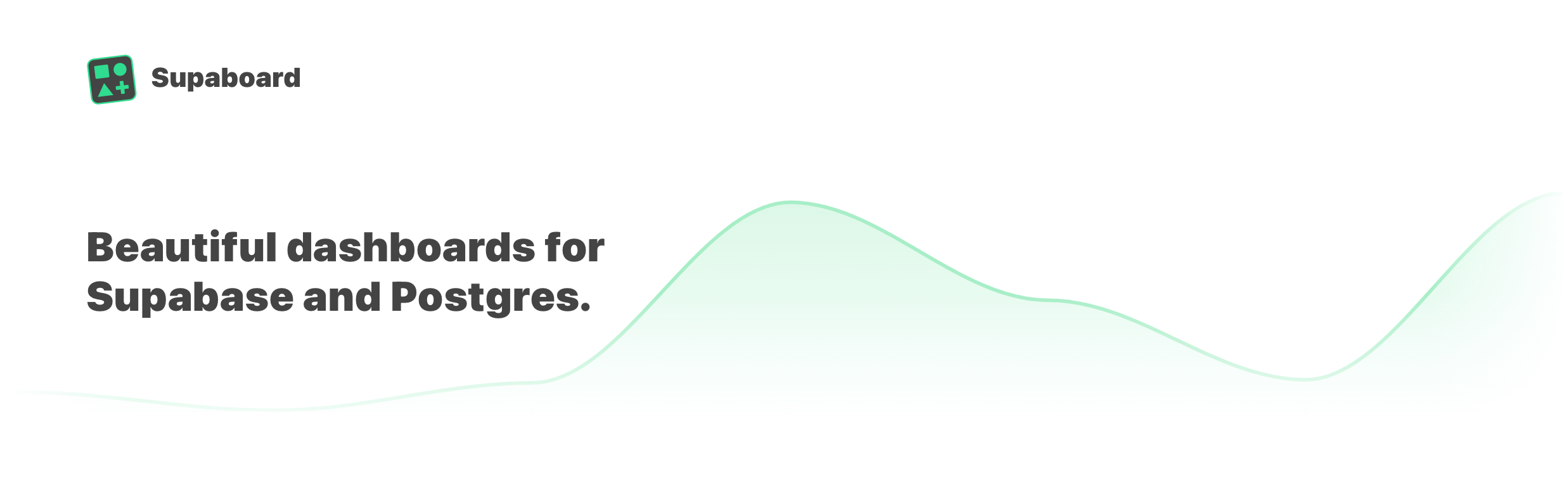The dashbord builder for Supabase and Postgres.
Learn more »
Discord
·
Website
·
Issues
·
Discussions
-
Clone the repo
https://github.com/supaboard/app.git -
Install dependencies and start the dev server
npm i && npm run dev -
You'll need a Supabase account / Postgress database and apply the initial migration located in
/supabase.
We're using a custom schema calledsupaboard, so make sure this accessible from outside connections. In Supabase, go to Settings > API and addsupaboardto the exposed schemas as shown below.
- Copy or rename the
.env.examplefile to.envand fill in the environment variables.
Important: The variablesIS_PLATFORMandNEXT_PUBLIC_IS_PLATFORMare strongly advised to be set tofalse, otherwise you will run into account limits and other payment issues. The flag is differentiating between our hosted offer and self-hosted instances.
NEXT_PUBLIC_APP_URL=http://localhost:3000
NEXT_PUBLIC_APP_LANDING=/overview
NEXT_PUBLIC_ENV=dev
# Differentiate between cloud and self-hosted
IS_PLATFORM=true
NEXT_PUBLIC_IS_PLATFORM=true
NEXT_PUBLIC_SIGNUP_CLOSED=false
# Supabase / database
NEXT_PUBLIC_SUPABASE_URL=XYZ.supabase.co
NEXT_PUBLIC_SUPABASE_ANON_KEY=XYZ
SUPABASE_SERVICE_ROLE_KEY=XYZ
SUPABASE_JWT_SECRET=XYZ
# We encrypt all database connection details ebfore storing them in the database
# This is the key used to encrypt the connection details
CRYPTO_SECRET_KEY=XYZ
CRYPRO_SECRET_IV=XYZ
CRYPTO_ENCRYPTION_METHOD=aes-256-cbc
# Resend / email
RESEND_API_KEY=re_XYZ
# dev / local tunnel
LOCAL_TUNNEL=https://46e7-2a02-908-4b27-3080-a5fa-9b89-c87d-c9f7.ngrok-free.app/