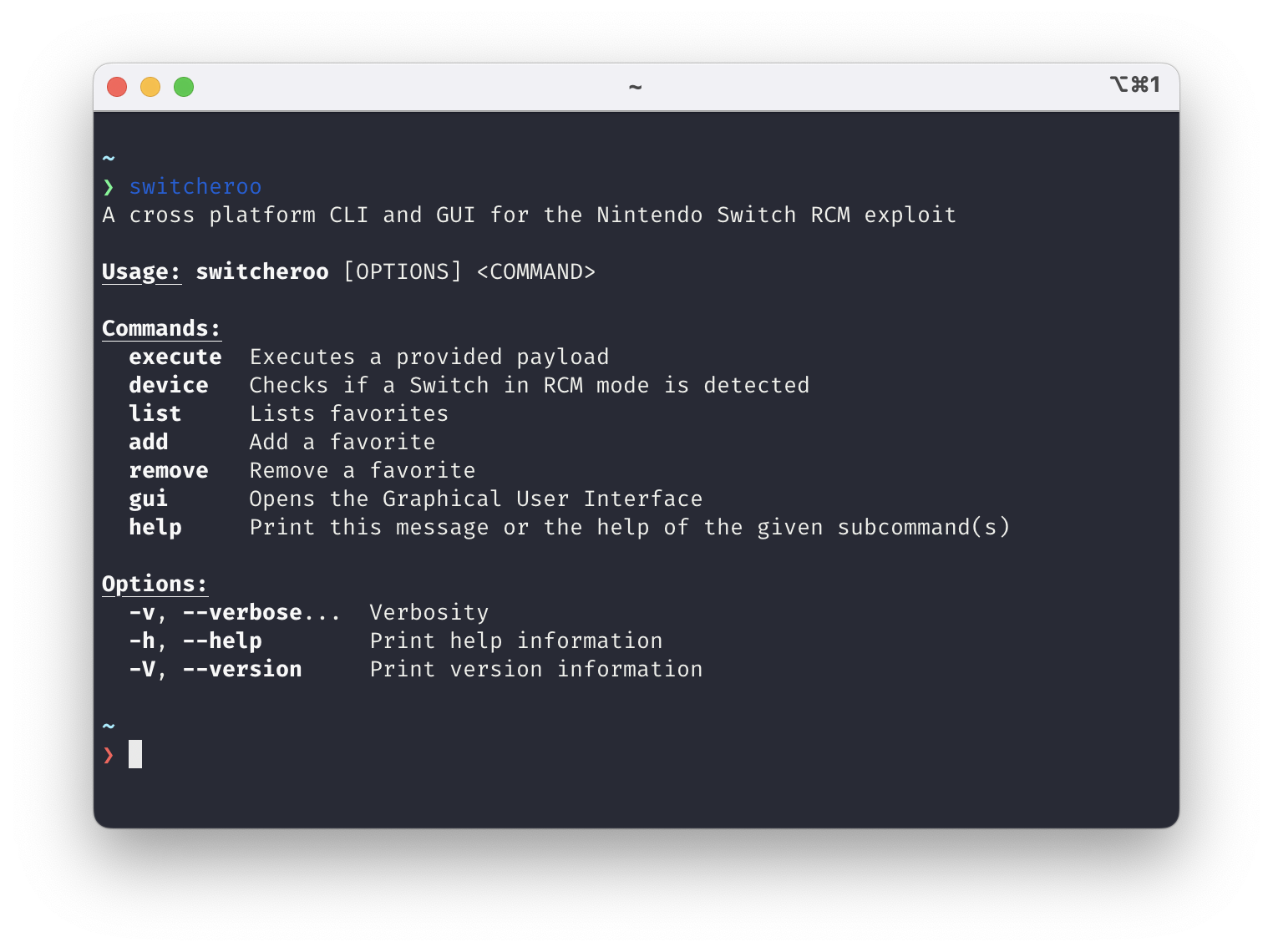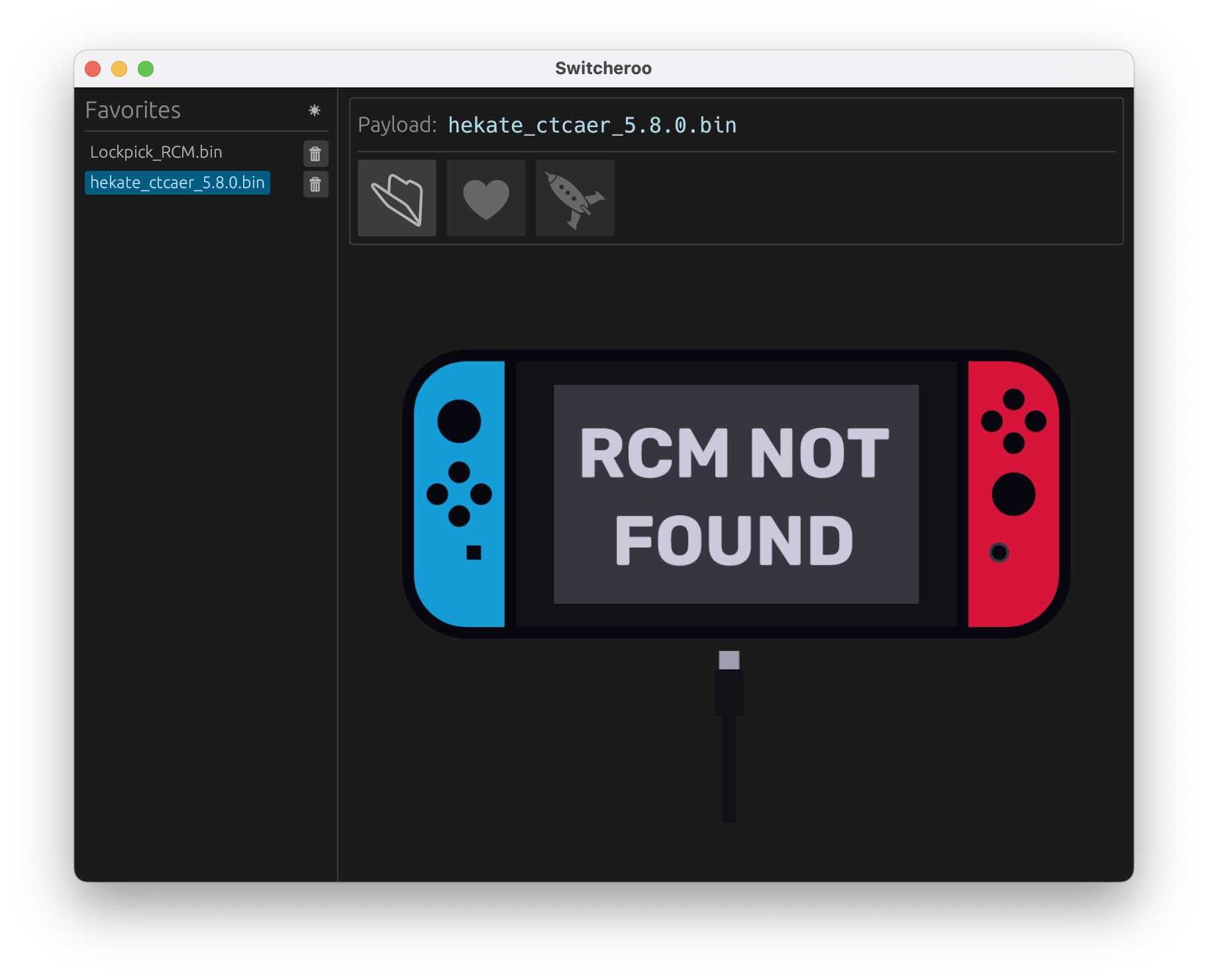A cross platform CLI and GUI for the RCM BootRom exploit (Fusée Gelée exploit for Nintendo Switch)
Only works on unpatched Switches: https://ismyswitchpatched.com/
Written in Rust using clap for the CLI and egui for the GUI.
- CLI interface
- GUI interface
- Works on MacOS, Linux, and Windows
- A favorites tab for saving payloads
Download and install the latest release on the releases page
or install with cargo (binary name is switcheroo)
cargo install switcheroo-nx
The binary name is switcheroo
To display application use switcheroo help
Use switcheroo <subcommand> help for help with that subcommand.
Execute a payload.
switcheroo execute <path>
Check if the switch is connected.
switcheroo device
Start the GUI.
switcheroo gui
On many linux systems the usb control is blocked by default.
This can be fixed by adding the following file:
/etc/udev/rules.d/99-switch.rules
with the following content:
SUBSYSTEM=="usb", ATTRS{idVendor}=="057e", ATTRS{idProduct}=="3000", MODE="0666"
SUBSYSTEM=="usb", ATTRS{idVendor}=="0955", ATTRS{idProduct}=="7321", MODE="0666"
then reload the udev rules:
sudo udevadm control --reload-rules
Finally unplug and plug back in the switch.
Due to a limitation of flatpak not allowing access to udev, the flatpak version only works if the Switch is already in rcm mode and plugged in when it is launched.
If the application is launched without these conditions being met, it will never show RCM OK
On windows the rcm connection will only work if the Switch is using the libusbK drivers.
The easiest way to install them is to plug in the switch in RCM mode and use zadig to install the correct driver
Here are some other similar projects
- TegraRcmGUI GUI for Windows
- Fusée Launcher CLI for (Linux, Windows, MacOS)
- NXBoot (MacOS, iOS)
- JTegraNX Java GUI for (Windows, OS X, GNU/Linux)
- NXLoader (Android)
- Web Fusée Launcher Web App (only Chrome)
Implementation is largely based on the following reference implementation:
Fusee Launcher
Gui design inspired from the great:
TegraRcmGui