-
Notifications
You must be signed in to change notification settings - Fork 88
Polo v17.7.1 (Beta 9)
Fish is the default shell for terminal panes. Other installed shells can be selected from dropdown.

Items can now be selected and filtered by name. This makes it easier to find and select items in large folders. Simply click on the list view or icon view, and start typing to select items that match the name. A selection bar will pop up at the bottom of the pane with an option to either select or filter. Refer to the wiki page for more details.
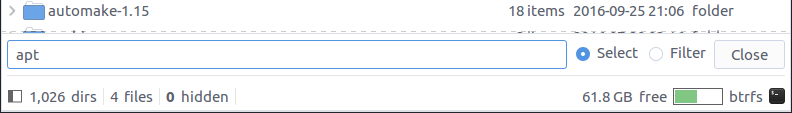
Statusbar now displays count of selected items, and uses icons for indicating file and directory counts.
Previous:

New:

Image files can be modified using options in the right-click context menu:

- Fixed: Icon was missing in device dropdown for locked/encrypted devices
- Fixed: Pasting items into a partition's root folder can throw an error
- A default name will be populated in input dialog for New File and New Folder actions
- Added Dutch translation by Heimen Stoffels
- Various other fixes and improvements
Polo includes a few extra features for people who have contributed to the project through donations, translations, etc. You can make a donation for $10 or more via PayPal to receive the plugins by email. Your contributions will help keep the project alive and support future development
PayPal ~ If you find this application useful and wish to say thanks, you can buy me a coffee by making a donation with Paypal.
Patreon ~ You can also sign up as a sponsor on Patreon.com. As a patron you will get access to beta releases of new applications that I'm working on. You will also get news and updates about new features that are not published elsewhere.
Bitcoin ~ You can send bitcoins at this address or by scanning the QR code below:
1Js5vfgmwKew4byF9unWacwAjBQVvZ3Fev

