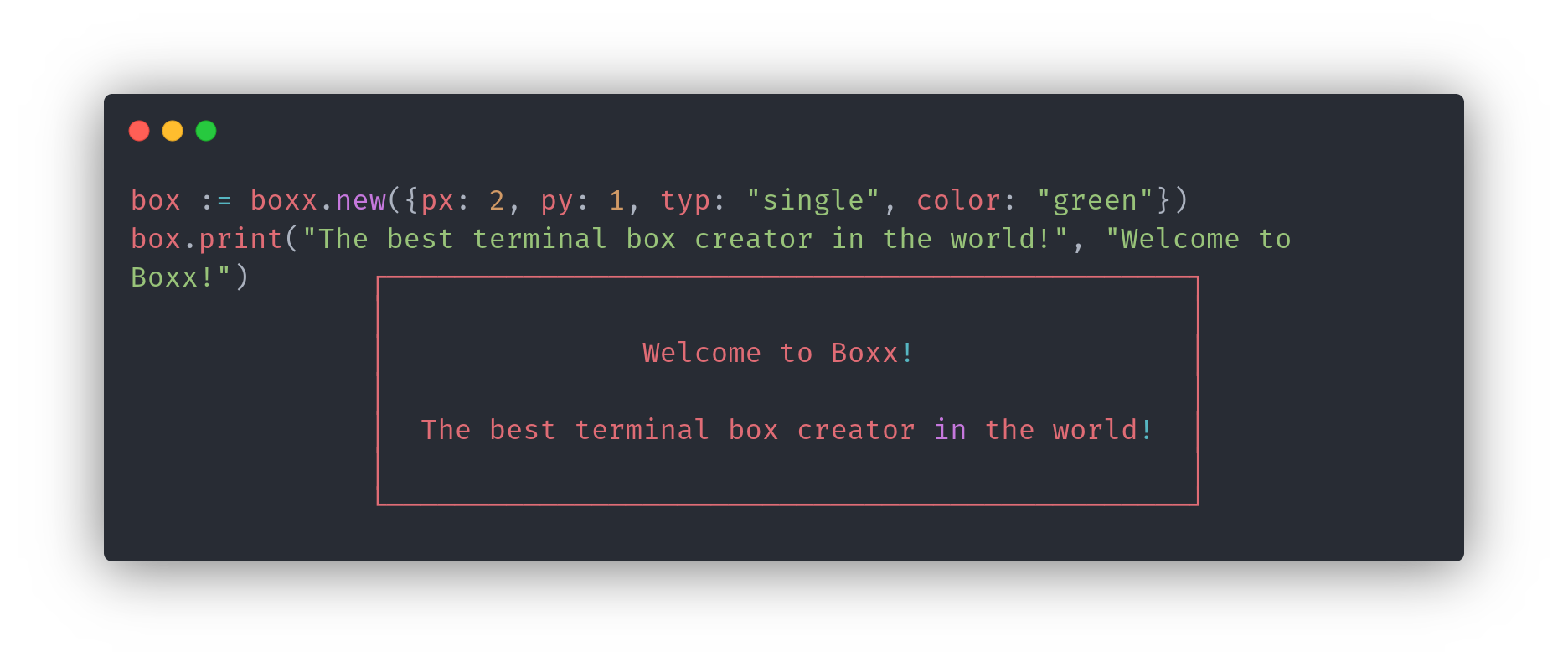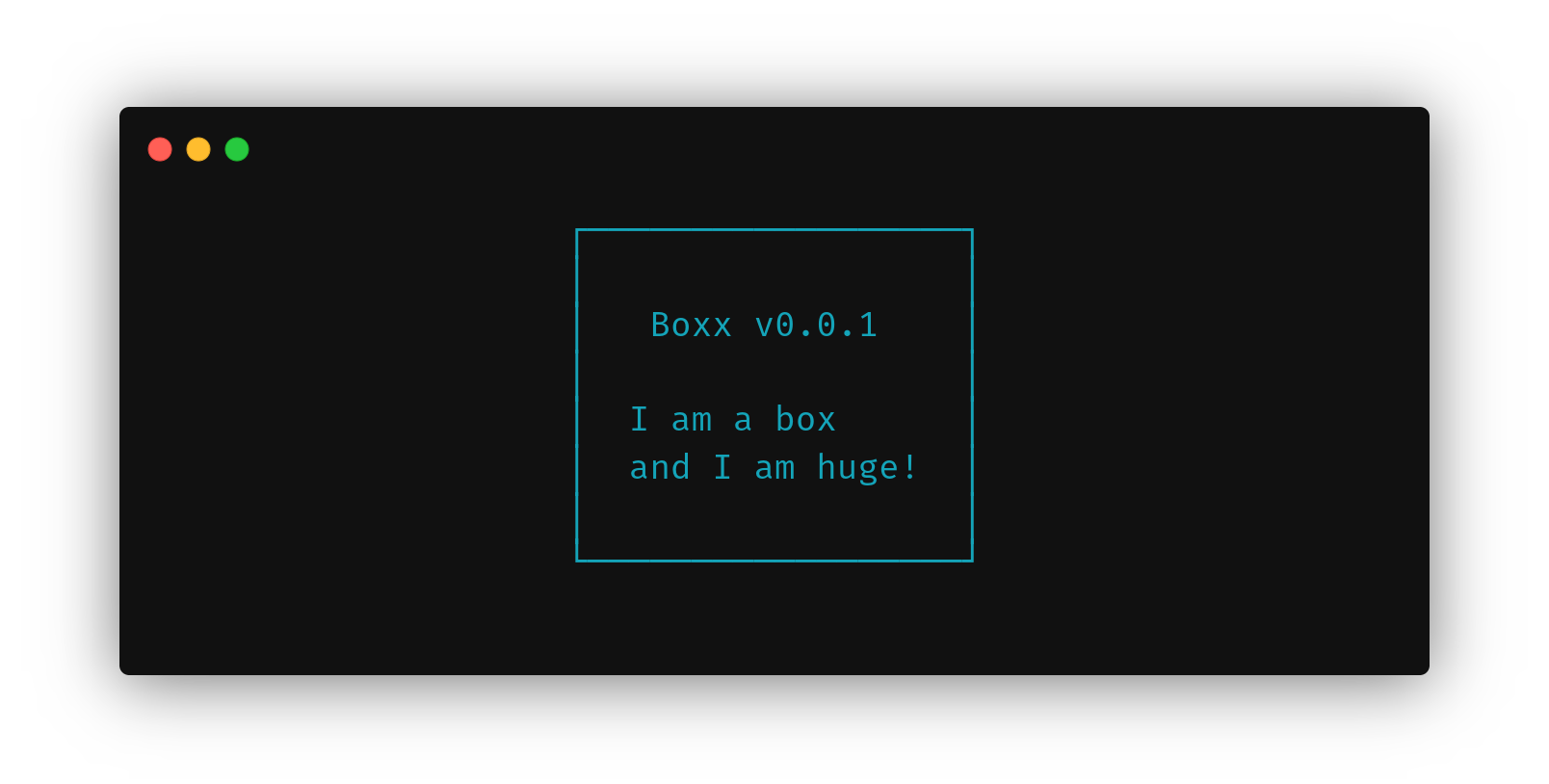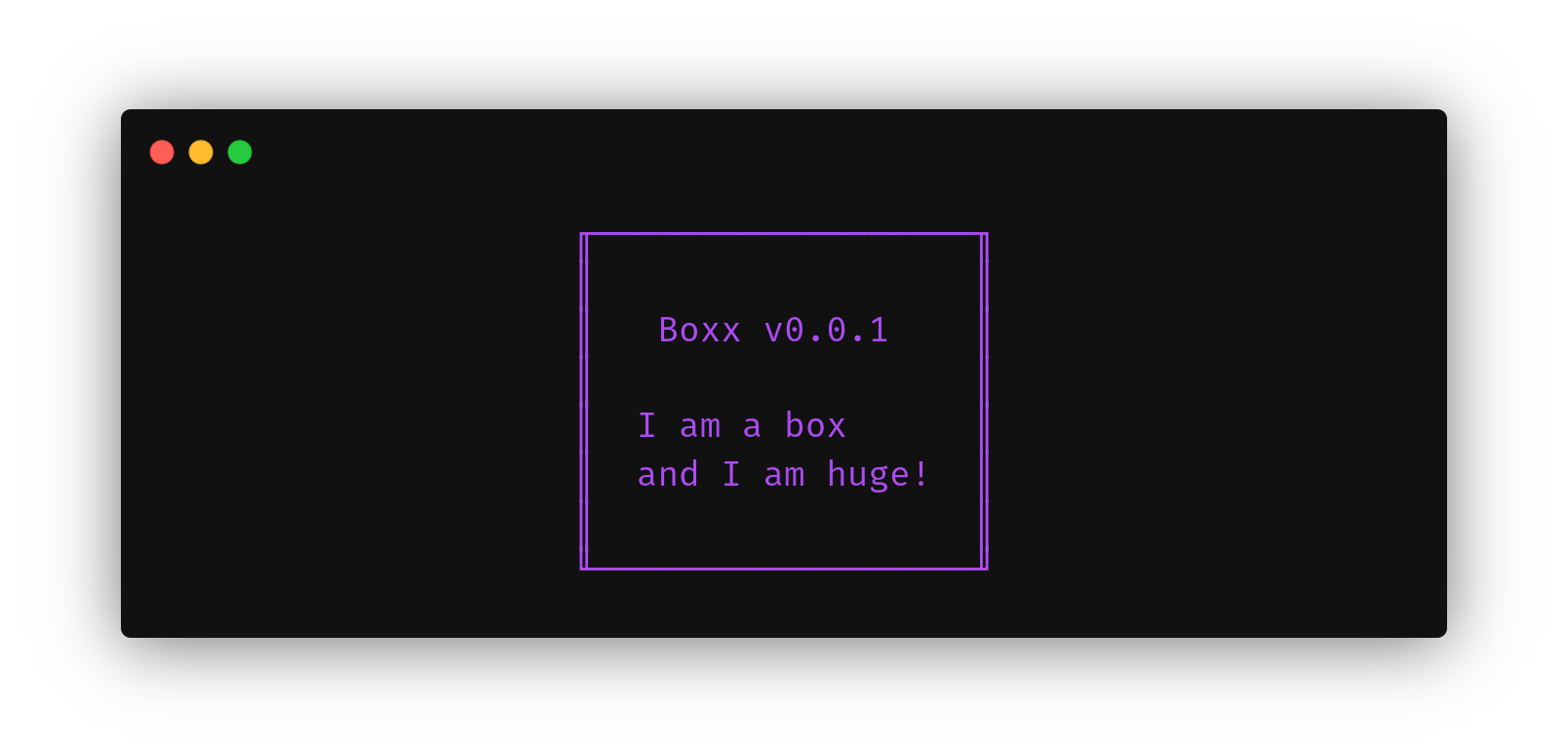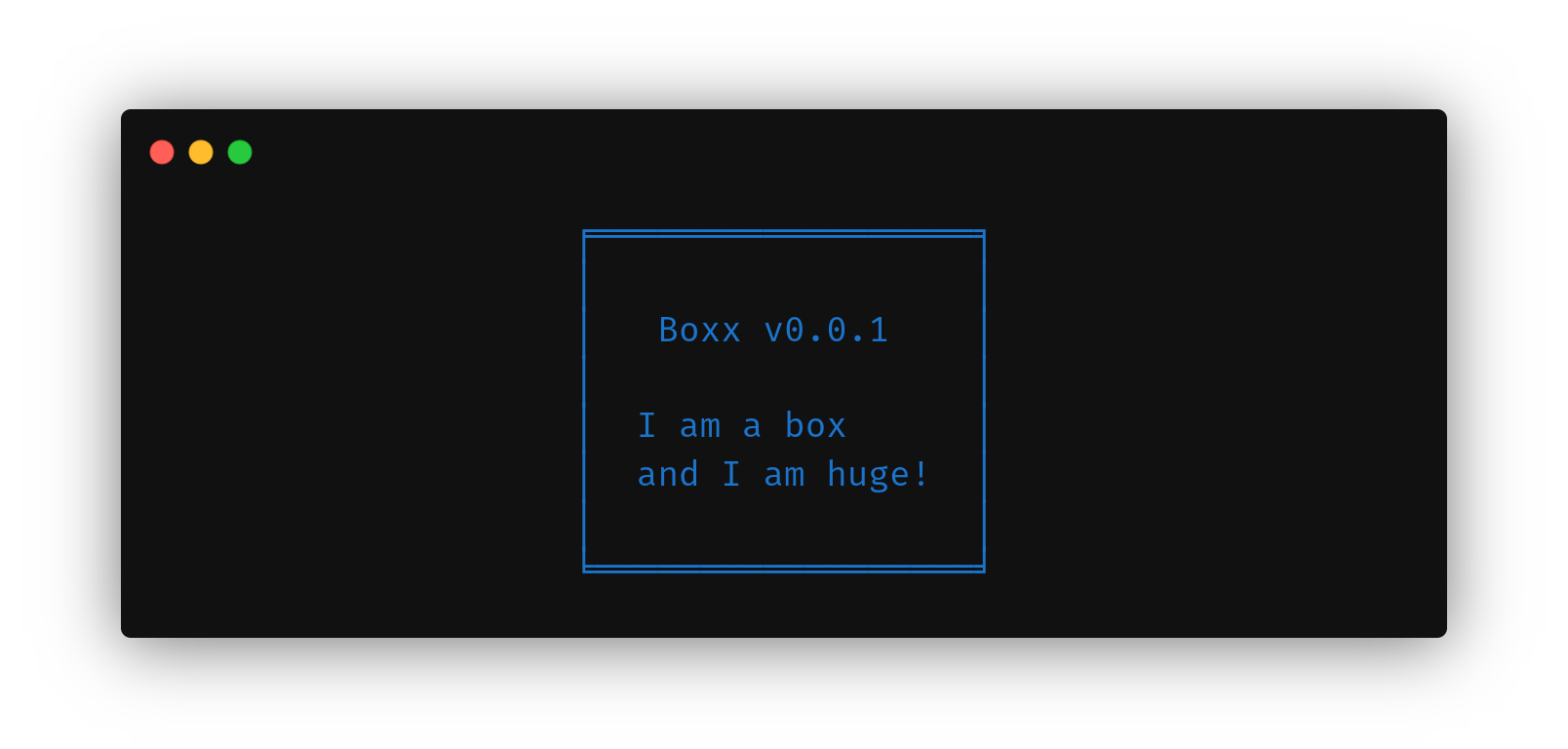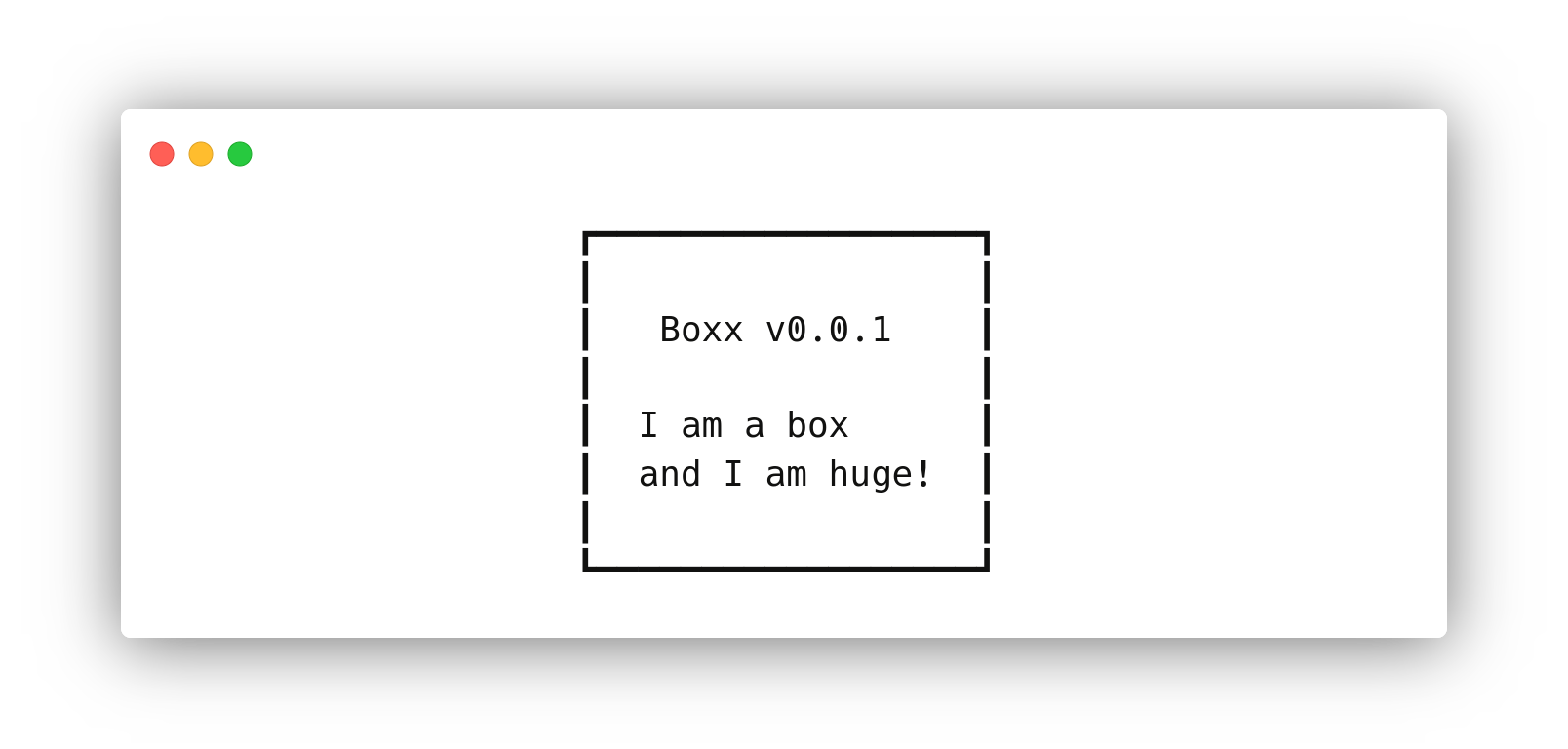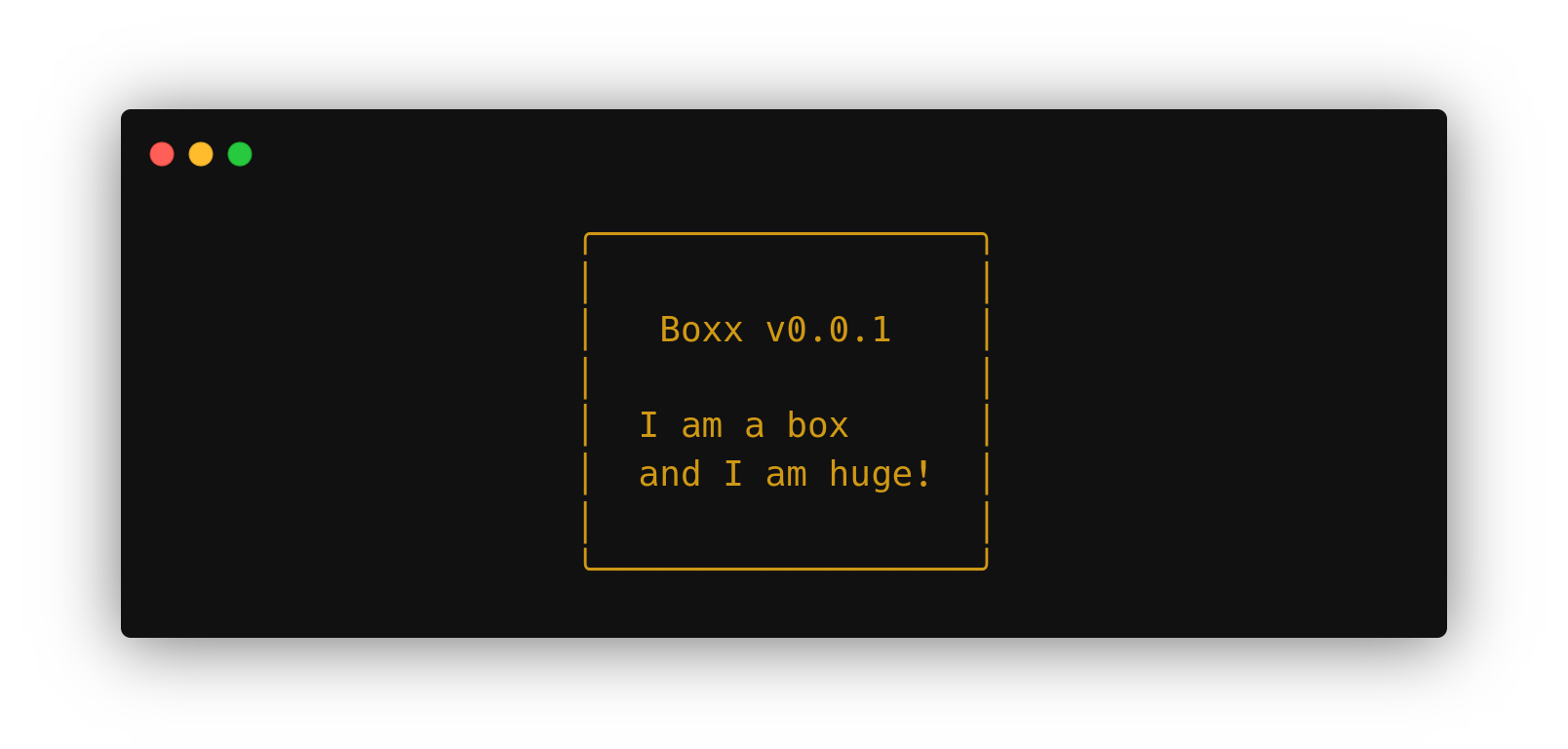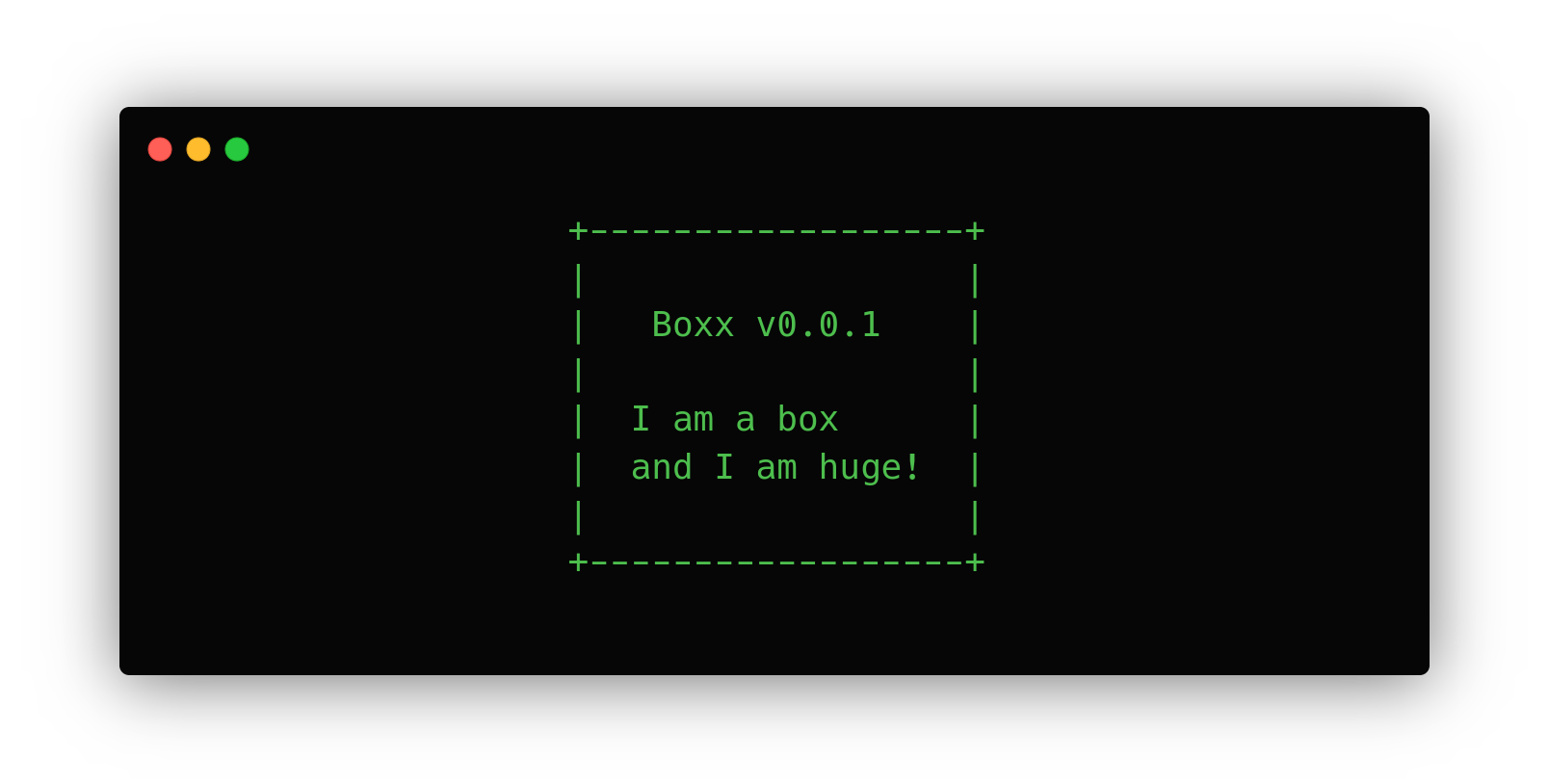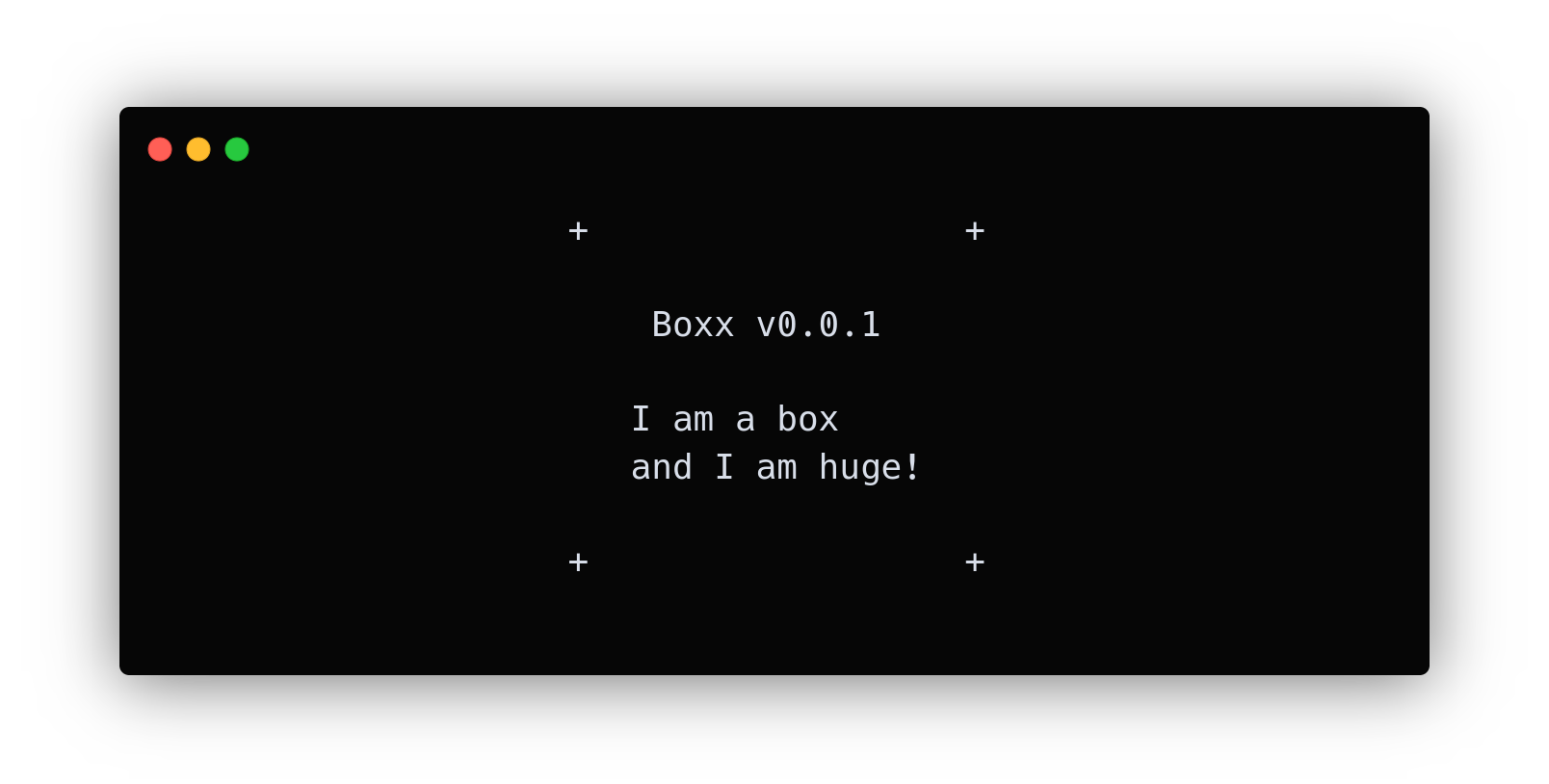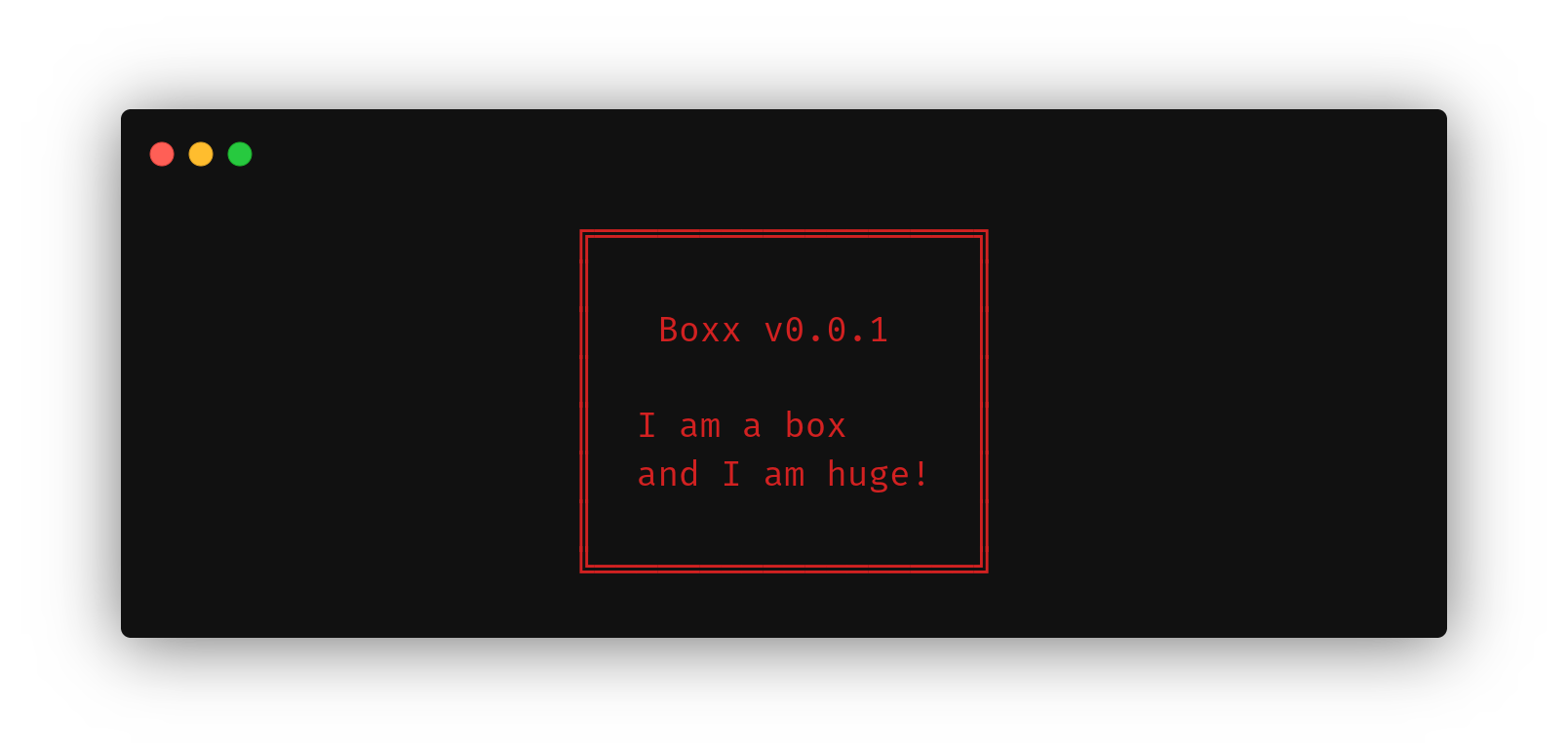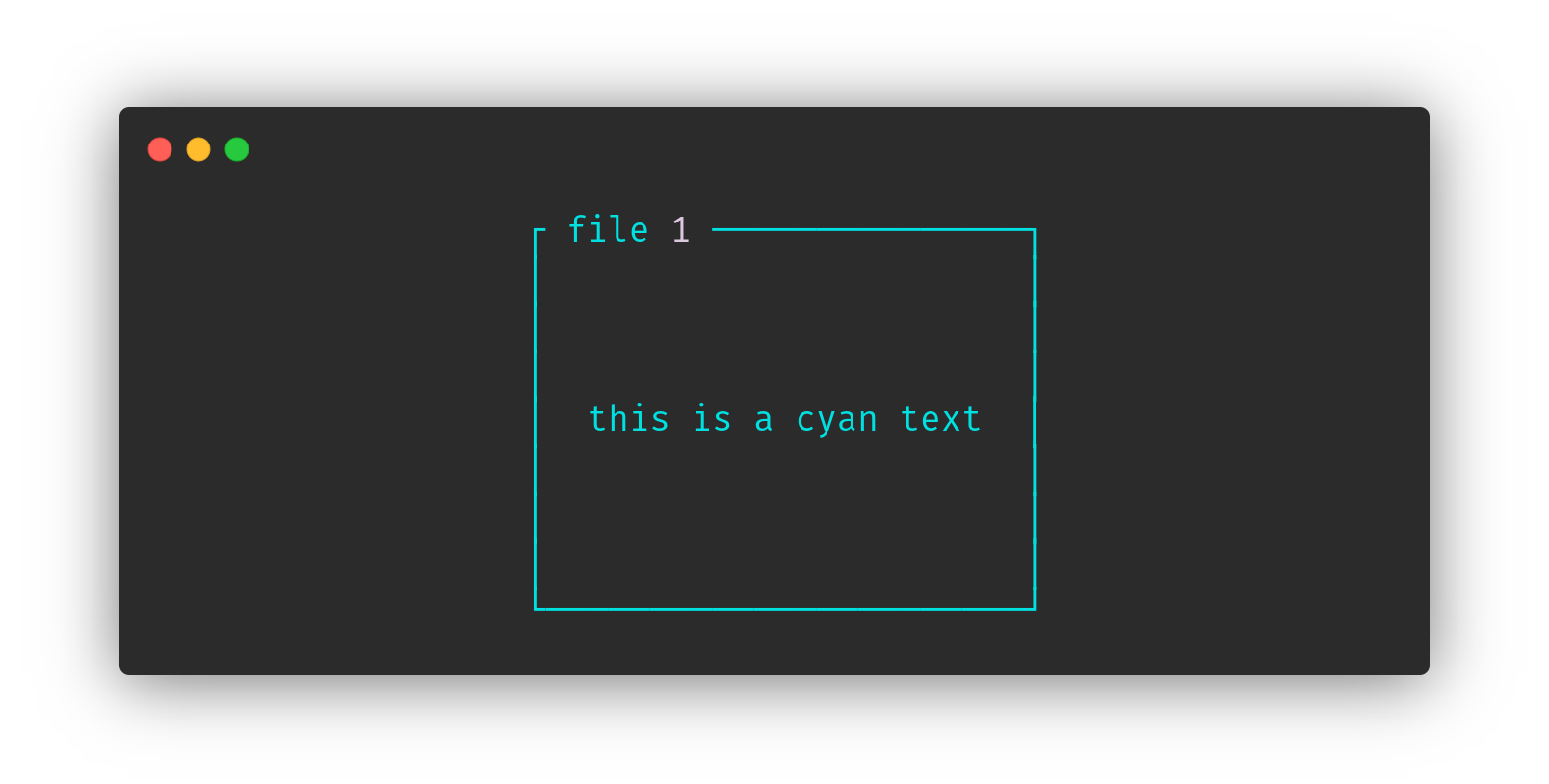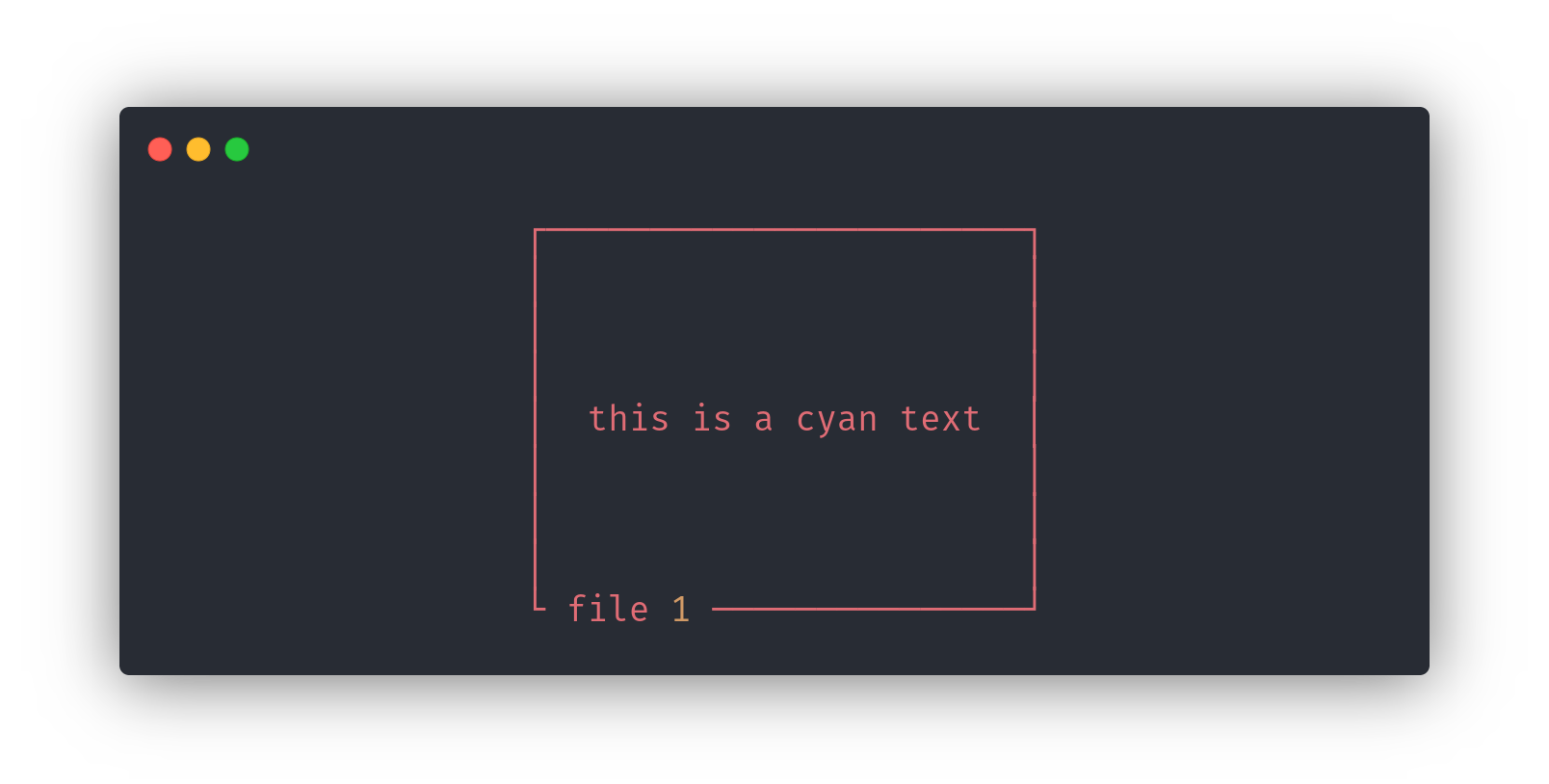Create highly customizable terminal boxes that also look great!
Install using vpkg
vpkg get https://github.com/thecodrr/boxxInstall using V's builtin vpm:
v install thecodrr.boxxInstall using git:
cd path/to/your/project
git clone https://github.com/thecodrr/boxxAll the awesome color support is made possible by thecodrr.crayon so install it:
v install thecodrr.crayon
Then in the wherever you want to use it:
import boxx // or with vpm use thecodrr.boxxAnd that's it!
Initializes a new Box with the specified Config
box := boxx.new(boxx.Config{px: 2, py: 1, typ: "single", color: "green"})
box.print("Boxx is a great start for CLI tools.", "Welcome to Boxx!")px: Horizontal Padding
py: Vertical Padding
content_align: Content Alignment inside the box
color :rgb or named (see Crayon for possible values & usage)
typ: The type of box (see Box Types below)
title_position: choose from one of inside, top or bottom
1. single
2. single_double
3. double_single
4. bold
5. round
6. classic
7. hidden
8. double
1. inside
2. top
3. bottom
You can create your own boxes as well if you want using the following values:
struct Boxx {
top_right string //the top right corner symbol
top_left string //the top left corner symbol
vertical string //the symbol used for the vertical bars
horizontal string //the symbol used for the horizontal bars
bottom_right string //the bottom right corner symbol
bottom_left string //the bottom left corner symbol
}Example:
box := &boxx.Boxx {
top_right: "x"
top_left: "x"
bottom_right: "x"
bottom_left: "x"
vertical: "+"
horizontal: "+"
}Print the box according to the specified config.
Params:
text: The text that is to appear inside the box
title: The title at the top of the box. It is always center aligned. (optional)
Support it by joining stargazers for this repository. ⭐or buy me a cup of coffee And follow me for my next creations! 🤩
MIT License
Copyright (c) 2019 Abdullah Atta
Permission is hereby granted, free of charge, to any person obtaining a copy
of this software and associated documentation files (the "Software"), to deal
in the Software without restriction, including without limitation the rights
to use, copy, modify, merge, publish, distribute, sublicense, and/or sell
copies of the Software, and to permit persons to whom the Software is
furnished to do so, subject to the following conditions:
The above copyright notice and this permission notice shall be included in all
copies or substantial portions of the Software.
THE SOFTWARE IS PROVIDED "AS IS", WITHOUT WARRANTY OF ANY KIND, EXPRESS OR
IMPLIED, INCLUDING BUT NOT LIMITED TO THE WARRANTIES OF MERCHANTABILITY,
FITNESS FOR A PARTICULAR PURPOSE AND NONINFRINGEMENT. IN NO EVENT SHALL THE
AUTHORS OR COPYRIGHT HOLDERS BE LIABLE FOR ANY CLAIM, DAMAGES OR OTHER
LIABILITY, WHETHER IN AN ACTION OF CONTRACT, TORT OR OTHERWISE, ARISING FROM,
OUT OF OR IN CONNECTION WITH THE SOFTWARE OR THE USE OR OTHER DEALINGS IN THE
SOFTWARE.