-
-
Notifications
You must be signed in to change notification settings - Fork 69
Customizing icon themes
Gustavo Reis edited this page Aug 27, 2019
·
2 revisions
- Where is the icons theme customization?
- Suru++
- Suru++ Asprómauros
- How to export icons theme?
- Where are exported icons theme?
- How to import unlisted icons theme to Oomox?
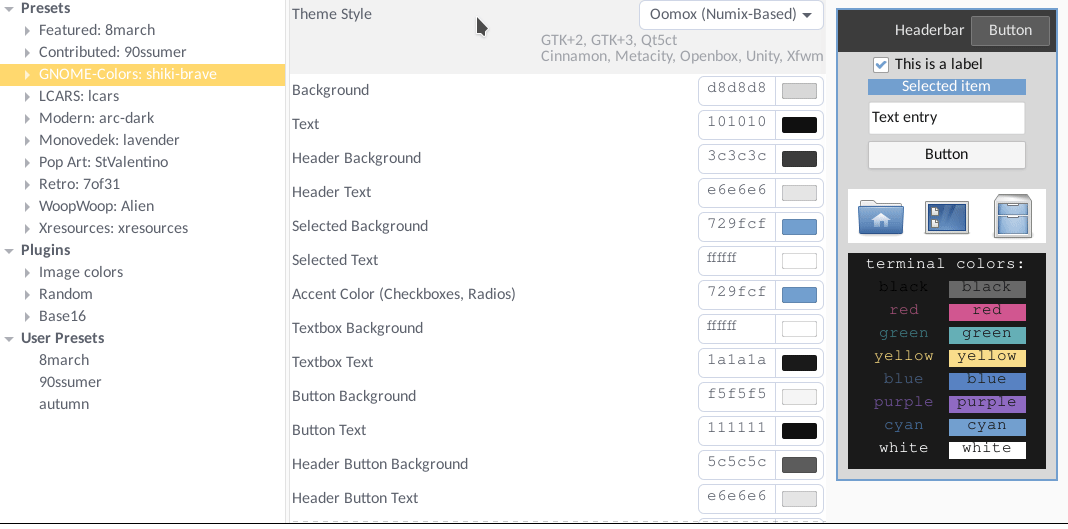
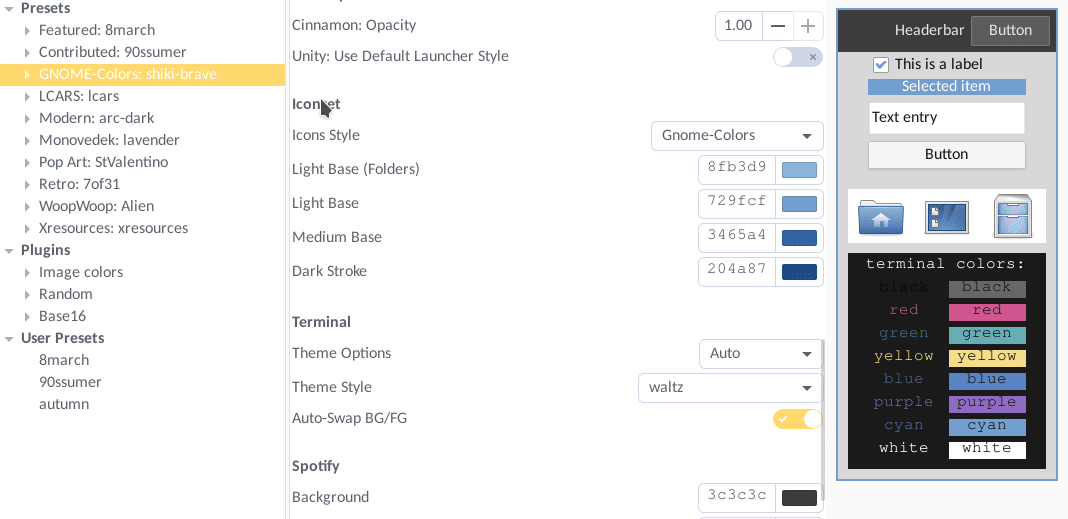
It is important to observe that icons of actions, panel and status do not support gradient colour.
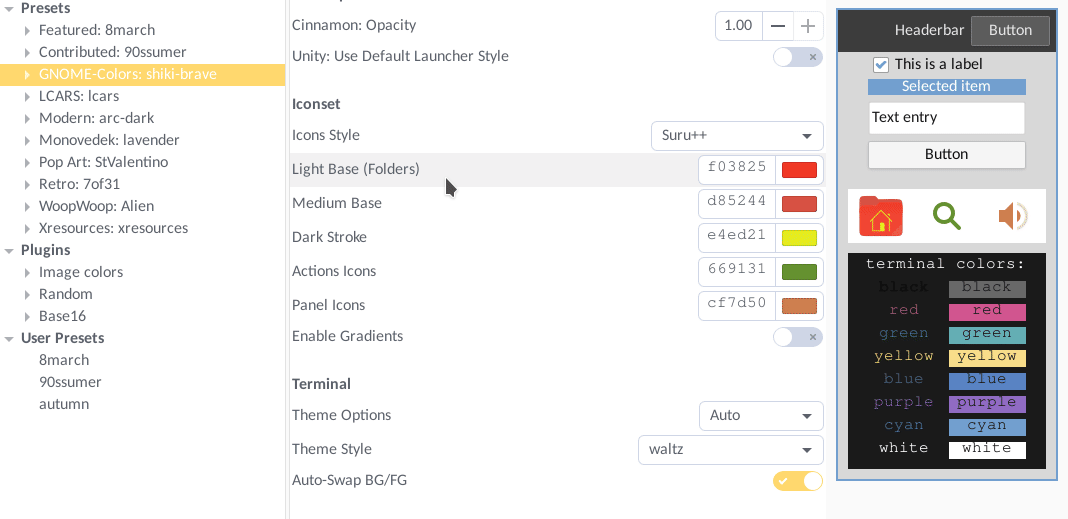
It is important to observe that this icons set do not have colourful folders. Now folders are fully monochromatic and support gradient colour.
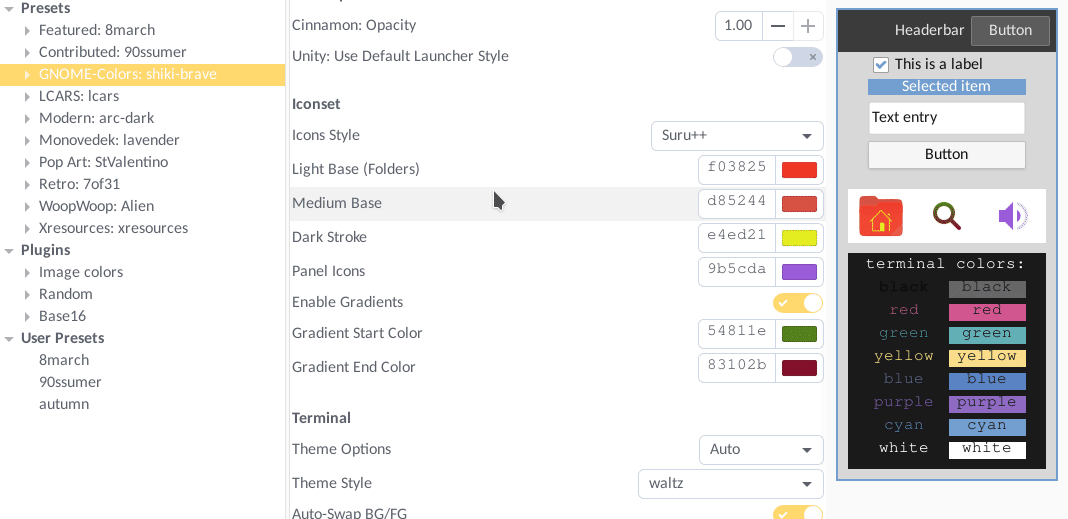
Like Suru++, it is important to observe that icons of actions, panel and status do not support gradient colour.
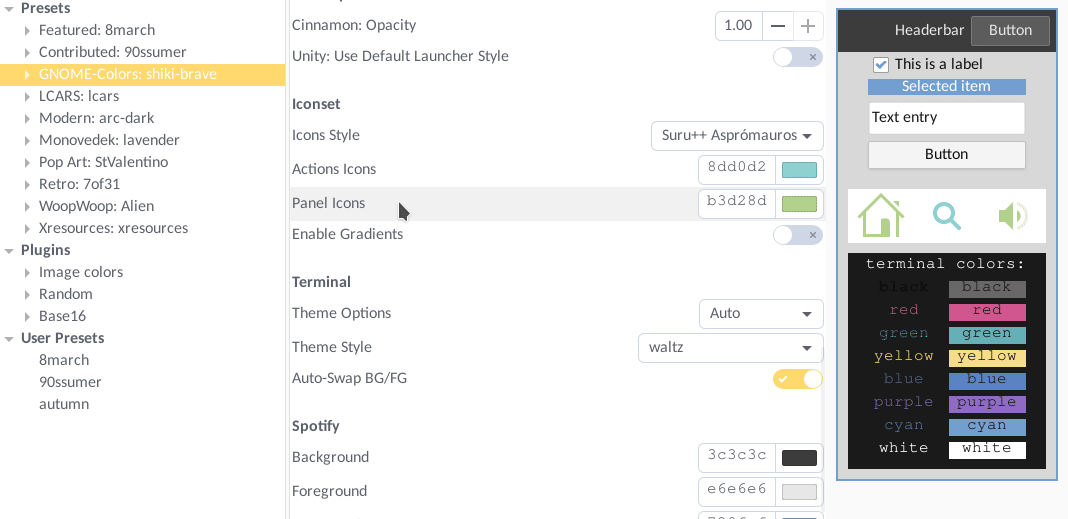
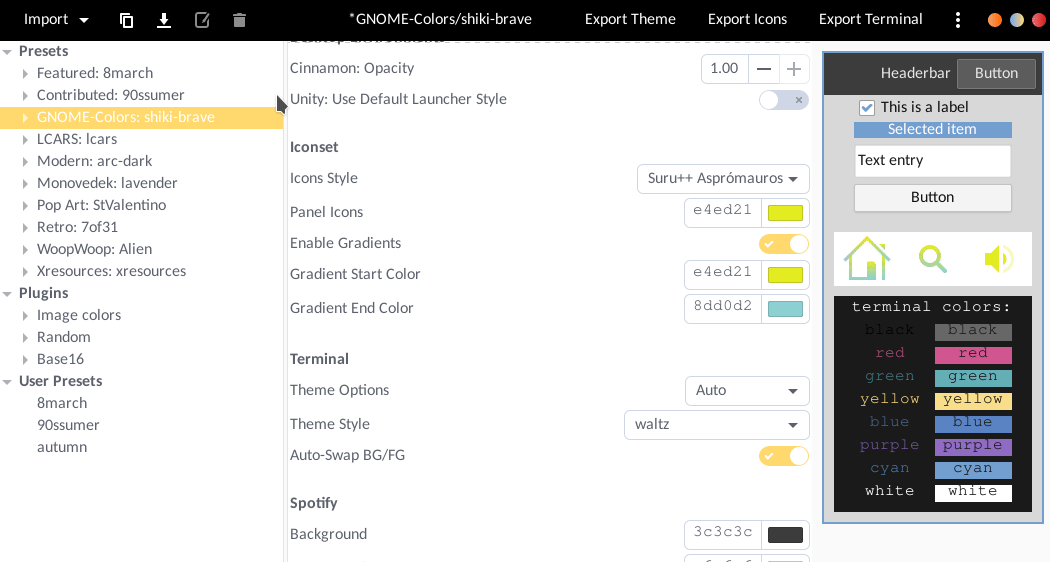
- If you exported Suru++ and Suru++ Asprómauros, see the reference How to export icons theme?, in the which you choose the path you wish to export.
- If you exported non-Suru++ icons theme, the icons themes are exported by default into
~/.icons/.
- There is no option of importing unlisted icons theme to Oomox because they do not have plugins to work on Oomox.
- You need to create the own plugins for unlisted icons theme.
- If you need to modify ePapirus, Papirus-Light and Papirus-Dark, you can duplicate and modify the plugin called
icons_papiruswhich is located inoomox/pluginsor request to @SmartFinn. - If you need to modify eSuru++ and Suru++ Dark, you can duplicate and modify the plugin called
icons_surupluswhich is located inoomox/pluginsor request to @gusbemacbe. - If the certain icons theme is unlisted in Oomox, you must request to the author of that icons theme.
IMPORTANT OBSERVATION: Do not forget of copying the icons theme to oomox/plugins/icons_NEW_PLUGIN/PASTE_ICONS_THEME_HERE if you do not want to add to .gitmodules!
- How to contribute your theme from Github website
- How to import and export Base16 themes in Themix Oomox
- Customizing icon themes