Embed VR media in your Angular application. Used as a wrapper for Google VR view for the Web. Currently supports only media type of 360 degree images.
Visit https://theunreal.github.io/angular-vrview-example/
To install angular-vrviewer, simply run:
$ npm install angular-vrviewer --saveInclude in your index.html:
<script src="//storage.googleapis.com/vrview/2.0/build/vrview.min.js"></script>Include the VRViewModule in your app:
import { BrowserModule } from '@angular/platform-browser';
import { NgModule } from '@angular/core';
import { AppComponent } from './app.component';
// Add this line
import { VRViewModule } from 'angular-vrviewer';
@NgModule({
declarations: [
AppComponent
],
imports: [
BrowserModule,
VRViewModule //<-- import this module
],
providers: [],
bootstrap: [AppComponent]
})
export class AppModule { }Now you can use the <vrview> selector to show 360 media in your angular application.
<vrview
[scenes]="scenes"
width="100%"
[height]="400">
</vrview>export interface Scene {
[key: string]: {
image: string;
hotspots: Hotspot
}
}export interface Hotspot {
[key: string]: {
pitch: number;
yaw: number;
radius: number,
distance: number
}
}scenes: Scene = {
world: {
image: 'assets/1.jpg',
hotspots: {
green_area: {
pitch: 10,
yaw: -15,
radius: 0.05,
distance: 1
},
}
},
green_area: {
image: 'assets/2.jpg',
hotspots: {
world: {
pitch: 20,
yaw: 0,
radius: 0.05,
distance: 1
},
}
}
};MIT © Eliran Elnasi and contributors