-
-
Notifications
You must be signed in to change notification settings - Fork 59
FAQ General Questions
You can find the nightly builds here: https://dev.azure.com/thsmi/sieve/_build
The build artifacts are a bit hard to discover. You can manually navigate through azure's web UI, by first select the build pipeline windows, linux, webextensions or macOS and then the build.
But instead you can also use the green check mark behind a commit.
For the latest build from he head, you find the check mark directly on landing page in the header:

In case you want a specific commit e.g. from a a pull request you find it right there:

Clicking on this check mark will open the following dialog:

Locate there the desired build variant and click on Details, this will open a new tab.
In this tab click on View more details on Azure Pipelines, which can be easily overseen:

It leads you directly to the build on azure pipelines. In the builds summary there is a field named published as illustrated below. A click on it will bring you to the downloads.

On the Published page move the mouse over the name, click on the three dots and chose Download artifacts.
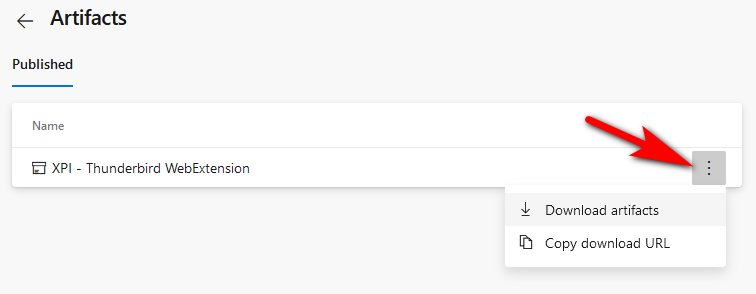
The plain text editor is based on CodeMirror and thus the indentation settings a bit an non-intuitive.
- The "indentation width" describes how many indentation characters should be used.
- The "indentation policy" which character should be used for indentation
- The "tab width" describes how many "spaces" should be used to display a tab.
A common mistake is using the "indentation policy tabs" and setting both the "tab width" and the "indentation width" to the same value.
Example: Both widths are set to four and the policy to tabs. Then each indentation will be 4 tabs characters and each of them is be rendered with an equivalent width of 4 spaces. Thus you end-up with the equivalent width of 16 spaces. Which is most likely not your intention. Instead you wanted the "indentation width" to be 1 tab character with an "tab width" of 4 spaces. So that you endup with an equivalent width of 4 spaces.
In case you use spaces as indentation policy everything is straight forward. Example: Both widths are set to four and the policy to spaces. Then each indentation will be made of four space characters, at the same time tabs are rendered with an equivalent with of four spaces.
If you are looking for a reliable webhoster which supports Sieve, then I can suggest for Europe netcup.
With the following coupons you'll get 30% off
- Webhosting 8000 (30% off) : 1929nc16332901730
- Webhosting 4000 (30% off) : 1928nc16332901690
- Webhosting 2000 (30% off) : 1927nc16332901490