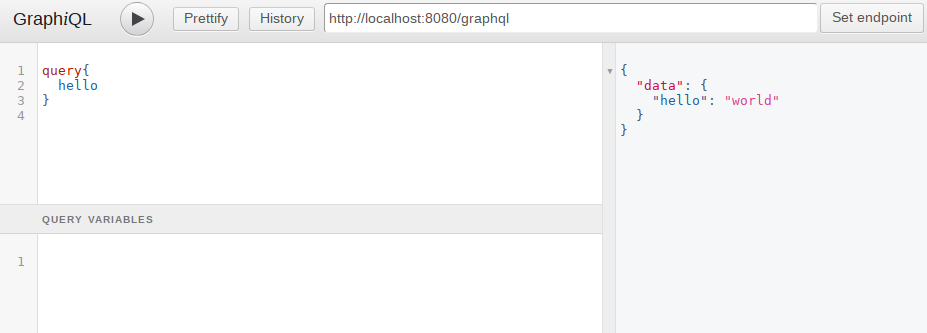This project contains some helper classes you may need to write a GraphQL vert.x http server. It uses graphql-java async execution environment combined with vert.x Future.
Make sure jcenter is among your repos:
repositories {
jcenter()
}
Dependency:
dependencies {
compile 'com.github.tibor-kocsis:vertx-graphql-utils:2.0.6'
}
- Vert.x RouteHandler for executing GraphQL queries with a Vertx HttpServer (only POST supported for now, for request/response formats see the GraphQL docs)
Router router = Router.router(vertx); // vert.x router
GraphQLSchema schema = ...
router.post("/graphql").handler(BodyHandler.create()); // we need the body
router.post("/graphql").handler(GraphQLPostRouteHandler.create(schema));- AsyncDataFetcher interface with a Handler parameter you should use
AsyncDataFetcher<String> helloFieldFetcher = (env, handler) -> {
vertx.<String> executeBlocking(fut -> {
fut.complete("world");
}, handler);
};
GraphQLObjectType query = newObject()
.name("query")
.field(newFieldDefinition()
.name("hello")
.type(GraphQLString)
.dataFetcher(helloFieldFetcher))
.build(); - A vert.x Future based interface for executing GraphQL queries
GraphQLSchema schema = ...
AsyncGraphQLExec asyncGraphQL = AsyncGraphQLExec.create(schema);
Future<JsonObject> queryResult = asyncGraphQL.executeQuery("query { hello }", null, null, null); // query, operationName, context, variables
queryResult.setHandler(res -> {
JsonObject json = res.result();
}); - Some util functions to parse IDL schema from file or content
Future<GraphQLSchema> fromFile(String path, RuntimeWiring runtimeWiring);
GraphQLSchema fromString(String schemaString, RuntimeWiring runtimeWiring);- A vert.x web BodyCodec and a basic query builder to perform graphql queries
class Hero {
// fields: id, name, age
}
JsonObject query = GraphQLQueryBuilder
.newQuery("query ($id: ID!) { hero(id: $id) { id name age } }")
.var("id", 10)
.build();
webClient.post("/graphql").as(GraphQLBodyCodec.queryResult()).sendJson(query, res -> {
GraphQLQueryResult body = res.result().body();
Hero hero = body.getData("hero", Hero.class);
}import com.github.tkocsis.vertx.graphql.codec.GraphQLBodyCodec;
import com.github.tkocsis.vertx.graphql.datafetcher.AsyncDataFetcher;
import com.github.tkocsis.vertx.graphql.model.GraphQLQueryResult;
import com.github.tkocsis.vertx.graphql.routehandler.GraphQLPostRouteHandler;
import com.github.tkocsis.vertx.graphql.utils.GraphQLQueryBuilder;
import graphql.Scalars;
import graphql.schema.GraphQLFieldDefinition;
import graphql.schema.GraphQLObjectType;
import graphql.schema.GraphQLSchema;
import io.vertx.core.Vertx;
import io.vertx.core.json.JsonObject;
import io.vertx.ext.web.Router;
import io.vertx.ext.web.client.WebClient;
import io.vertx.ext.web.client.WebClientOptions;
import io.vertx.ext.web.handler.BodyHandler;
@Ignore
public class MinimalVertxExample {
public static void main(String[] args) {
Vertx vertx = Vertx.vertx();
// create the router
Router router = Router.router(vertx);
// setup an async datafetcher
AsyncDataFetcher<String> helloFieldFetcher = (env, handler) -> {
vertx.<String> executeBlocking(fut -> {
fut.complete("world");
}, handler);
};
// setup graphql helloworld schema
GraphQLObjectType query = GraphQLObjectType.newObject()
.name("query")
.field(GraphQLFieldDefinition.newFieldDefinition()
.name("hello")
.type(Scalars.GraphQLString)
.dataFetcher(helloFieldFetcher))
.build();
GraphQLSchema schema = GraphQLSchema.newSchema()
.query(query)
.build();
router.post("/graphql").handler(BodyHandler.create()); // we need the body
// create the graphql endpoint
router.post("/graphql").handler(GraphQLPostRouteHandler.create(schema));
// start the http server and make a call
vertx.createHttpServer().requestHandler(router::accept).listen(8080);
// test with vert.x webclient
WebClient webClient= WebClient.create(vertx, new WebClientOptions().setDefaultPort(8080));
JsonObject gqlQuery = GraphQLQueryBuilder.newQuery("query { hello }").build();
webClient.post("/graphql").as(GraphQLBodyCodec.queryResult()).sendJson(gqlQuery, res -> {
GraphQLQueryResult queryResult = res.result().body();
System.out.println(queryResult.getData("hello", String.class)); // prints world
});
}
}Fetching data with GraphiQL Chrome extension:
See the unit tests for more detailed examples and use cases.