-
Notifications
You must be signed in to change notification settings - Fork 212
Dropdown Notification for Community #3337
New issue
Have a question about this project? Sign up for a free GitHub account to open an issue and contact its maintainers and the community.
By clicking “Sign up for GitHub”, you agree to our terms of service and privacy statement. We’ll occasionally send you account related emails.
Already on GitHub? Sign in to your account
Comments
|
Notifications Popup is done and already merged with community-app notifications branch. Notifications Listings challenge is LIVE (submission deadline: 02.22.2020) |
|
|
UI Issues:
|
|
@luizrrodrigues , not able to test the empty state as I am not able to remove the notifications. |
Let cover all issues in populated state first, then I'll clear the notifications to we test empty state. |
UI issues, I'll fix all. |
|
From the challenge spec: @luizrrodrigues, Marking as read does not remove the notifications at present. It just removes the grey dot. |
|
Completed challenges: why do they have a close icon to dismiss the notification ? Why cant they be dismissed the usual way, by marking them as read ? What is the need for two different ways to dismiss the notifications ? |
|
@SathyaJayabal @luizrrodrigues
|
|
@luizrrodrigues , one more UI issue. The handle should be bold like in the design. |
|
@Oanh-and-only-Oanh @SathyaJayabal Here's the design for that screen when the notifications are seen: https://marvelapp.com/dcc2h8h/screen/66552240 |
|
I don't think we want the handle to be a link - that would take the members to the user profile, which doesn't bring any value here, but from a UI perspective if we make the handle link, we have to make it blue and underlined to pass accessibility test, which would just distract the user from the notification itself. @Oanh-and-only-Oanh what are your thoughts on this? |
|
@Dara-K , I agree, the handle as a link does not add any value and will distract from the actual notification. Forget that I asked :) |
|
@Oanh-and-only-Oanh , @Dara-K , are the notifications themselves clickable like in connect? Do they take the user to the appropriate page (eg: to the challenge details - checkpoints tab when the checkpoint review is ready etc) ? |
This was a spec typo, Mark All as Read will just remove gray/pink marks. @Dara-K Thanks for clarifications, just to confirm: a) In mobile, the notifications count is only to unseen notifications?
|
|
@luizrrodrigues , so the notifications will be removed when the challenge is completed? |
|
@SathyaJayabal when challenge is completed will move to Completed Challenges at bottom: In this section we have X button, click in this button will remove notification from panel. |
|
@SathyaJayabal Yes, it would be great if we could make the notifications clickable as in Connect to take the user to the related page. @luizrrodrigues
Also, for the Completed Challenges we would like to limit their number that are displayed in the popup to 5. We can show the rest of them in the Notifications Details page. |
|
@luizrrodrigues , all the issues above have been addressed. New Requirements that need to be implemented: Clarification: |
@SathyaJayabal Yes, we need to check as the backend will pass the challenge link. |
|
Verified in Test Env |
|
Bell icon is in active state but the notifications popup and the notifications page do not display any notifications @luizrrodrigues , this could be because of the older submission uploaded notifications returned by the backend, but not shown by the front end. |
|
@SathyaJayabal Yep, we need to remove this from backend return. I think we can close this one and follow up here: #4108 |
|
Sure @luizrrodrigues |






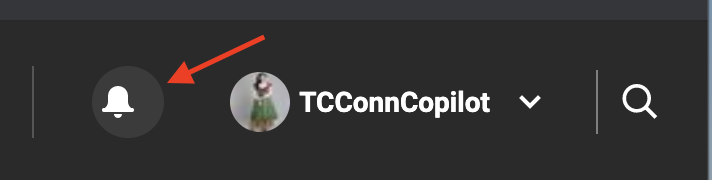







Overview
References
Tech Requirements: https://docs.google.com/document/d/11JdLhu8ql1qqZqfrLIM-bJYYsDjcmzfhvOGDbRBymsM/edit
https://docs.google.com/spreadsheets/d/1AMPSBj_wUdMM-hs9oaVRubSkhAnk3bKTjAxcDn8rx60/edit?ts=5cc888f3#gid=967851284
The text was updated successfully, but these errors were encountered: