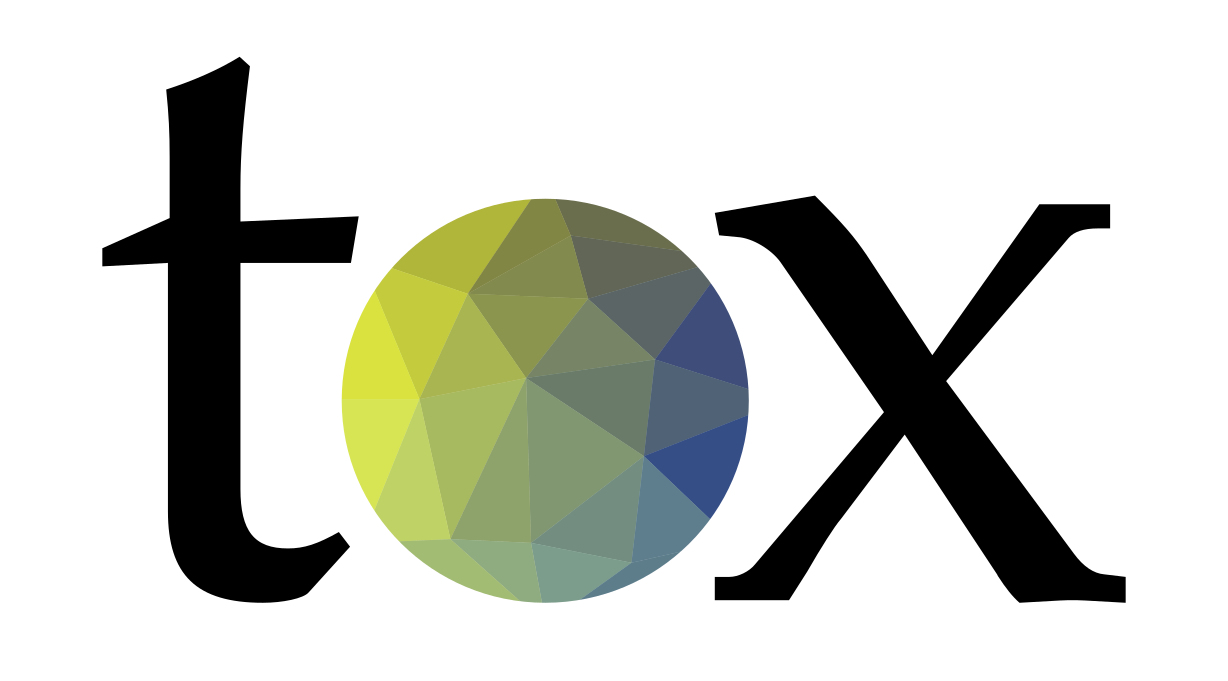
Command line driven CI frontend and development task automation tool
At its core tox povides a convenient way to run arbitrary commands in isolated environments to serve as a single entry point for build, test and release activities.
tox is highly configurable and pluggable.
tox is mainly used as a command line tool and needs a tox.ini or a
tool.tox section in pyproject.toml containing the configuration.
To test a simple project that has some tests, here is an example with
the tox.ini in the root of the project:
[tox]
envlist = py27,py37
[testenv]
deps = pytest
commands = pytest
$ tox
[lots of output from what tox does]
[lots of output from commands that were run]
__________________ summary _________________
py27: commands succeeded
py37: commands succeeded
congratulations :)
tox created two testenvs - one based on Python2.7 and one based on
Python3.7, it installed pytest in them and ran the tests. The report at
the end summarizes which testenvs have failed and which have
succeeded.
Note: To learn more about what you can do with tox, have a look at existing projects using tox.
tox creates virtual environments for all configured so called
testenvs, it then installs the project and other necessary
dependencies and runs the configured set of commands. See system
overview for
more details.
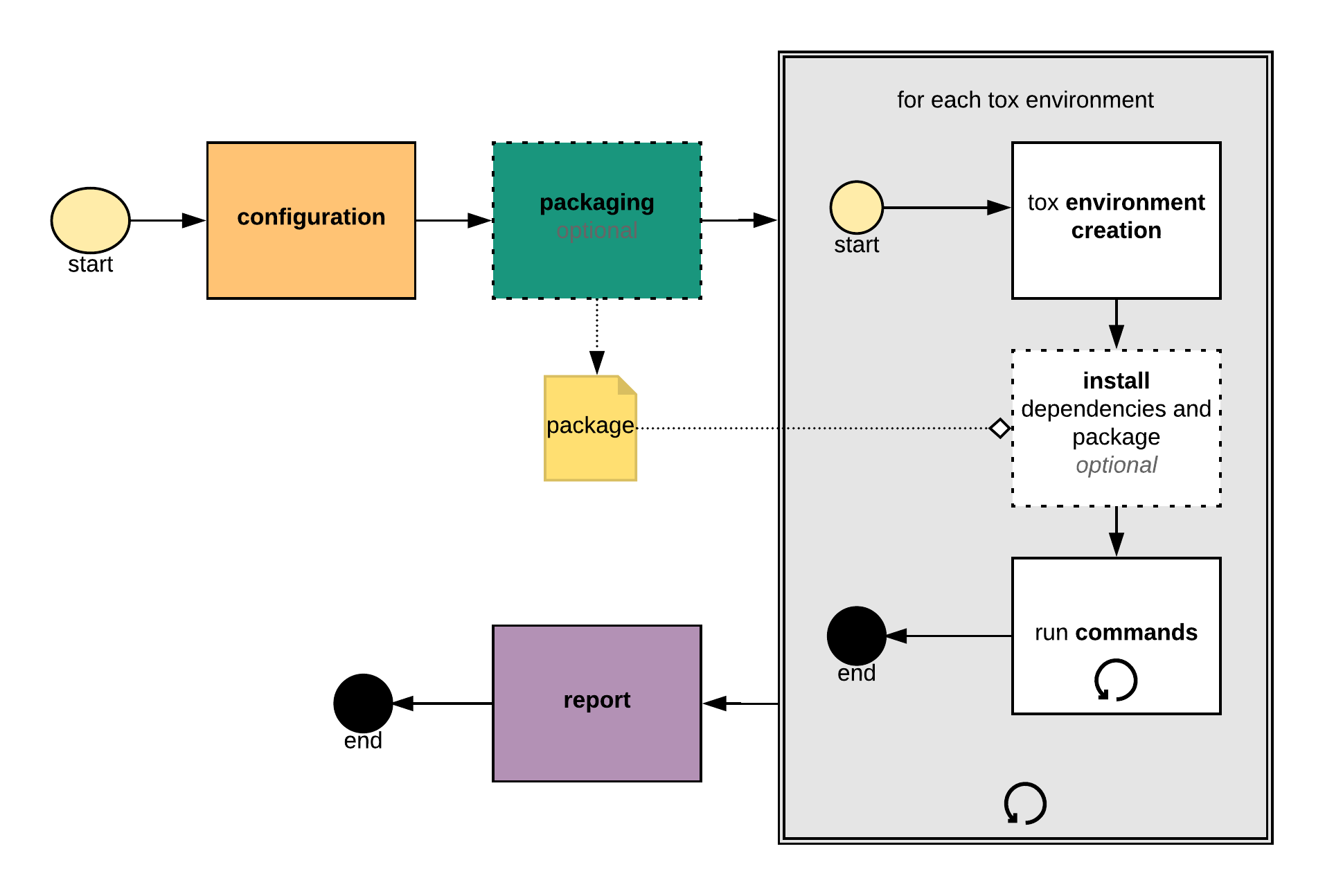
- creating development environments
- running static code analysis and test tools
- automating package builds
- running tests against the package build by tox
- checking that packages install correctly with different Python versions/interpreters
- unifying Continuous Integration and command line based testing
- building and deploying project documentation
- releasing a package to PyPI or any other platform
- limit: your imagination
Documentation for tox can be found at Read The Docs.
If you have questions or suggestions you can first check if they have already
been answered or discussed on our issue tracker
on Stack Overflow (tagged with tox).
If you want to discuss topics or propose changes that might not (yet) fit into an issue, you can get in touch via mail through tox-dev@python.org.
We also have a Gitter community.
Contributions are welcome. See contributing and our Contributor Covenant Code of Conduct.
Currently the code and the issues are hosted on Github.
The project is licensed under MIT.

