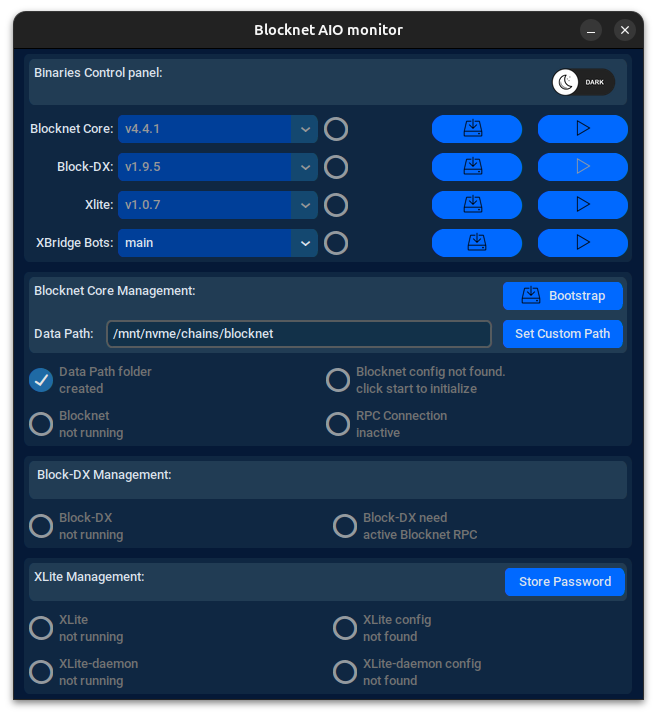Blocknet AIO Monitor is a Python GUI application built with Python 3.10 and tkinter, designed to provide a comprehensive monitoring and management solution for Blocknet Core, Block-DX, and XLite wallets.
For more information about Blocknet projects, visit:
- Download Binaries: Automatically downloads necessary binaries for Blocknet Core, Block-DX, and XLite from the official GitHub repository if needed.
- Download Bootstrap: Automatically download the Bootstrap for Blocknet Core to facilitate a faster initial sync.
- Control Panel: Easily start or close any of the applications from the control panel and monitor their status.
- Configuration Management: Check and update configurations for Blocknet Core and Block-DX, ensuring they work together seamlessly at first launch.
- Password Storage: Securely store existing XLite wallet passwords. Input your password, which will then be encrypted and stored in a configuration file for future use. On the next XLite startup, the password will be pre-filled and ready to use. Right-clicking on this button will clear any stored password. Similar functionality will be added for Blocknet Core, enabling automatic wallet unlocking at startup.
-
Download the release for your OS from Latest Release
-
Running the application:
-
Linux/Windows: Execute the application.
-
Mac: Mount the dmg file and execute the application.
-
-
Clone the repository:
git clone https://github.com/tryiou/blocknet_aio_monitor
-
Navigate to the repository folder:
cd blocknet_aio_monitor -
Create a virtual environment:
python -m venv venv
-
Activate the virtual environment:
-
Linux/macOS:
source venv/bin/activate -
Windows:
venv\Scripts\activate
-
-
Install requirements:
pip install -r requirements.txt
-
Run the GUI:
python blocknet_aio_monitor.py
Contributions are welcome! Feel free to submit issues or pull requests.