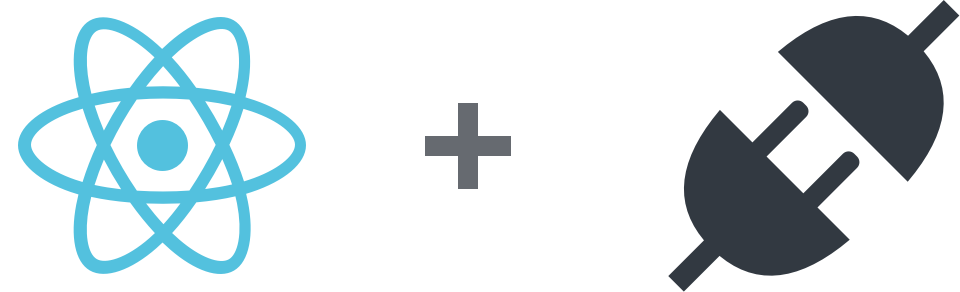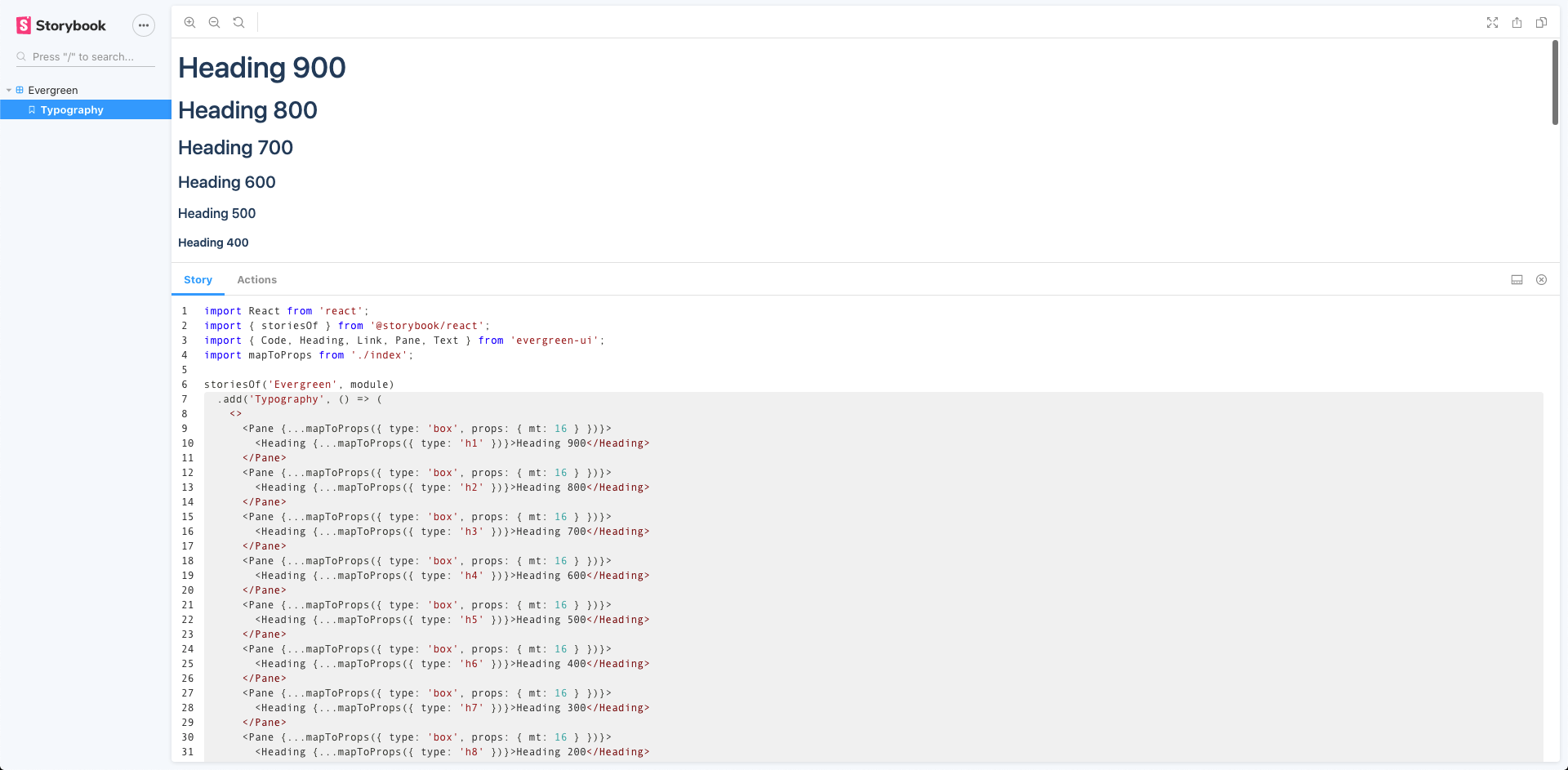Collection of adapters for React design systems (e.g. Evergreen) that transform JSON to props that React design systems understand.
The adapters in this repo serve a specific use case. When you have data to display with a certain design system, you can use react-design-system-adapters. It will convert your data into props that the target design system can understand.
More generally however, it makes the UI more declarative. By expressing your UI as data (i.e. JSON), you get all the benefits of declarative programming (understandable code, scalable, immutability, etc). When the UI is defined in this way, adapters are naturally needed and that is the purpose of this repo.
This example demonstrates how you can use the Evergreen adapter to use Evergreen design system components:
import {
mapToEvergreenProps as mapToProps,
EvergreenComponent,
} from "@react-design-system-adapters/evergreen-ui";
// UI expressed as JSON.
const ui = {
recursive: true,
type: "box",
props: {
children: [
{
type: "box",
props: {
mt: 16,
children: [
{
type: "h1",
props: { children: "Heading 900" },
},
],
},
},
{
type: "box",
props: {
mt: 16,
children: [
{
type: "link1",
props: { href: "https://github.com", children: "Link 500" },
},
],
},
},
],
},
};
/**
* Completely declarative UI made possible by the Evergreen adapter for your data.
*/
<EvergreenComponent {...mapToProps(ui)} />;Design systems for which currently there are adapters:
- Evergreen, Segment's design system
- React Potion, a Notion-like design system
Adapters for each design system is an individual npm package.
# Install adapters you need. Packages are separate for tree shaking.
npm i -S @react-design-system-adapters/evergreen-ui
npm i -S @react-design-system-adapters/react-potionTo import:
import { mapToEvergreenProps } from "@react-design-system-adapters/evergreen-ui";You'll need to transpile the source. To do so, use e.g. Webpack and Babel:
module: {
...config.module,
rules: [
...config.module.rules,
{
test: /\.js/,
include: /node_modules\/(react-design-system-adapters|react-potion)\/.*/, // For now, both these dependencies need transpiling.
use: {
loader: 'babel-loader',
options: {
presets: ['@babel/preset-env', '@babel/preset-react'],
plugins: ['@babel/plugin-proposal-object-rest-spread'],
},
},
},
],
},To view examples, open Storybook:
npm run storybook
react-design-system-adapters offers functions (i.e. adapters) that transform your data (input) to props that React design systems can understand (output).
An example:
import { Heading } from "evergreen-ui";
import { mapToEvergreenProps } from "@react-design-system-adapters/evergreen-ui";
const MyComponent = () => {
const input = { type: "heading1" };
const output = mapToEvergreenProps(input);
return <Heading {...output}>Heading 900</Heading>;
};Adapters are pure JavaScript functions. Each function will take an input (JSON of a certain shape/schema) and transform it to props for the target design system. The schema is:
/**
* Supported `<TYPE>`s include:
* h1, h2, h3, h4, h5, h6, h7, h8, h9,
* text1, text2, text3,
* bold1, bold2, bold3,
* link1, link2, link3,
* code1, code2, code3,
* box, flex, todoListItem.
*/
{
type: '<TYPE>',
props: {
// Props specific to the <TYPE>.
},
recursive: false, // Optionally apply adapter recursively.
}For example, for a link component (layout primitive):
{
type: 'link2',
props: {
href: 'https://github.com',
},
}The output from the adapter is a JavaScript object that can be passed directly to the target design system component. For example, to adapt your data to Evergreen's Link:
import { Link } from "evergreen-ui";
import { mapToEvergreenProps } from "@react-design-system-adapters/evergreen-ui";
const MyComponent = () => {
const input = { type: "link2", props: { href: "https://github.com" } };
const output = mapToEvergreenProps(input);
return <Link {...output}>Link 400</Link>;
};react-design-system-adapters also offers convenience components that will take the output of props adapters and render the appropriate component. For example:
import {
mapToEvergreenProps,
EvergreenComponent,
} from "react-design-system-adapters";
const MyComponent = () => {
const input = {
type: "link2",
props: { href: "https://github.com", children: "Link 400" },
};
const output = mapToEvergreenProps(input);
return (
// Renders 'Link 400'.
<EvergreenComponent {...output} />
);
};This repo is still very much in its infancy.
It would be great to add other design systems, including Bootstrap, Material, etc. Please fork and make a pull request! Make sure to document your work a Storybook story. 😊
All packages are managed by Lerna.
Have a look at existing packages and follow their structure. In your PR, try to keep the webpack.config.js and package.json config in your new package similar to existing packages.
Commit and then:
npx lerna bootstrap
npm run release